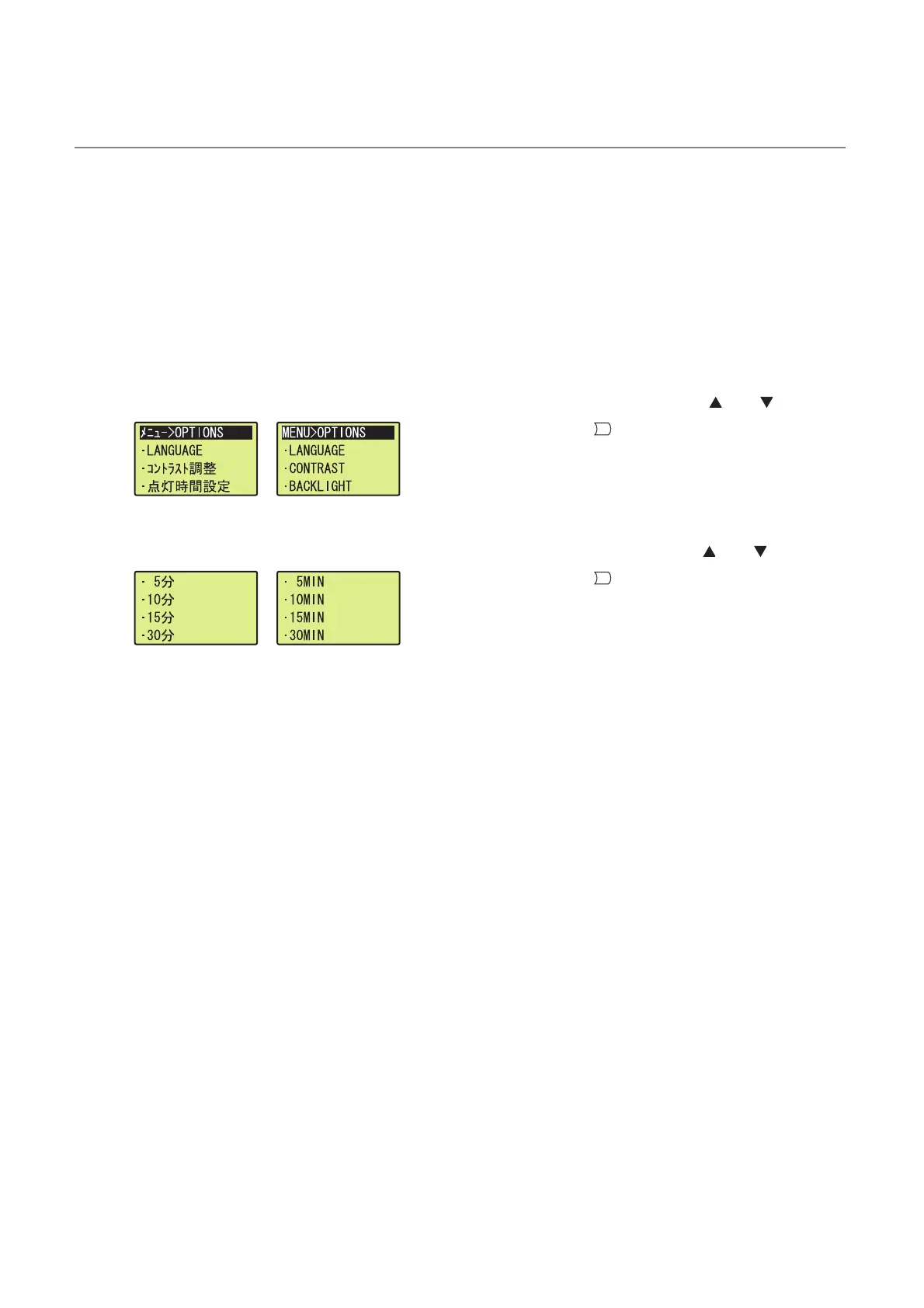222
4.7.3 Lighting period setting
The lighting period of the backlight on the display unit can be set.
(1) Setting range
The following shows periods that can be set. (default: 5MIN)
(2) Operating procedure
Perform the following operation.
• 1MIN • 3MIN • 5MIN • 10MIN • 15MIN • 30MIN • 60MIN • LIGHT ALWAYS ON
"Options" screen
1. Select "BACKLIGHT" using the and buttons
and press the button.
↓
"Lighting period setting" screen
2. Set a lighting period using the and buttons
and press the button.
OK
OK
