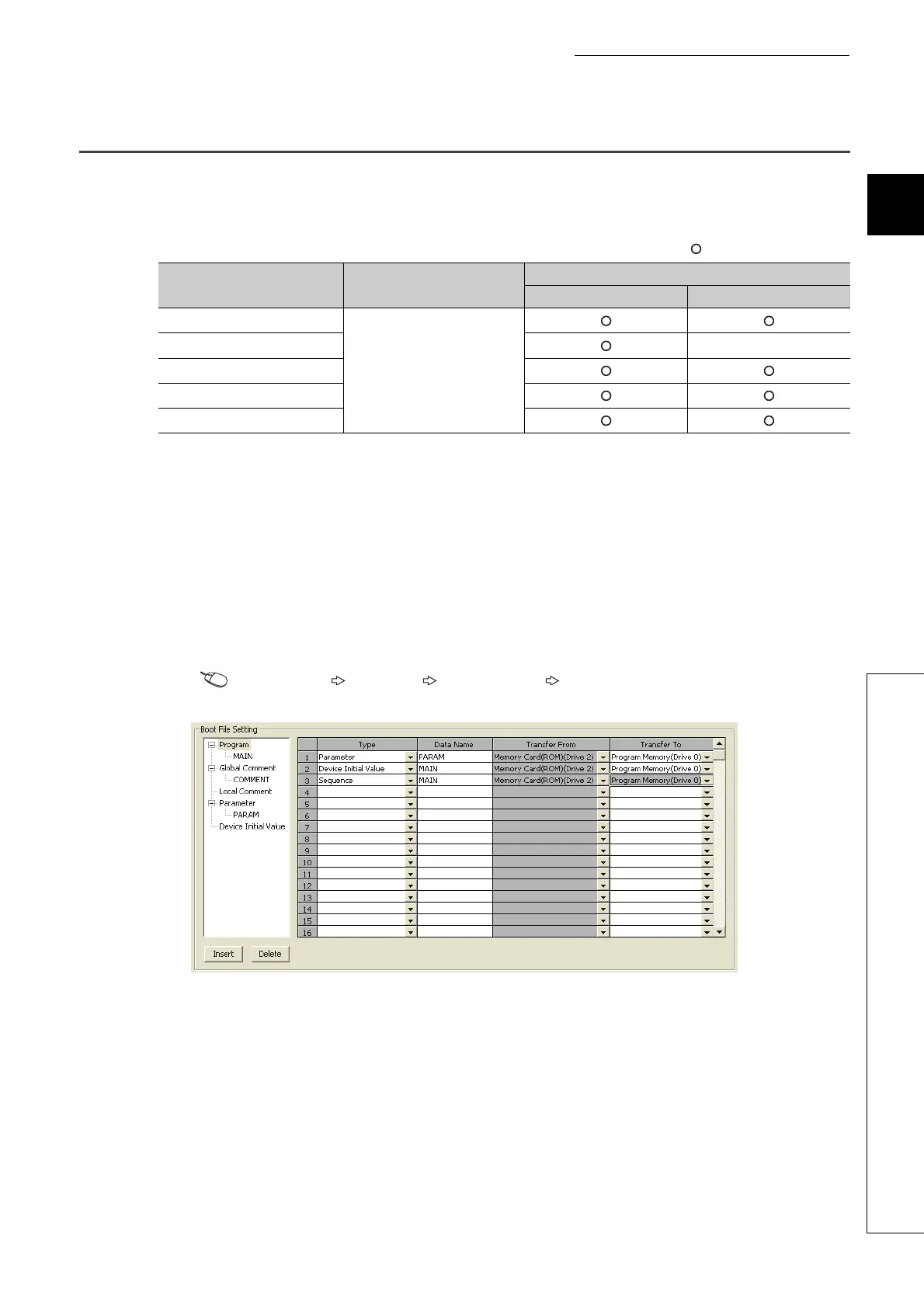71
CHAPTER 2 APPLICATION OF PROGRAMMING
2
2.9 Boot Operation
2.9 Boot Operation
CPU modules can be operated according to the program and parameters stored in an SD memory card. Operating a
CPU module by reading out (boot) those data are called boot operation. The files that can be booted are as follows.
: Bootable, ×: Not bootable
(1) Executing a program
The programs specified in the Boot File tab are booted to the program memory when:
• the CPU module is powered off and then on or
• the CPU module is reset.
(a) Boot operation procedure
1. Create a program.
2. Configure the setting for a boot operation.
Specify the file name and transfer destination to boot.
Project window [Parameter] [PLC Parameter] [Boot File]
3. Insert an SD memory card.
4. Write the setting to the SD memory card (parameters and the files set in the Boot File tab).
Reset the CPU module after the above operation. The boot operation is complete.
File name Boot source
Boot destination
Program memory Standard ROM
Parameter
SD memory card
Program ×
Device comment
Device initial value
Label program
