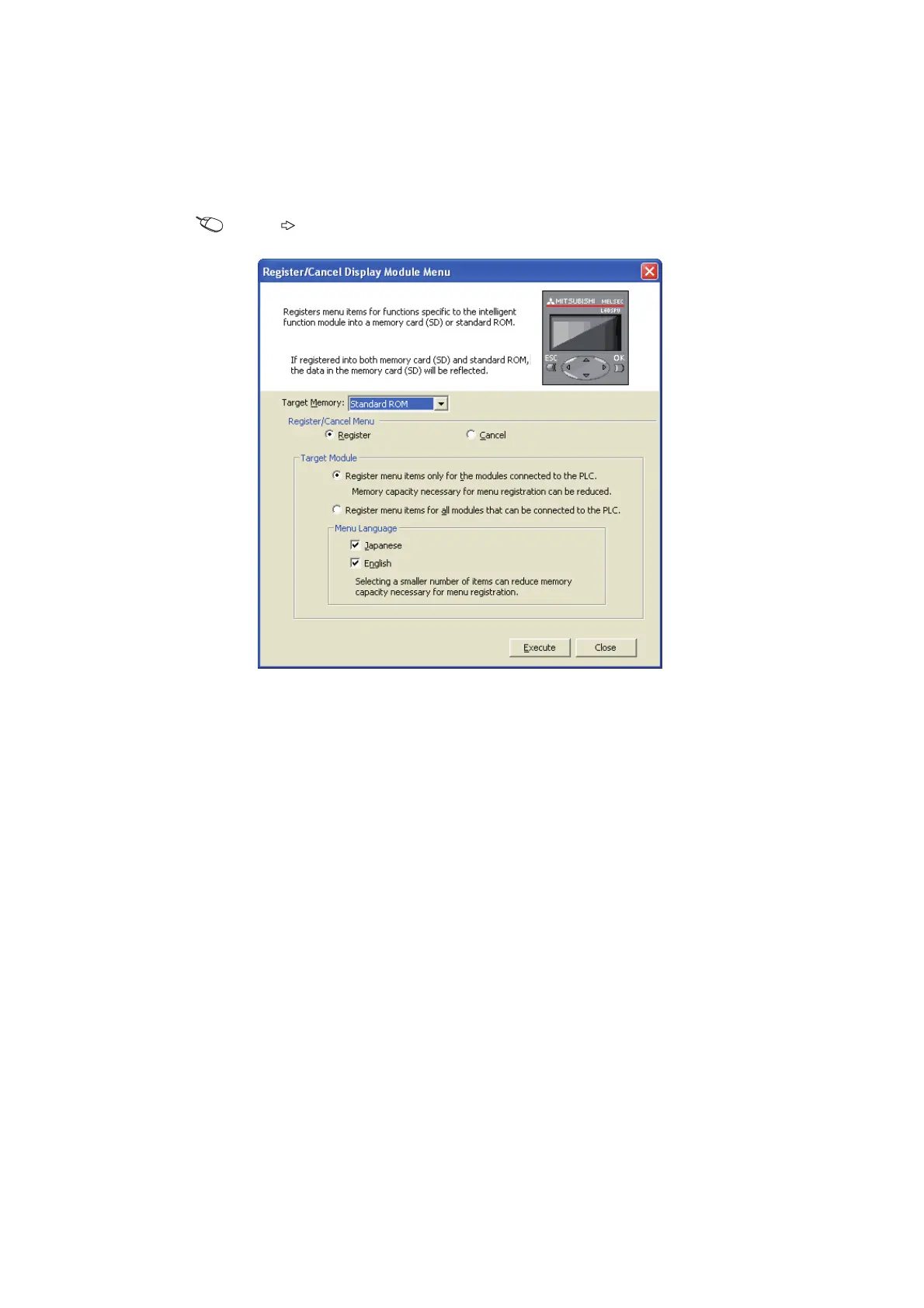218
(2) Registering/canceling display unit menu
To change an initial setting value with the display unit, write a menu definition file to the CPU module. Select the
standard ROM or an SD memory card as a storage location.
*1 *2
[Online] [Register/Cancel Display Module Menu...]
*1 GX Developer cannot write menu definition files.
*2 When a menu definition file has been stored in an SD memory card, the file in the SD memory card will be written even
if a menu definition file is created and stored in the standard ROM.
