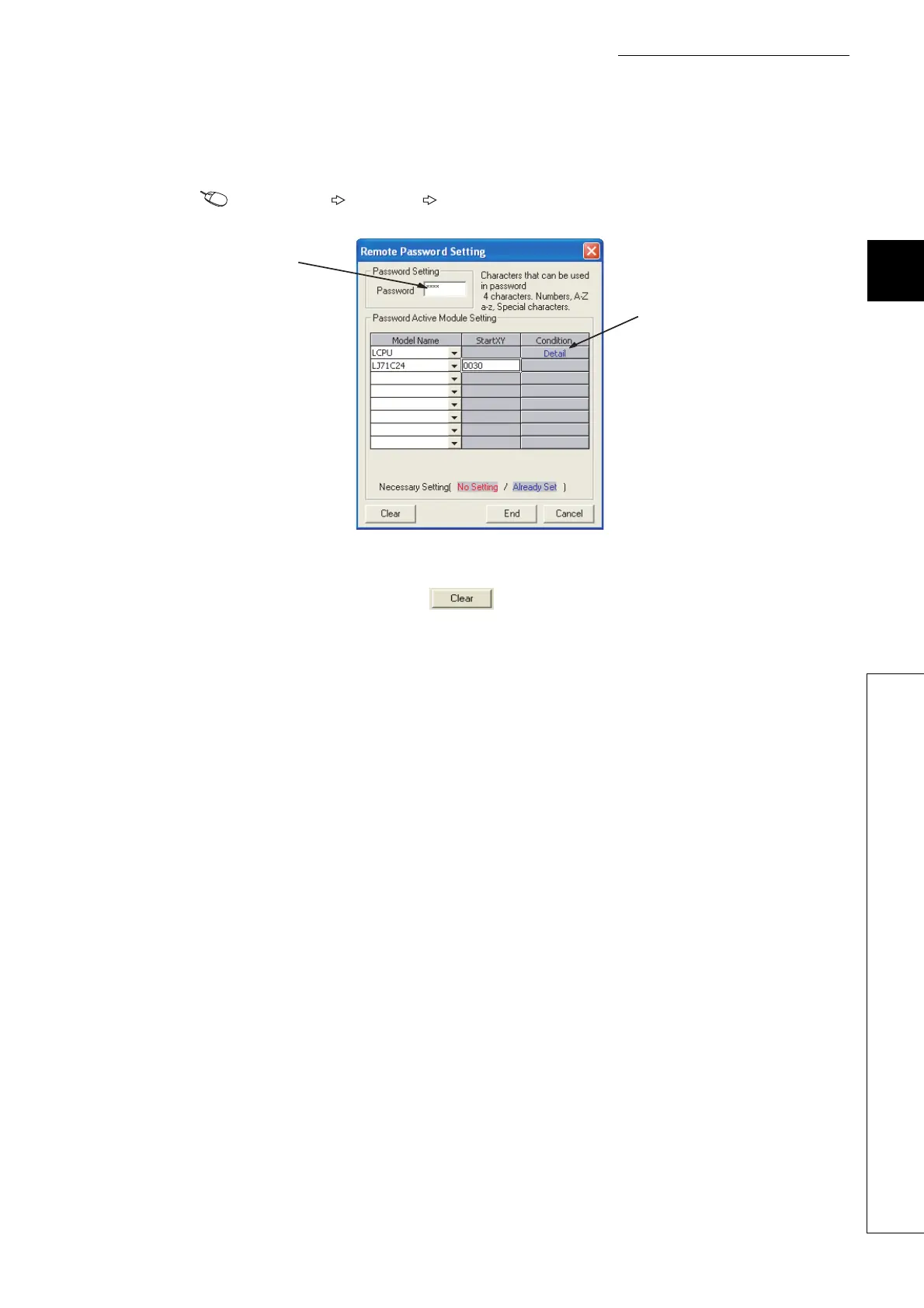105
CHAPTER 3 CPU MODULE FUNCTIONS
3
3.12 Remote Password
(3) Changing/deleting a remote password
Open the "Remote Password Setting" dialog box.
Project window [Parameter] [Remote Password]
• To change a remote password, write a set remote password to the CPU module.
• To delete a remote password, click the button and write the remote password to the CPU
module.
For a Built-in Ethernet port QCPU,
configure the "Detail" setting.
Enter a remote password.
