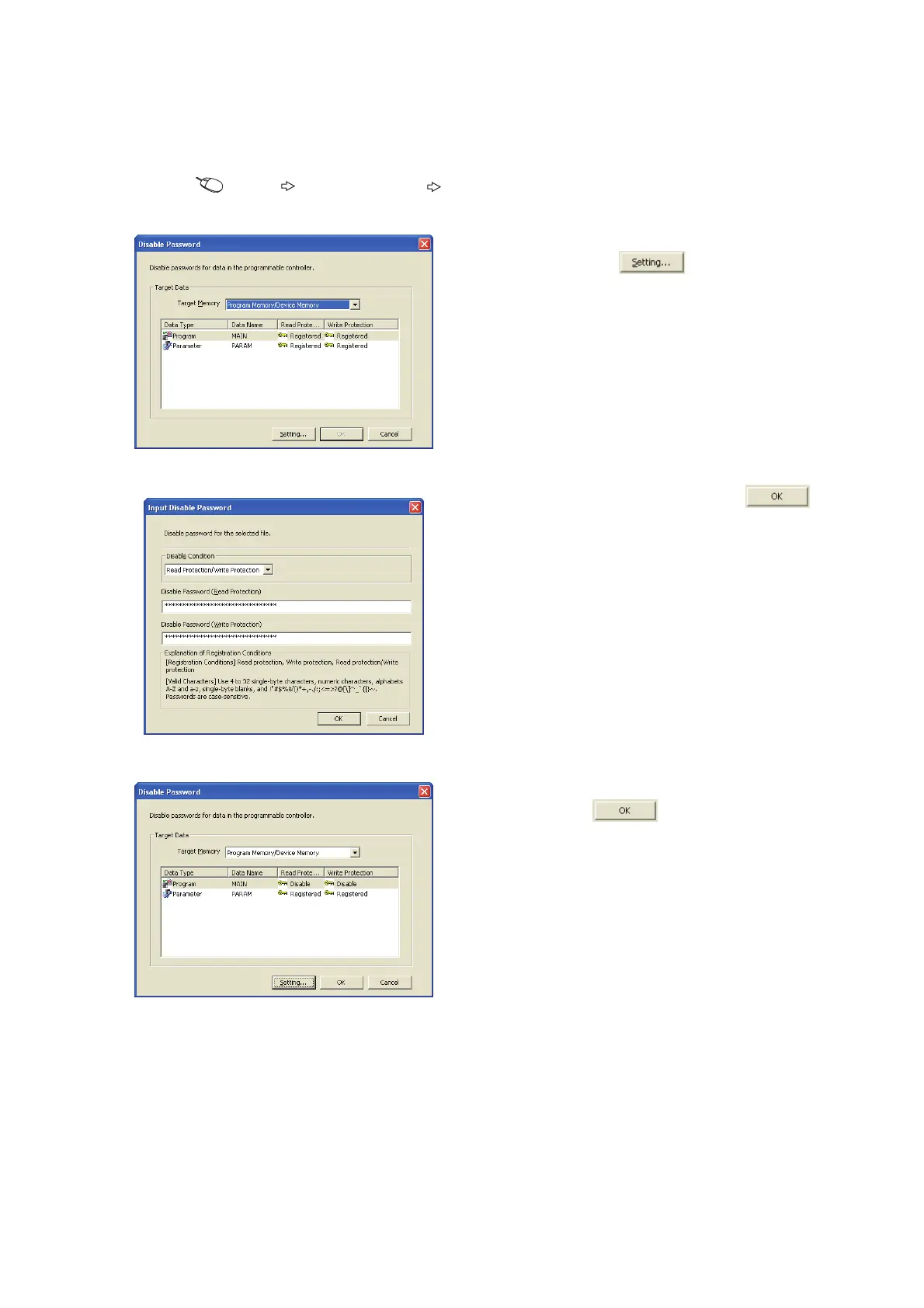100
(c) Disabling
Open the "Disable Password" dialog box.
[Online] [Password/Keyword] [Delete...]
1. Select data of which password is to disabled,
and click the button.
↓
2. Enter password(s) and click the
button.
↓
3. The registration status appears as "Disable".
Click the button. The passwords are
disabled.
