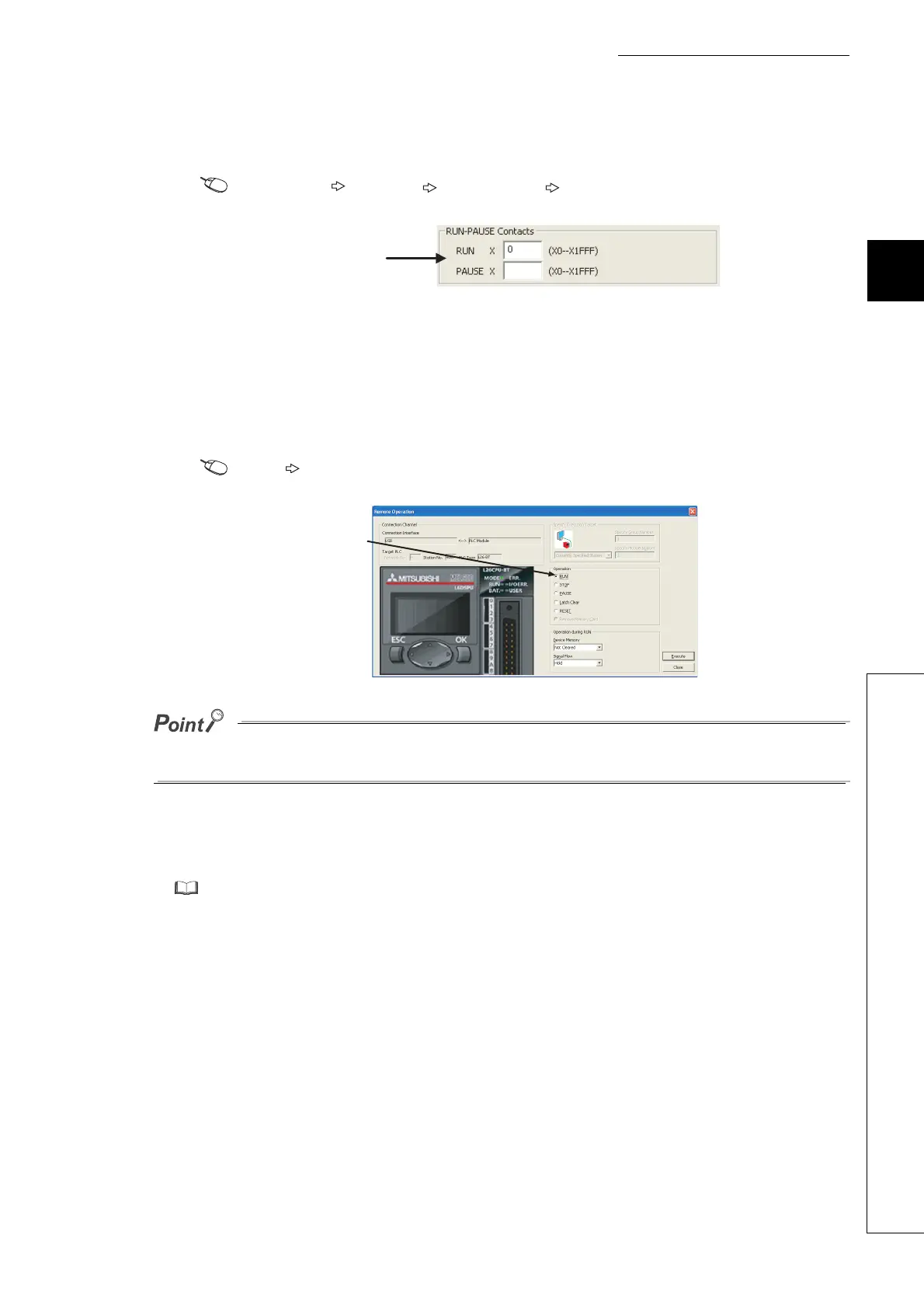107
CHAPTER 3 CPU MODULE FUNCTIONS
3
3.13 Remote Operation
3.13.1 Remote RUN/STOP
(a) Using a RUN contact
Set a RUN contact.
Project window [Parameter] [PLC Parameter] [PLC System]
The remote RUN/STOP operation can be performed by turning on/off the set RUN contact.
• When the RUN contact is turned off, the CPU module status changes to RUN.
• When the RUN contact is turned on, the CPU module status changes to STOP.
(b) Using a programming tool
Open the "Remote Operation" dialog box.
[Online] [Remote Operation]
A remote RUN operation executed only from the programming tool that has executed a remote STOP operation to the CPU
module.
(c) By an external device using the MC protocol
Use MC protocol commands.
MELSEC-Q/L MELSEC Communication Protocol Reference Manual
Set a device used as a contact.
Select "RUN" or "STOP"
for execution.
