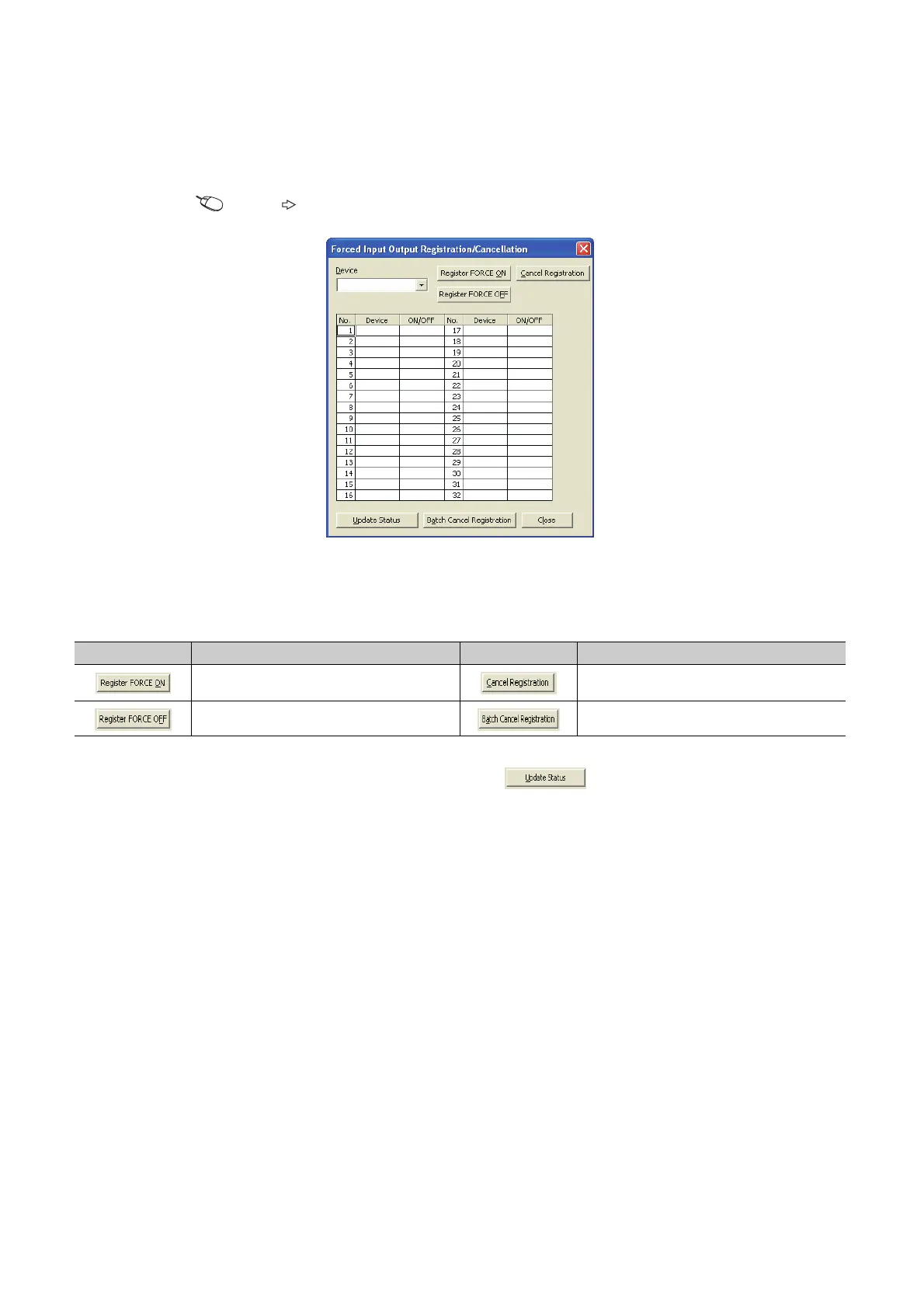120
(3) Operating procedure
1. Open the "Forced Input Output Registration/Cancellation" dialog box.
[Debug] [Forced Input Output Registration/Cancellation...]
2. Enter the target device to the "Device" column.
3. Click the button for intended operation.
The latest on/off status can be checked by clicking the button.
Button name Description Button name Description
Registers forced on for a specified device.
Cancels forced on/off registered for the device
specified.
Registers forced off a specified device. Cancels all forced on/off registration.
