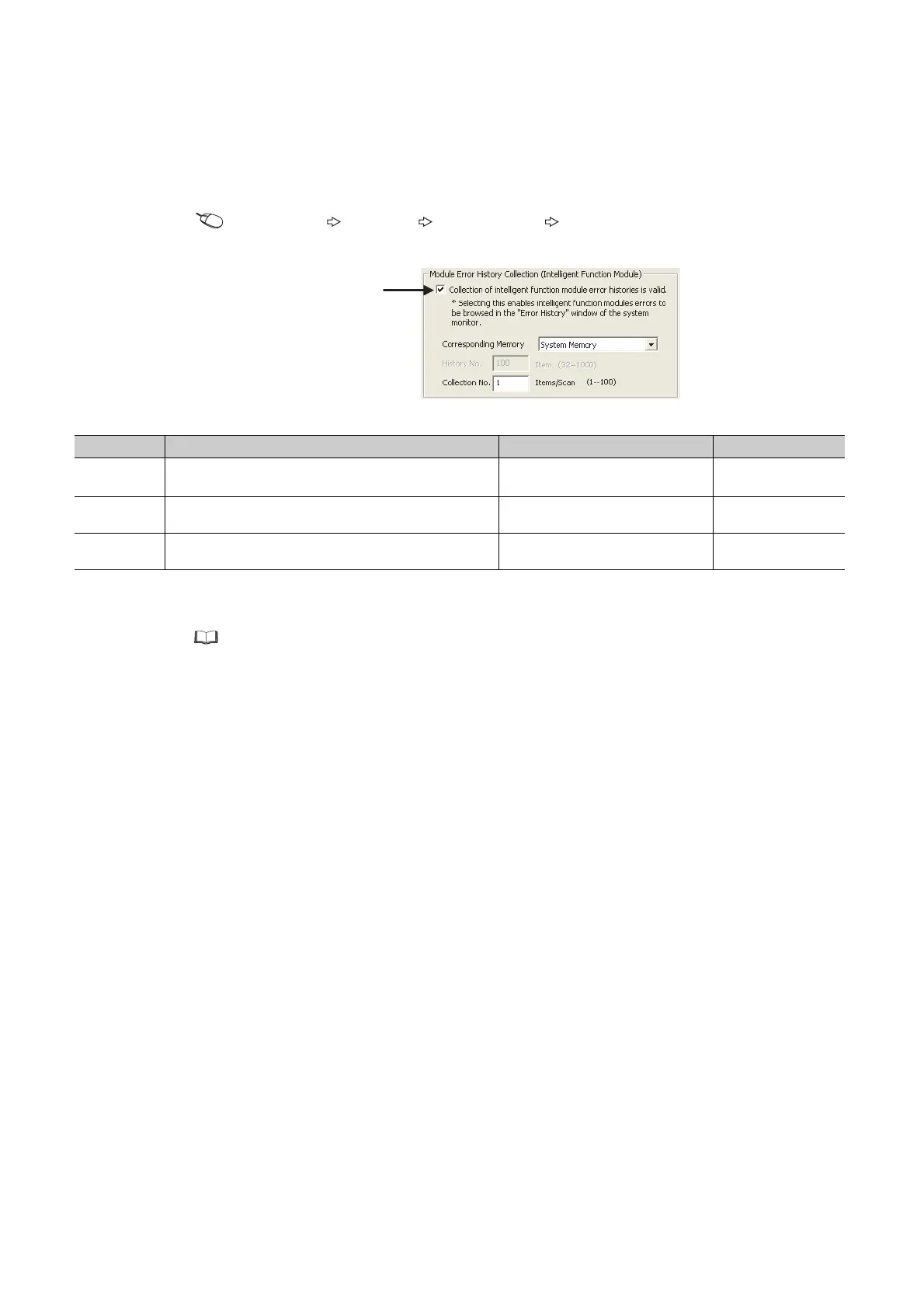156
(4) Setting procedure
On the "PLC RAS" tab, select "Collection of intelligent function module error histories is valid." in the "Module
Error History Collection (Intelligent Function Module)" area.
Project window [Parameter] [PLC Parameter] [PLC RAS]
*1 When a sampling trace file is stored to the standard RAM, powering off and then on or resetting the CPU module will
delete the file.
*2 The battery consumption may be increased.
MELSEC-L CPU Module User's Manual (Hardware Design, Maintenance and Inspection)
*3 If collected module errors are frequently lost, set a greater value to "Collection No.". The recommended value is the
number of intelligent function modules that support this function.
Parameter settings are enabled to the CPU module when:
• the CPU module is powered off and then on or
• the CPU module is reset.
Item Setting item Setting range Default
Corresponding
Memory
Select a storage location.
• System memory
• Standard RAM
*1 *2
System memory
History No.
Enter the number of errors to collect only when they are stored in
the standard RAM.
32 to 1000 100
Collection No.
Enter the number of errors to collect in one scan.
*3
• Stored in system memory: 1 to 100
• Stored in standard RAM: 1 to 128
1
Select any one option button.
Deselected parameters remain
unavailable.
