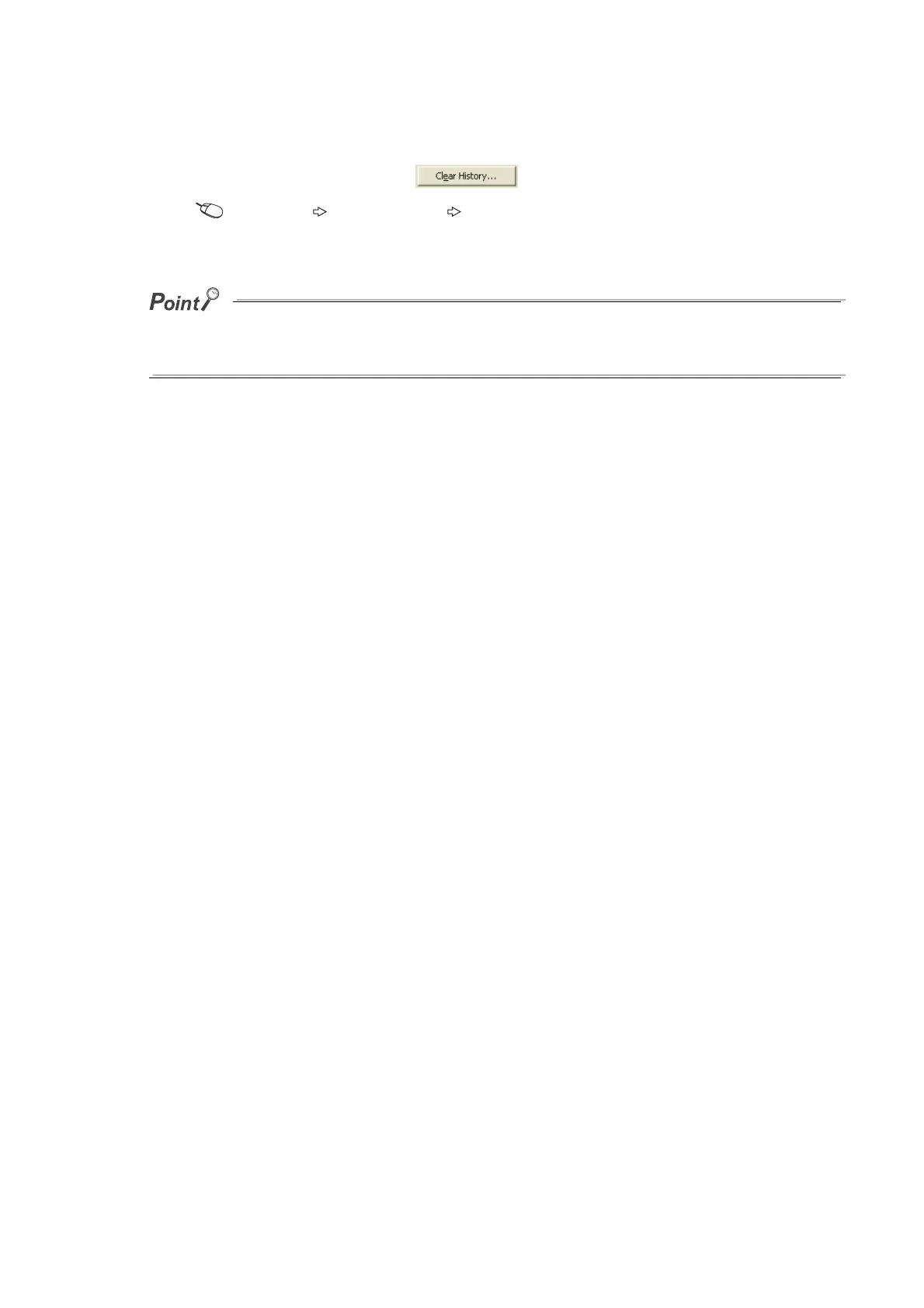158
(6) Clearing module error history
On the "Error History" dialog box, click the button.
[Diagnostics] [System Monitor...] [System Error History]
Note that the errors displayed in the "Intelligent Module Information" tab are not cleared.
The module error history data are cleared when the standard RAM is formatted. Note that a module error collection file
cannot be deleted since it is automatically created after the CPU module is powered off and then on or is reset. To delete the
file, clear the setting and then format the standard RAM.
(7) Precautions
The CPU module stops collecting errors if backing up or restoring data are performed using the CPU module
change function with memory card.
