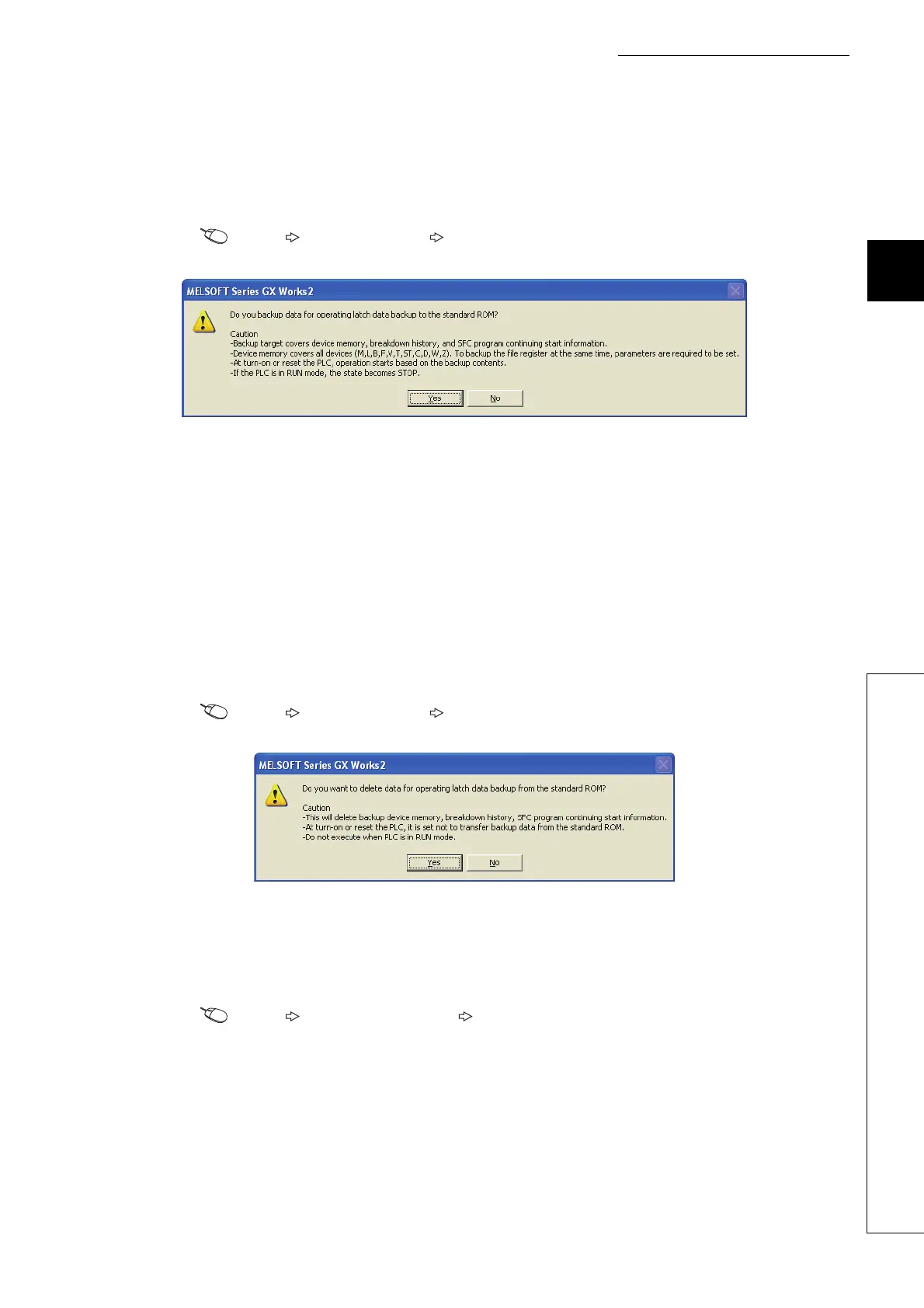161
CHAPTER 3 CPU MODULE FUNCTIONS
3
3.27 Latch Data Backup to Standard ROM
3.27.1 Latch data backup
(2) Execution by remote operation
(a) Execution method
Open a dialog box to execute a remote operation.
[Online] [Latch Data Backup] [Backup]
Data to be backed up are the data at the execution of remote operation. After backup, the BAT.LED of the CPU
module flashes (green), indicating that the CPU module is in the standby status ready to be powered off.
(3) Deleting backup data
The following two methods are available for deleting the backed up data.
• Remote operation
• Formatting the standard ROM
(a) Execution by remote operation
Open a dialog box to execute a remote operation. (This operation is available only while the CPU module is in
the STOP status.)
[Online] [Latch Data Backup] [Delete Backup Data]
Deleting backup data clears values of SM and SD.
(b) Execution by formatting the standard ROM
Open the "Format PLC Memory" dialog box.
[Online] [PLC Memory Operation] [Format PLC Memory]
