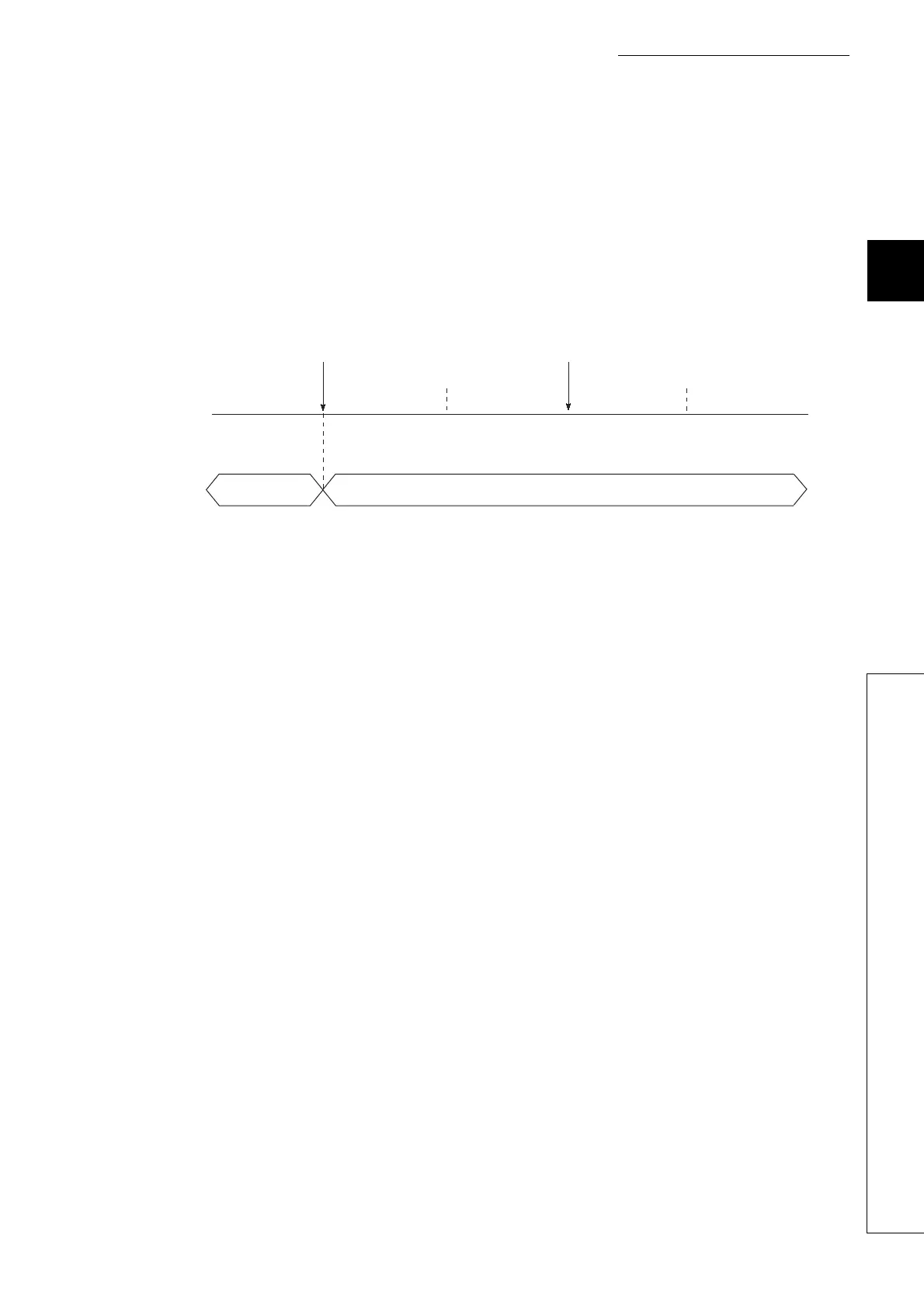169
CHAPTER 3 CPU MODULE FUNCTIONS
3
3.30 CPU Module Change Function with SD Memory Card
3.30.1 Backup to SD memory card
(a) Insertion and removal of SD memory card
An SD memory card can be inserted/removed after preparation for backup is completed.
(b) Operating status of the CPU module
To backup, the CPU module must be in the STOP status. (When the CPU module is either in the RUN or
PAUSE status, it is switched to the STOP status after the END processing where a request to backup start
preparation was received.)
After replacing the CPU module, it must be powered off and then on or reset. (Failure to do so keeps the CPU
module in the STOP status even after setting the switch to the RUN position.)
*1 The status includes a stop error.
CPU operating
status
Backup start setup is requested
from a programming tool or the backup
startsetup contact is turned on.
Backup start is requested
from a programming tool or the backup
start contact is turned on.
Before backup start
Backup start prepared
Backup start
preparation completed
Backup in execution
Backup completed
RUN/STOP*
1
/PAUSE
STOP*
1
