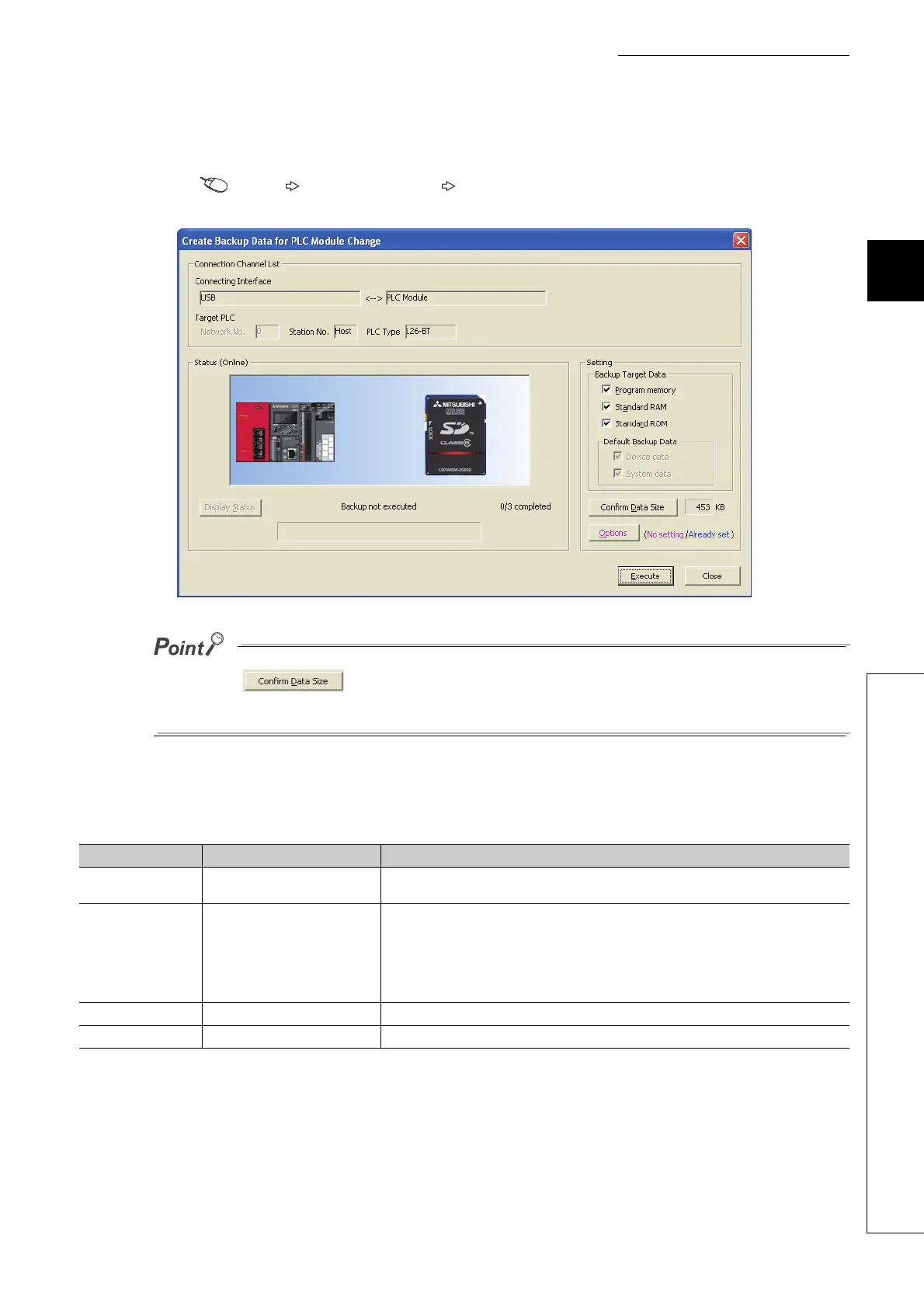173
CHAPTER 3 CPU MODULE FUNCTIONS
3
3.30 CPU Module Change Function with SD Memory Card
3.30.1 Backup to SD memory card
(b) Execution by remote operation
Open the "Create Backup Data for PLC Module Change" dialog box.
[Online] [PLC Module Change] [Create Backup Data...]
Clicking the button displays the backup data size. (A value appears regardless of the CPU module
connection status and SD memory card insertion status.) Data size can be checked only when the backup operation was
executed by a remote operation.
(3) LEDs indicating backup status
Backup operation status can be checked by LED indication as shown below.
SD690 value Backup status LED indication
2
H
Backup start preparation
completed
MODE: Flash (green), BAT.: Flash (yellow)
3
H
Backup in execution
The color changes as follows at intervals of 800ms.
1) MODE: Flash (green), BAT.: On (green)
↓
2) MODE: Flash (green), BAT.: On (green), USER: On (red)
↓
3) MODE: Flash (green), USER: On (red)
4
H
Backup completed MODE: Flash (green), BAT.: Flash (green)
FF
H
Backup error MODE: Flash (green), BAT.: Flash (green), USER: Flash (red)
