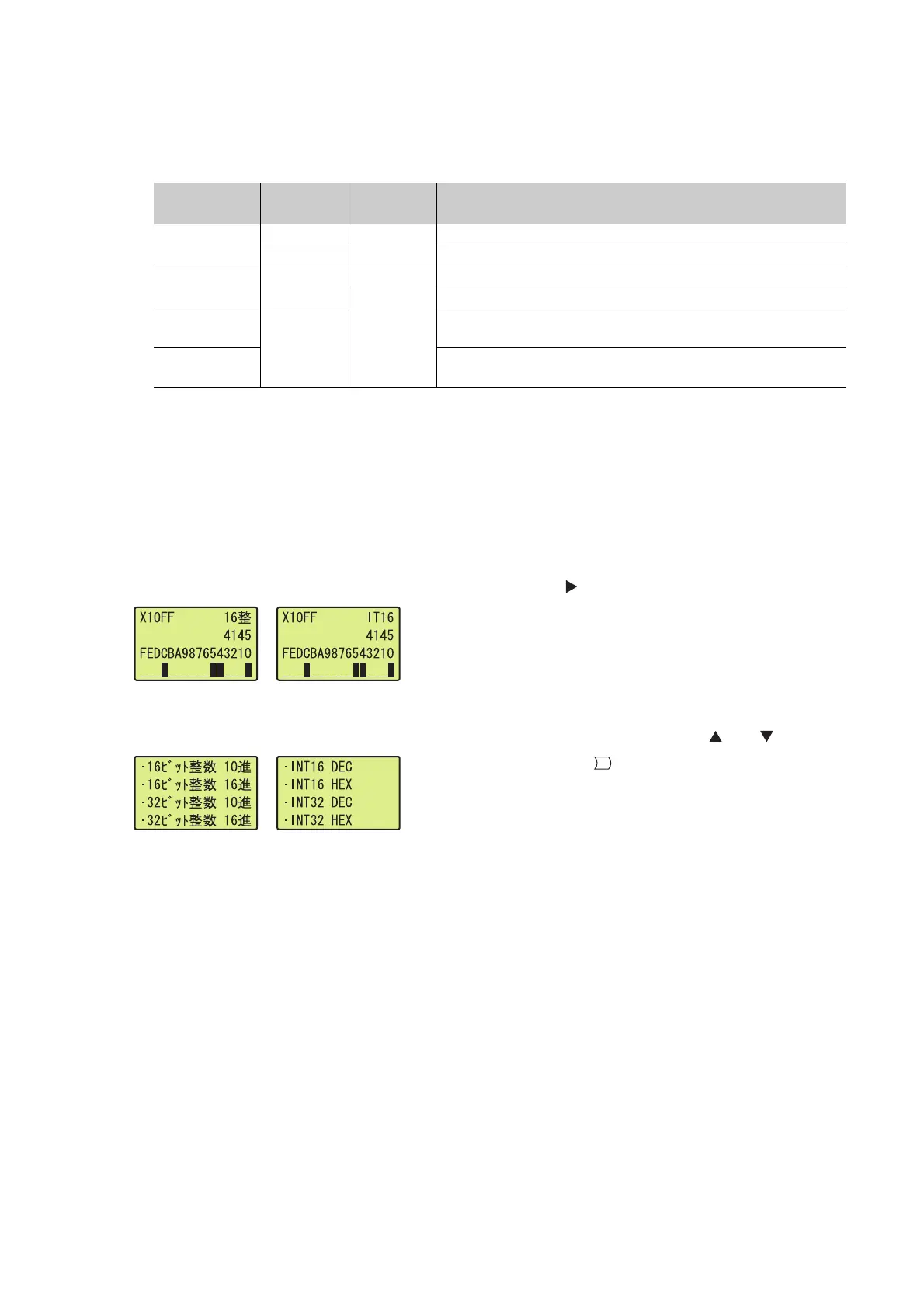190
(4) Display format
The following table shows display format available for device monitor/test.
*1 Device test cannot be executed while a value is displayed in real number. (except for bit device, timer (T), retentive timer
(ST), and counter (C))
Also, a device number can be displayed with device comment.
(a) Specifying display format
Perform the following operation.
Format
Numeric
value
Bit display Remarks
16-bit integer
Decimal
Available
A sign is appended for negative values only.
Hexadecimal When a value is less than four digits, "0" is assigned for the remaining digits.
32-bit integer
Decimal
Not available
A sign is appended for minus values only.
Hexadecimal When a value is less than eight digits, "0" is assigned for the remaining digits.
Real number
(single precision)
*1
−
A value is displayed in floating point exponent (2 lines). A sign is appended for
negative values only.
Real number
(double precision)
*1
A value is displayed in floating point exponent (2 lines). A sign is appended for
negative values only.
"Device monitor" screen
1. Press the button.
↓
"Display format selection" screen
2. Select display format using the and buttons
and press the button.
OK
