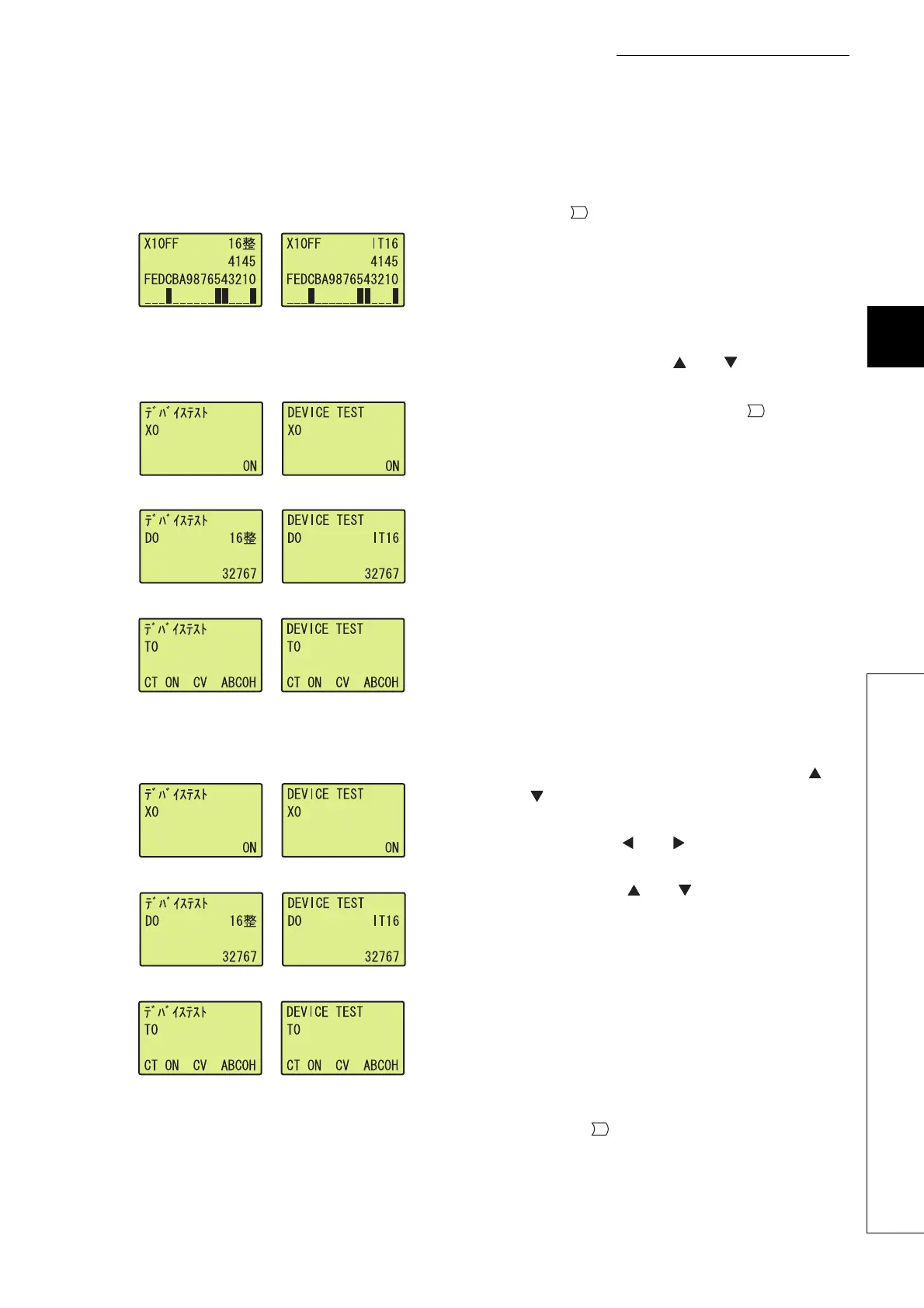195
CHAPTER 4 DISPLAY UNIT FUNCTIONS
4
4.2 CPU Monitor/Test
4.2.1 Device monitor/test
(6) Device test
On/off status of a bit device and a word device value can be changed.
"Device monitor" screen
1. Press the button.
↓
"Device test check" screen
2. Select a device using the and buttons (a
device value is changed by 1 bit for bit device and 1
word for word device) and press the button.
↓
"Device test" screen
3. Change device status.
Change on/off status of a bit device using the
and buttons.
For a word device, the cursor can be moved forward
or back using the and buttons.
Increase or decrease the value at the cursor
position using the and buttons.
4. Pressing the button will update the value to the
one set in device test.
OK
(Bit device)
(Word device)
(Timer (T), retentive timer (ST), and counter (C))
OK
(Bit device)
(Word device)
(Timer (T), retentive timer (ST), and counter (C))
OK
