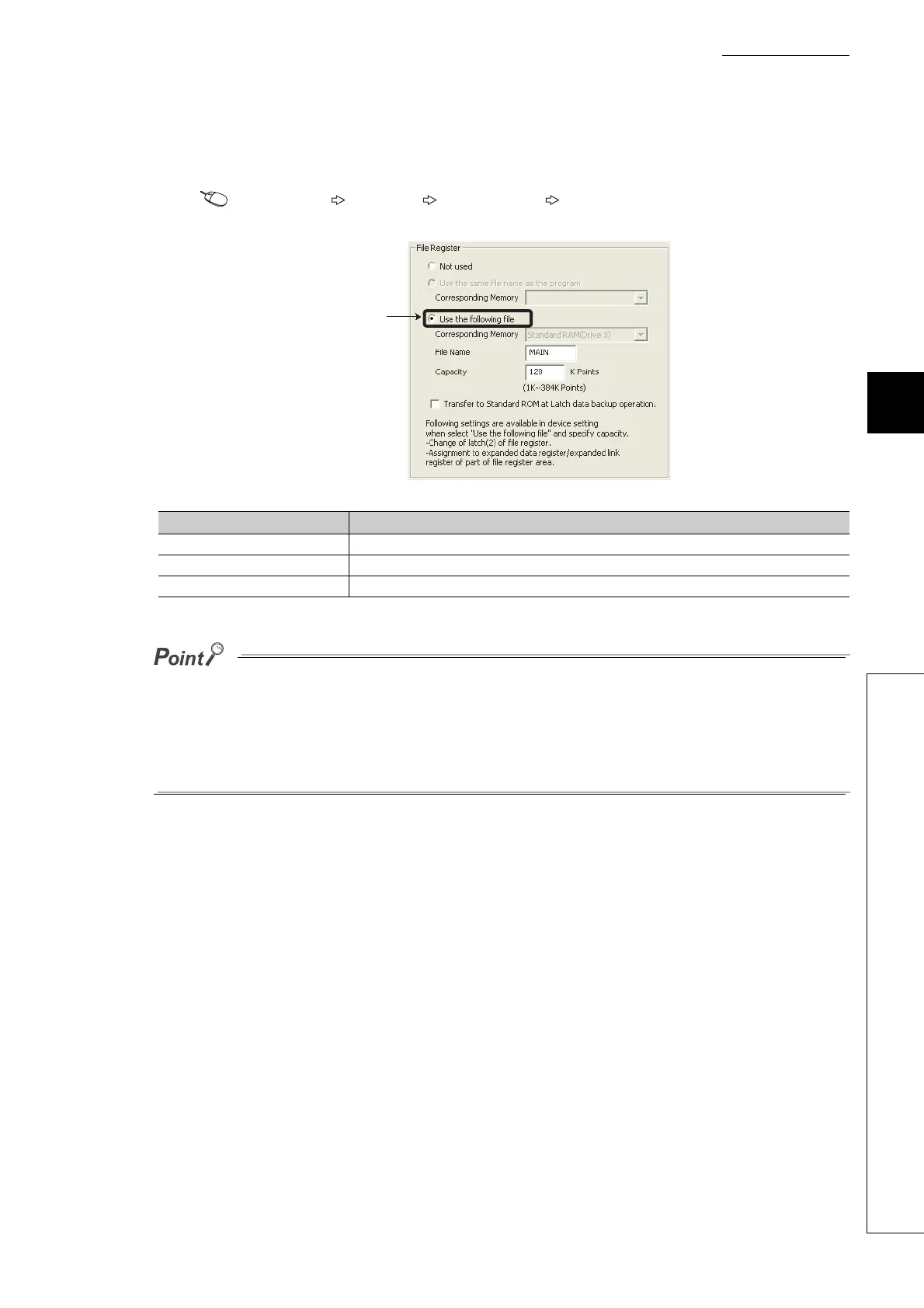261
CHAPTER 5 DEVICES
5
5.6 File Register (R, ZR)
(6) Setting method
When using the file register, select "Use the following file".
Project window [Parameter] [PLC Parameter] [PLC File]
When using the file register, it is shared by all the programs to be executed. A file register file is created after the parameters
specified in "Corresponding Memory" and "File Name" are written to the CPU module. When the capacity is not specified,
note the following.
• When the specified file register file is stored in the specified drive, the file is used. (The capacity is the same as
that of the stored file register file.)
• If the file register file with the specified file name is not found in the specified drive, "PARAMETER ERROR" (error
code: 3002) occurs.
Item Description
Corresponding Memory "Standard RAM" (fixed)
File Name Enter a file name of the file to write to the CPU module.
Capacity The file register size can be set in increments of 1K point.
Select "Use the following file".
