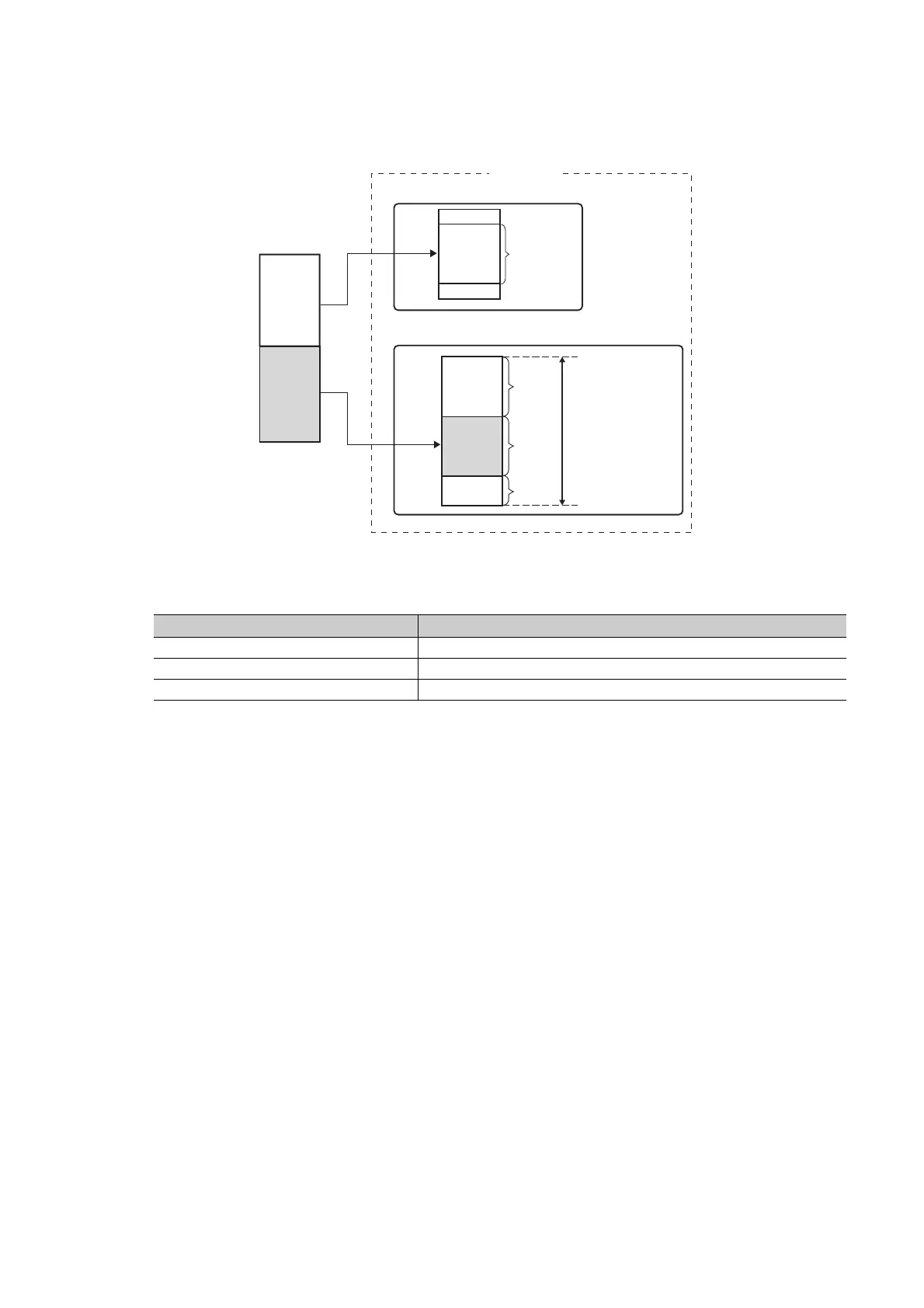266
Once the points for the extended data register (D) and extended link register (W) is set, areas for these devices
are reserved in the file register file.
The points for each of the file register (ZR), extended data register (D), and extended link register (W) can be
checked in the following SD.
SD number Corresponding points
SD306, SD307 File register (ZR)
SD308, SD309 Data register (D) + Extended data register (D)
SD310, SD311 Link register (W) + Extended link register
Actual area
Internal user device
D0
D12287
File register file
ZR0
ZR1112063
D12288
D1036287
W2000
Points for
file register
Points for
extended
data register
Points for
extended
link register
Areas for the points for
extended data register and
extended link register are
reserved in this order, after
the area for the points for
file register.
Device
Data register
Extended
data register
D12287
D12288
D0
D63487
Points for data
register
