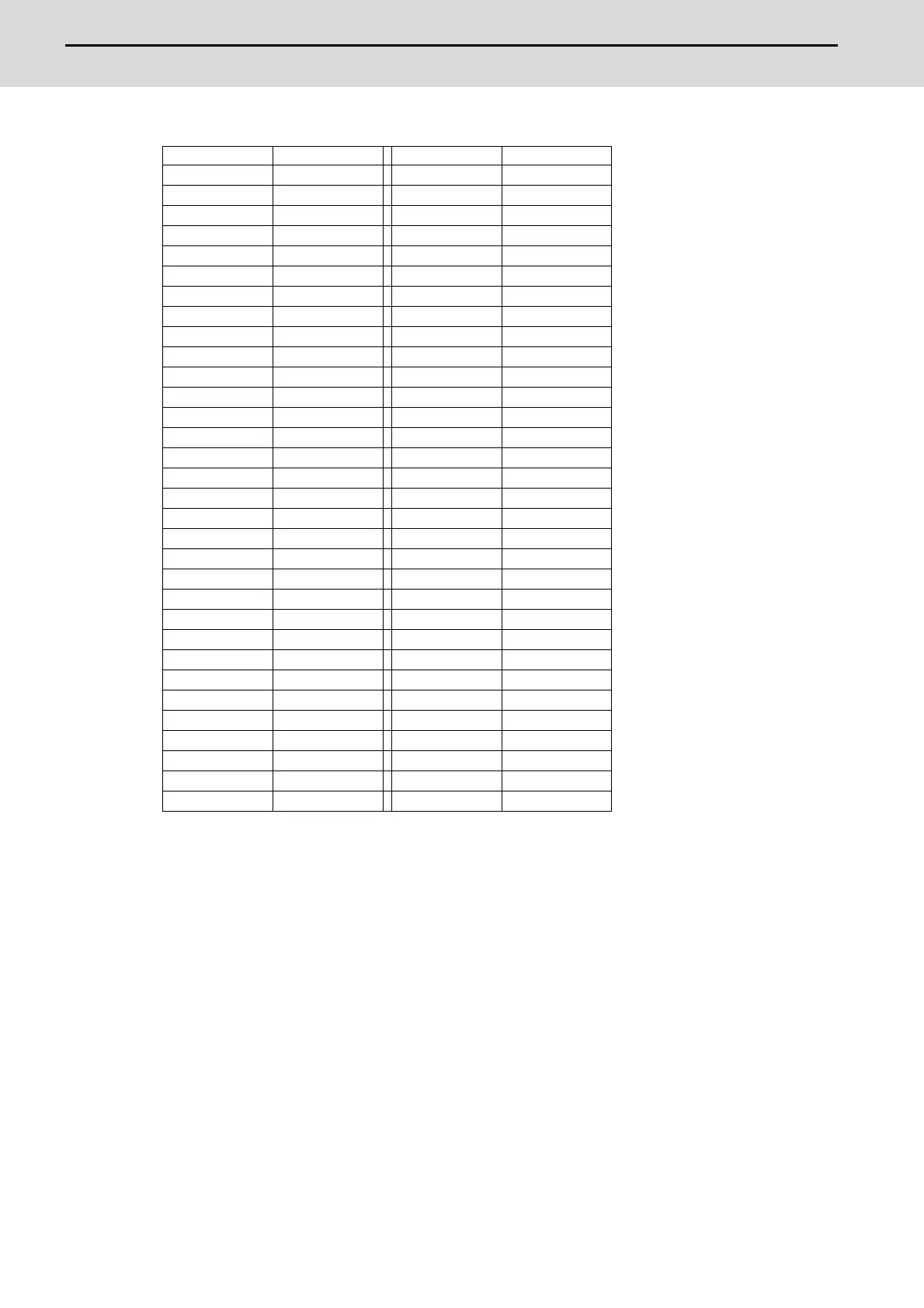M800S/M80/E80 Series Connection and Setup Manual
13 Connection of MITSUBISHI CNC Machine Operation Panel
336
IB-1501269-J
<Device No. of LED>
(Note 1) "$" in the device No. varies depending on the channel No. of RIO.
(RIO1 = "0", RIO2 = "2", RIO3 = "4")
LED Device LED Device
Y00 ZR6$24[0] Y20 ZR6$26[0]
Y01 ZR6$24[1] Y21 ZR6$26[1]
Y02 ZR6$24[2] Y22 ZR6$26[2]
Y03 ZR6$24[3] Y23 ZR6$26[3]
Y04 ZR6$24[4] Y24 ZR6$26[4]
Y05 ZR6$24[5] Y25 ZR6$26[5]
Y06 ZR6$24[6] Y26 ZR6$26[6]
Y07 ZR6$24[7] Y27 ZR6$26[7]
Y08 ZR6$24[8] Y28 ZR6$26[8]
Y09 ZR6$24[9] Y29 ZR6$26[9]
Y0A ZR6$24[A] Y2A ZR6$26[A]
Y0B ZR6$24[B] Not used ZR6$26[B]
Y0C ZR6$24[C] Y2C ZR6$26[C]
Y0D ZR6$24[D] Y2D ZR6$26[D]
Y0E ZR6$24[E] Y2E ZR6$26[E]
Y0F ZR6$24[F] Not used ZR6$26[F]
Y10 ZR6$25[0] Y30 ZR6$27[0]
Y11 ZR6$25[1] Y31 ZR6$27[1]
Y12 ZR6$25[2] Y32 ZR6$27[2]
Y13 ZR6$25[3] Not used ZR6$27[3]
Y14 ZR6$25[4] Y34 ZR6$27[4]
Y15 ZR6$25[5] Y35 ZR6$27[5]
Y16 ZR6$25[6] Y36 ZR6$27[6]
Y17 ZR6$25[7] Not used ZR6$27[7]
Y18 ZR6$25[8] Y38 ZR6$27[8]
Y19 ZR6$25[9] Y39 ZR6$27[9]
Y1A ZR6$25[A] Y3A ZR6$27[A]
Y1B ZR6$25[B] Not used ZR6$27[B]
Y1C ZR6$25[C] Not used ZR6$27[C]
Y1D ZR6$25[D] Not used ZR6$27[D]
Y1E ZR6$25[E] Not used ZR6$27[E]
Y1F ZR6$25[F] Not used ZR6$27[F]
