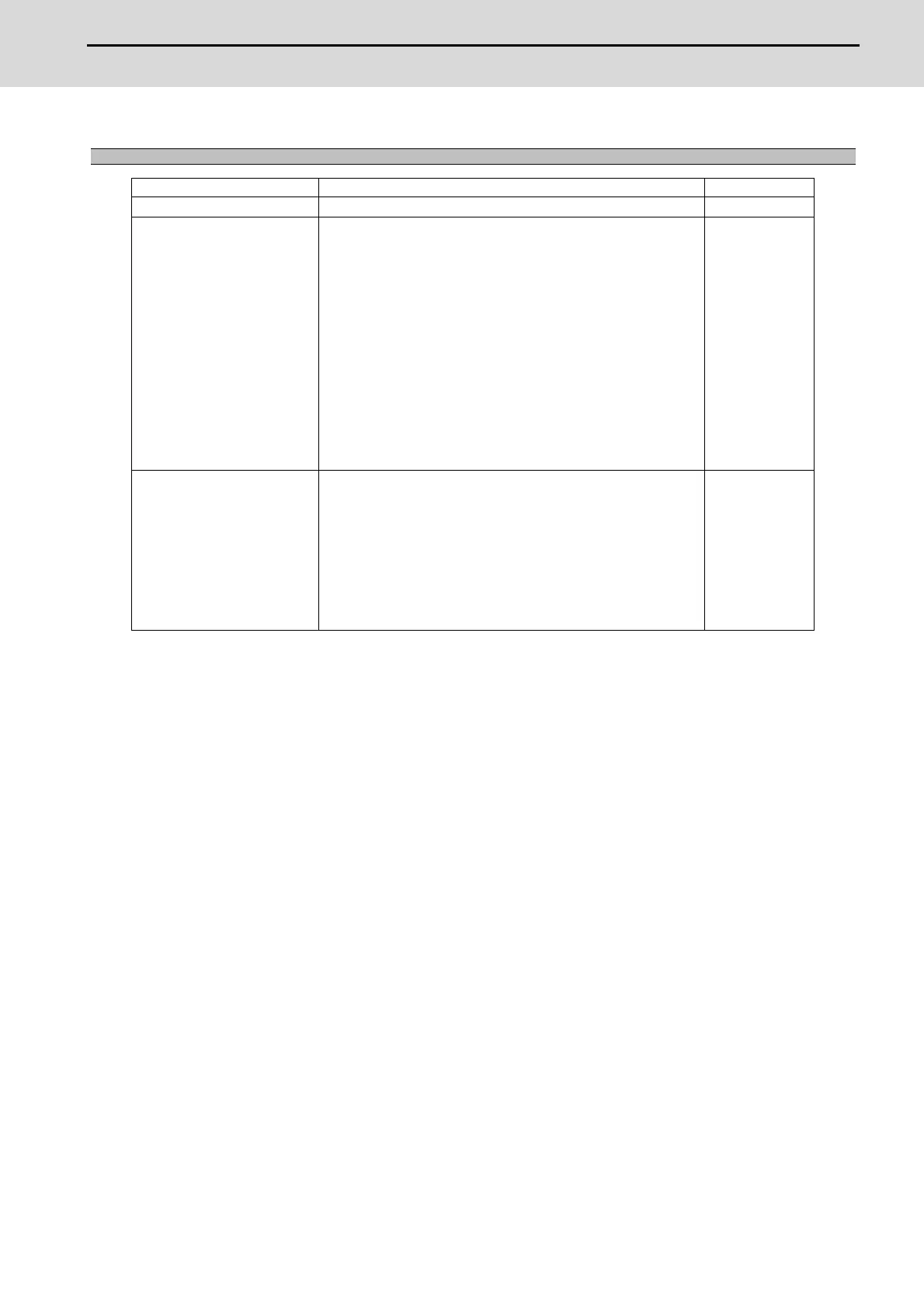M800S/M80/E80 Series Connection and Setup Manual
32 SRAM Open Parameter Screen
553
IB-1501269-J
Display items
Display item Details Setting range
(1) No. Display the parameter No.(maximum of 100). -
(2) Data type
Set the data type (CHAR, SHORT, LONG, DOUBLE) of the allocation
area.
CHAR: 1-byte integer type. The area is saved per 1-byte.
SHORT: 2-byte integer type. The area is secured per 2-byte.
LONG: 4-byte integer type. The area is secured per 4-byte.
DOUBLE: 8-byte real type. The area is secured per 8-byte.
Target group setting (No. of data, display format) will be cleared if "0"
is designated.
The data type can also be designated by pressing the menu [CHAR],
[SHORT], [LONG] or [DOUBLE].
The data set will be valid after formatting and then turning the power
ON again.
If the power is turned ON without formatting after the setting, an error
"Z40 Format mismatch" will be displayed. The error will be kept
displayed even the power is turned ON again until the reformatting is
completed.
0
1:CHAR
2:SHORT
3:LONG
4:DOUBLE
(3) Number of data
Set the number of data in the allocated area.
Number of data available to designate varies depending on the unit
and the free space designated by the data type.
- Target group will be invalid if the number of data is "0".
- The data set will be valid after formatting and then turning the power
ON again.
- If the power is turned ON without formatting after the setting, a error
"Z40 Format mismatch" will be displayed. The error will be kept
displayed even the power is turned ON again until the reformatting is
completed.
0 to 9999999
Depends on the
data type and the
amount of free
space.
