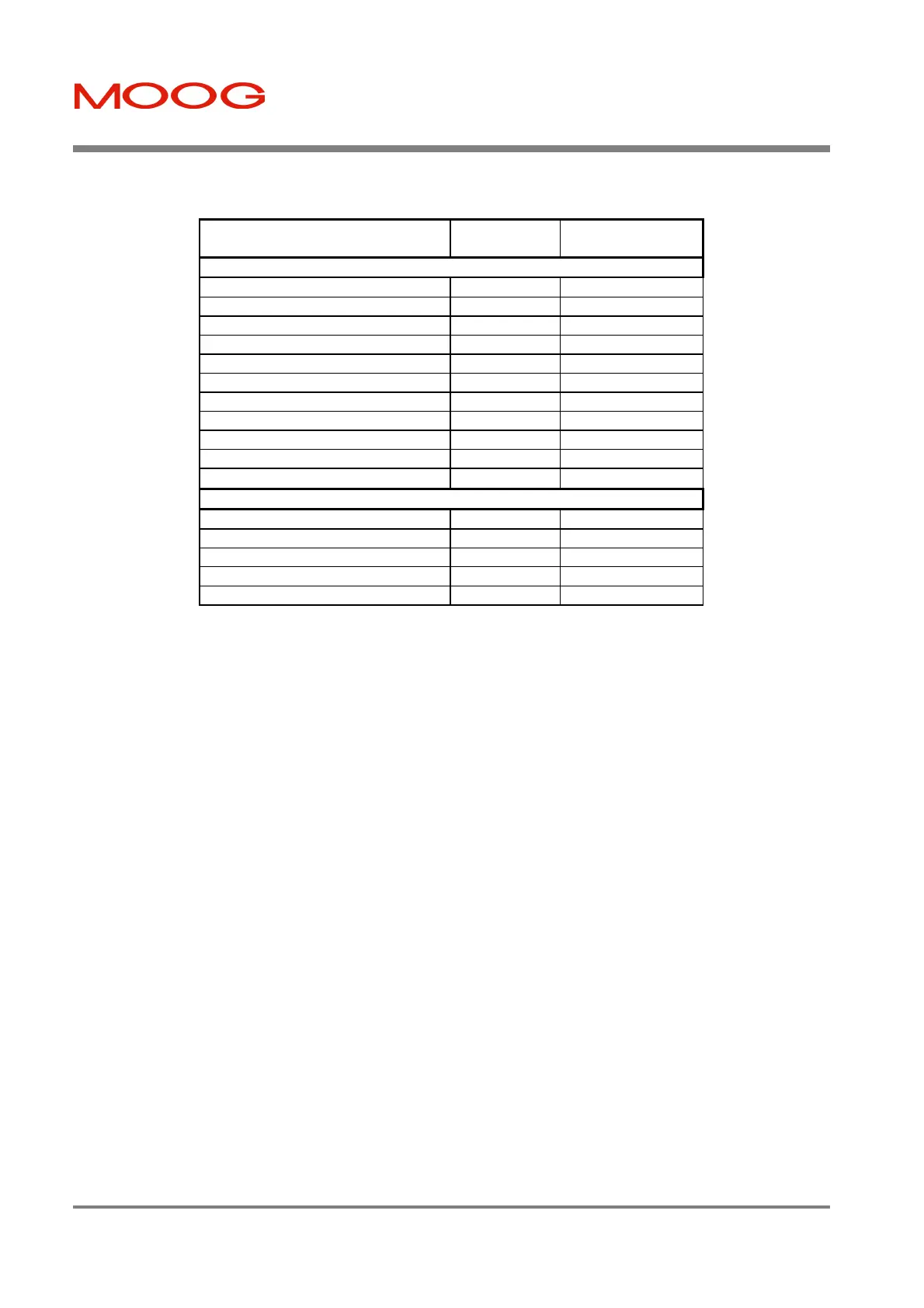T200 User's Manual SECTION 6: T200 FUNCTIONAL OVERVIEW
PAGE 6-60
The dedicated digital outputs indicate the drive status as follows.
Drive Status Indication DO1,DO3...DO5
(DO1=LSB)
FAULTS AND STATUS
Drive OK. No Faults. O 0000
Foldback [.] 0001
Bridge Overcurrent F1 0010
Bus Overvoltage F2 0011
Regen Fuse Blown F3 0100
PSU Temperature Fault F4 0101
Bridge Temperature Fault F5 0110
Motor Temperature Fault F6 0111
Programming Error F7 1000
Resolver Fault F8 1001
± 15V Fault
F9 1010
WARNINGS
Bus Not Active U1 1011
Regen Exceeded U6 1100
Limit Switch Activated U8 1101
Inc. Encoder Ub 1110
Warning Temperature U2 | U3 1111
Table 6.6 Status Indication (Mode 2)
See Section 10 for a description of the meaning of the faults.
“Warning Temperature” is a logical or of “Motor Warning Temperature” and “Bridge Warning Temperature”.
If more than one fault or if more than one warning is present the time period a warning/fault is indicated is one second.
I.e. the first fault/warning will be displayed for 1s then the second one will be displayed for 1s and so on.
The selection between the two modes can be done via the WinDrive EUI interface or via a POD command as described
in section 8.
The command to set the drive in one of the above mentioned modes is “SFI”. The command to read the currently active
mode is “LFI”.
Artisan Technology Group - Quality Instrumentation ... Guaranteed | (888) 88-SOURCE | www.artisantg.com