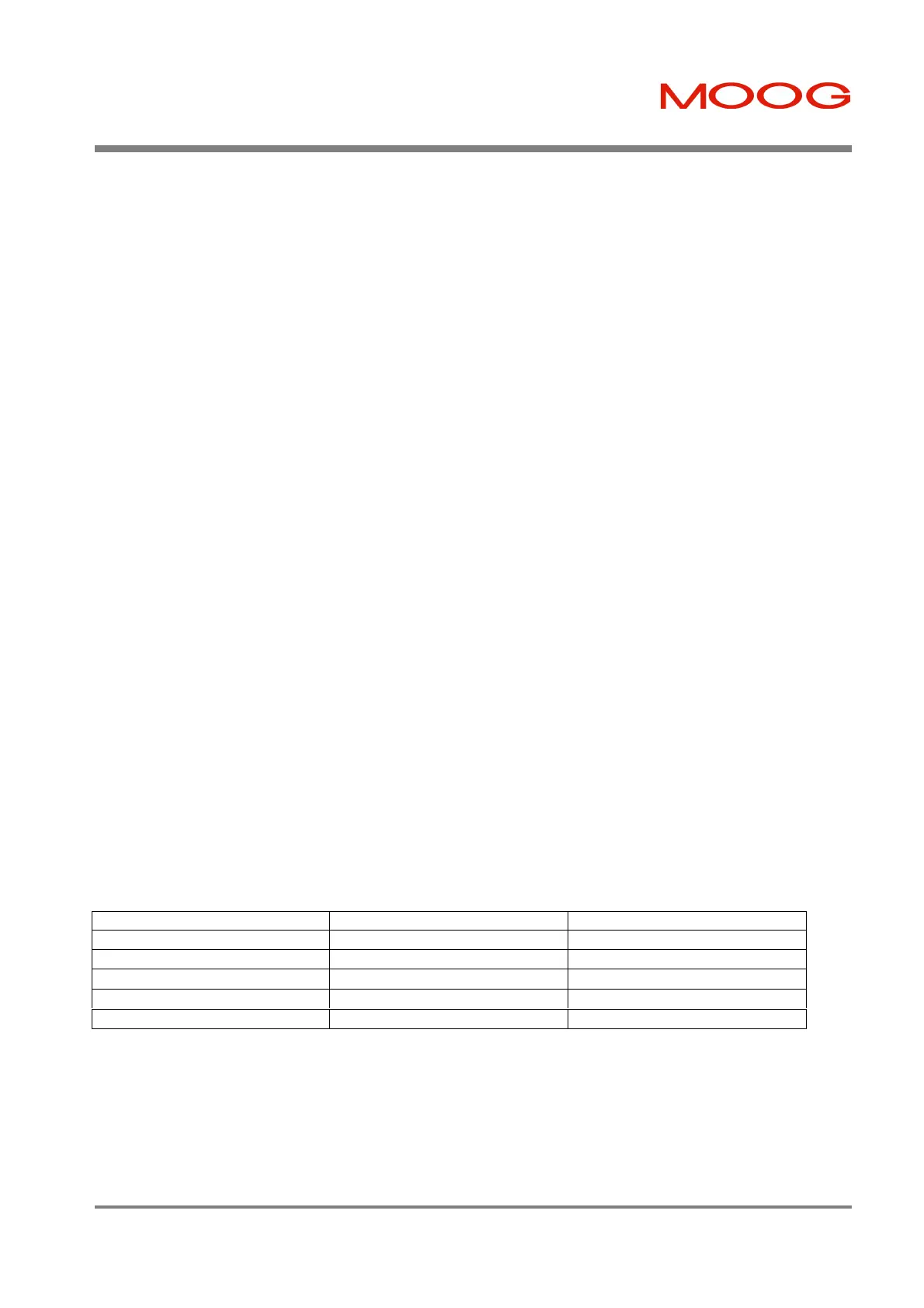SECTION 6: T200 FUNCTIONAL OVERVIEW T200 User's Manual
PAGE 6-63
• Regen Exceeded Enabled
Mode 1 (Warning Indication):
As soon as the max. continuous regen power is exceeded digital output J1/19 will be switched off and E6 or U6 will
be displayed on the 7-segment display.
This warning is not a latched warning. I.e. as soon as the calculated regen power is less than the max. continuous
regen power output J1/19 will be switched on and E6/U6 will no longer be displayed.
If this warning occurs the first time since the drive is enabled this warning will be put in the error logfile as well.
• Mode 2 (Drive disable):
As soon as the max. continuous regen power is exceeded digital output J1/19 will be switched off, E6 will be
displayed on the 7-segment display, the T200 performs a Quick Stop and disables. U6 will be displayed until the
drive is reenabled.
Regen Exceeded is a latched fault. I.e. the indication U6 will be displayed until the drive is reenabled. This allows
the user to figure out the reason for the Quick Stop. Output J1/19 will be switched on again as soon as the cont.
regen power is no longer exceeded. This is to allow reenabling the T200 via the PLC.
The message “Regen Exceeded” will be put into the error logfile.
Note: Output J1/19 is the “Thermal Limit Active”-output. This output indicates as well if the torque is limited due to a
thermal limitation
The Regen Exceeded functionality can be enabled or disabled via the Regen Resistor Configuration box in WinDrive as
described in Section 7.10.1.8 or via the Hand-Held-Terminal command “RE”. Default is Regen Exeeded functionality
enabled.
The drive reaction if the continuous. regen power is exceeded can be selected via the Regen Resistor Configuration
dialog box in WinDrive or via the Hand-Held-Terminal command “ORM”.
MOOG offers a range of regen resistors with the appropriate fuses for short circuit protection as described in section
3.13. If the user do want to use a different regen resistor the appropriate parameters of the resistor need to be set up.
The parameters can be set up either with WinDrive (see section 7.10.1.8) or via a Hand-Held-Terminal-Command.
The Hand-Held-Terminal-Command to set up the external regen resistor is: “ORR”
“Regen Resistor”
“Resistance [Ohm]”
“10 [Ohm]”
“?”
“Power [Watt]”
“200 [Watt]”
“?”
The default value and the max. regen power depends on the size of the T200. Default values are:
Regen resistor resistance Max. continuous power
T200-310
10Ω
200W
T200-410
10Ω
600W
T200-510
10Ω
600W
T200-610
4Ω
2500W
T200-710
4Ω
2500W
Range for the resistance: 4Ω...100Ω.
Range for the max. continuous regen power: 10W...10000W.
The calculated continuous regen power can be read either with the POD-Command “?LRR” or via WinDrive. This value
is only sensible if an external regen resistor is connected to the T200. The value can be read out independent of the
regen exceeded functionality.
Artisan Technology Group - Quality Instrumentation ... Guaranteed | (888) 88-SOURCE | www.artisantg.com