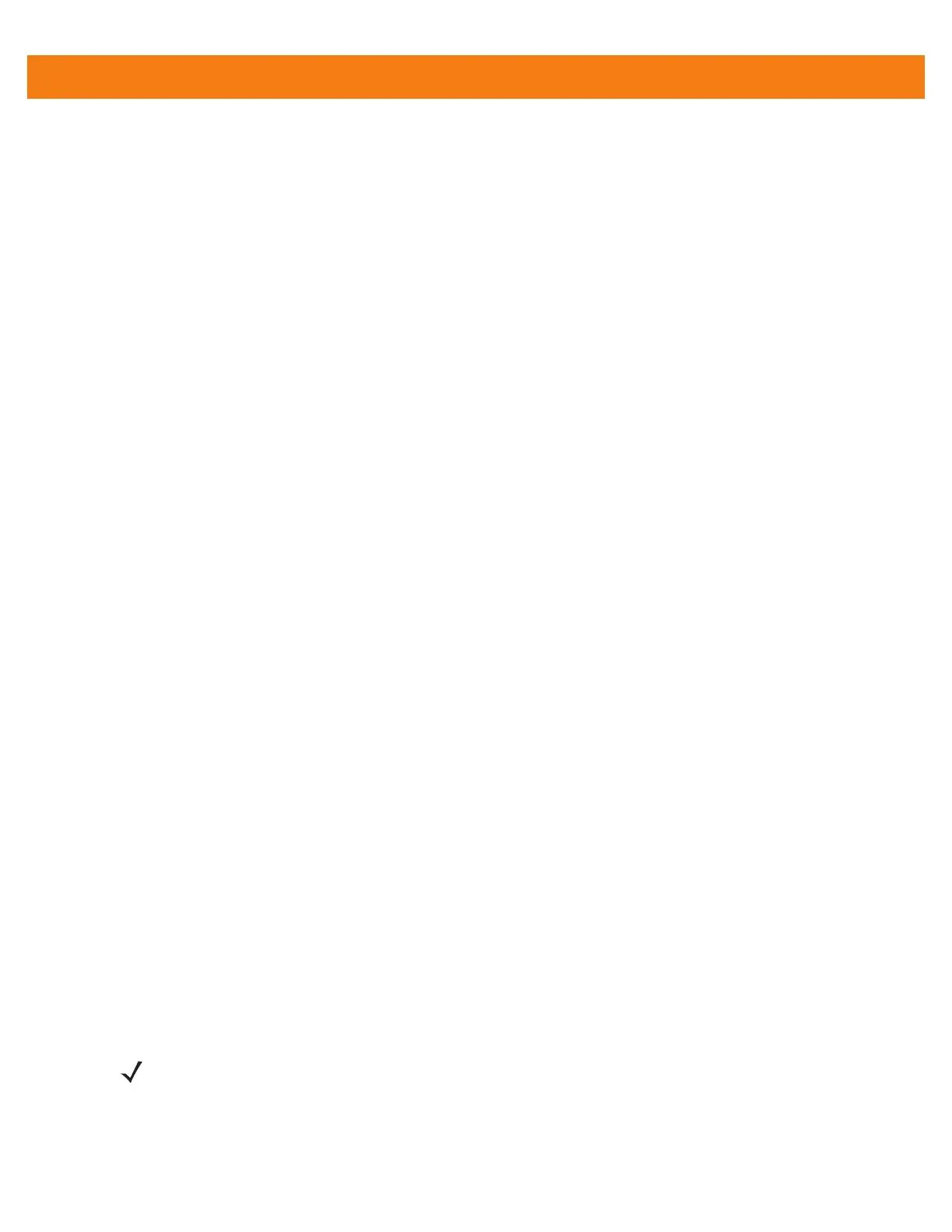7 - 14 MC40 Integrator Guide
<setting>
<pttHeadsetKey>R2</pttHeadsetKey>
<explanation>The headset button for group call. The default is
R2.</explanation>
</setting>
<setting>
<ignoreKeysInLockMode>false</ignoreKeysInLockMode>
<explanation>Ignore keys in lock mode. The default is
false.</explanation>
</setting>
<setting>
<gcJitterSize>3</gcJitterSize>
<explanation>One group call packet holds 200 ms data. The default jitter
buffer size is 3 which means the maximum data the jitter holds is 600
ms.</explanation>
</setting>
<setting>
<pcJitterSize>3</pcJitterSize>
<explanation>One private call packet holds 100 ms data. The default jitter
buffer size is 3 which means the maximum data the jitter holds is 300
ms.</explanation>
</setting>
</TeSettingList>
To import a PTT Express configuration file:
1. Copy the configuration file te_settings.xml from a host computer to the root of the On-device Storage. See
Chapter 3, USB Communication.
2. On the MC40, use File Browser to move the te_settings.xml file from the root of the On-device Storage to
the folder: /enterprise/device/settings/te.
NOTE The configuration file can also be loaded on the MC40 using ADB. See Using Android Debug Bridge on
page 8-6.
