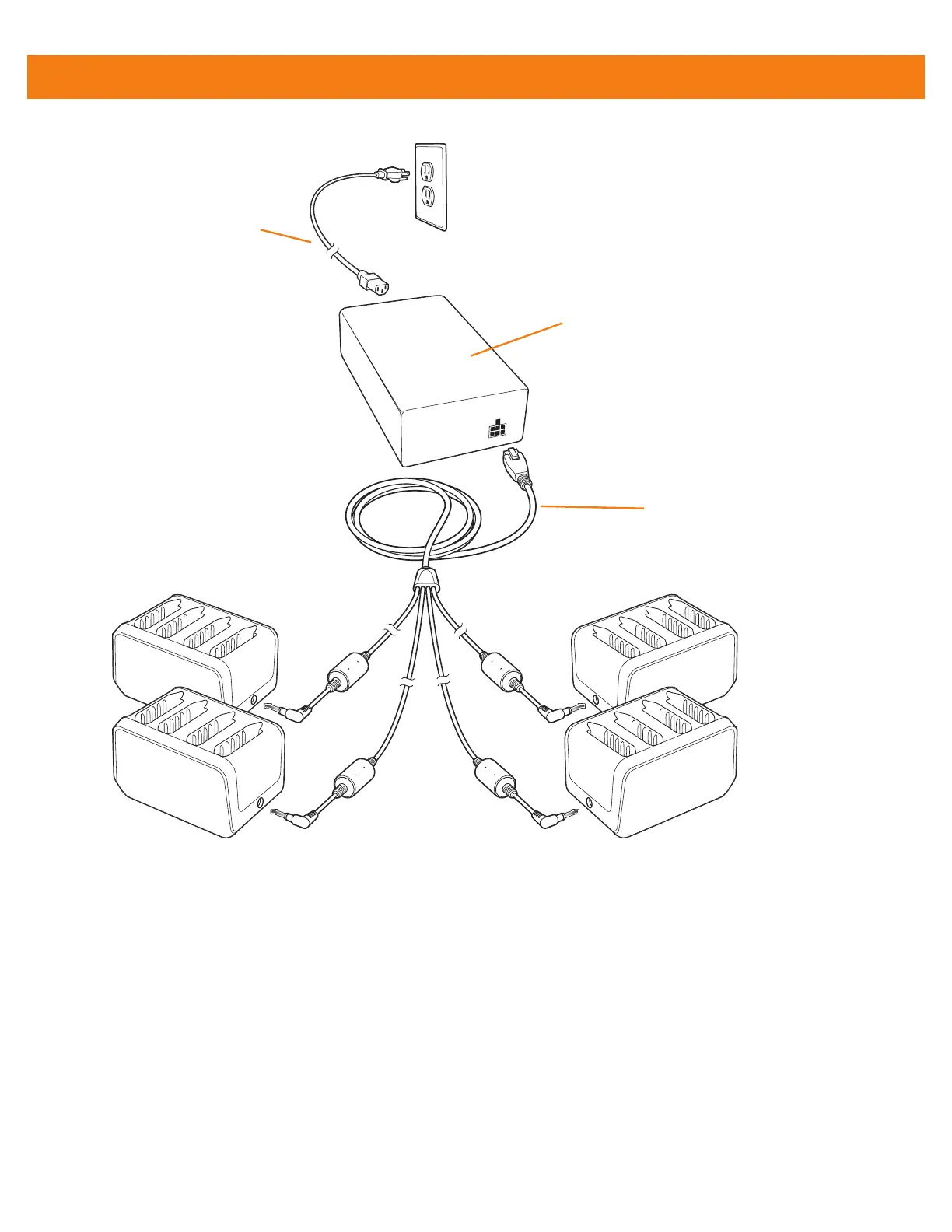2 - 8 MC40 Integrator Guide
Figure 2-7
Setup with 4-way DC Cable
Charging
To charge the spare batteries:
1. Insert the spare battery into a spare battery charging well.
A Charge LED is provided for each battery charging well. See Table 2-2 for charging status indications. The
2680 mAh battery charges in approximately four hours.
AC Line Cord
4-way DC Cable
Power Supply
