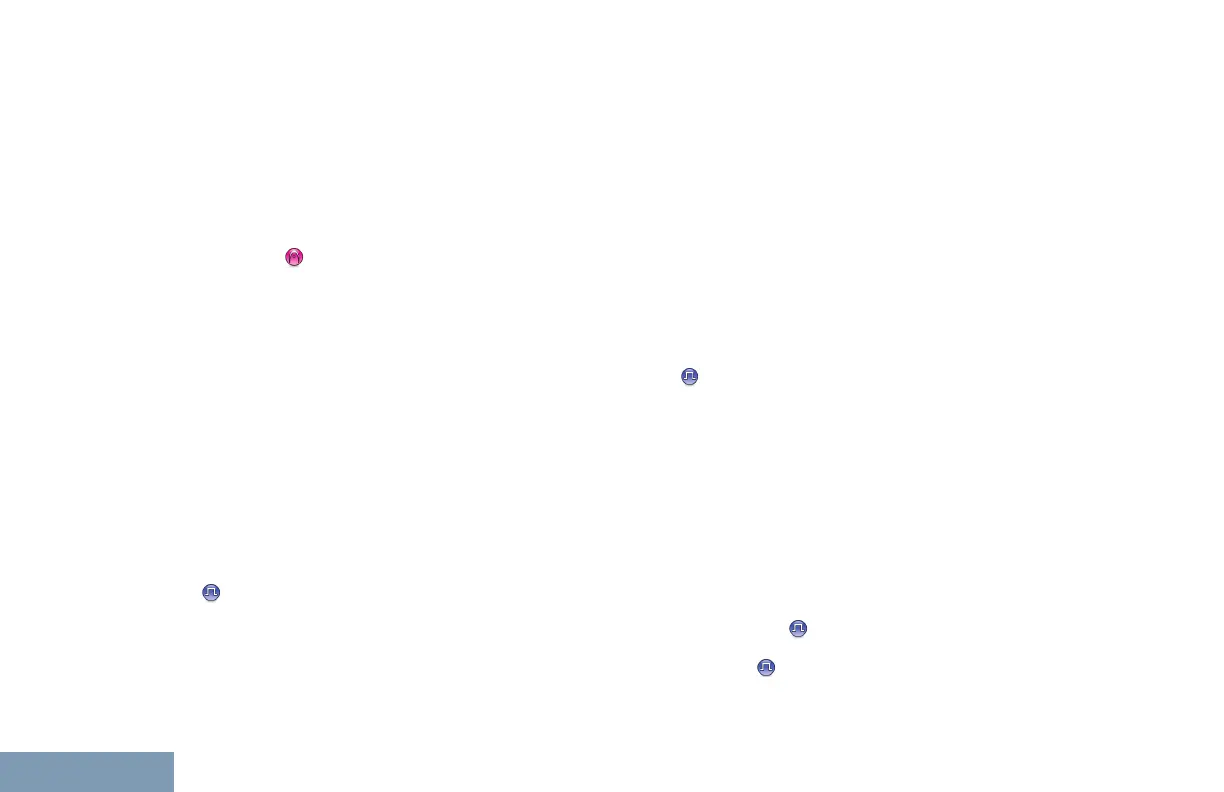Bluetooth
Disconnect
Terminates all existing
Bluetooth connections
between your radio and any
Bluetooth-enabled devices.
Bluetooth
Discoverable
Enables your radio to enter
Bluetooth Discoverable Mode.
Call Forwarding
Toggles Call Forwarding on or
off.
Channel
Announcement
Plays zone and channel
announcement voice
messages for the current
channel.
Emergency Depending on the
programming, initiates or
cancels an emergency.
Intelligent Audio Toggles intelligent audio on or
off.
Manual Site
Roam
[1]
Starts the manual site search.
Mic AGC Toggles the internal
microphone automatic gain
control (AGC) on or off.
Monitor Monitors a selected channel
for activity.
Nuisance Channel
Delete
[1]
Temporarily removes an
unwanted channel, except for
the Selected Channel, from
the scan list. The Selected
Channel refers to the selected
zone or channel combination
of the user from which scan is
initiated.
One Touch Access Directly initiates a predefined
Private, Phone or Group Call,
a Call Alert or a Quick Text
message.
Option Board
Feature
Toggles option board
feature(s) on or off for option
board-enabled channels.
Permanent
Monitor
[1]
Monitors a selected channel
for all radio traffic until
function is disabled.
Phone Exit
Ends a Phone Call.
Privacy
Toggles privacy on or off.
98
English
