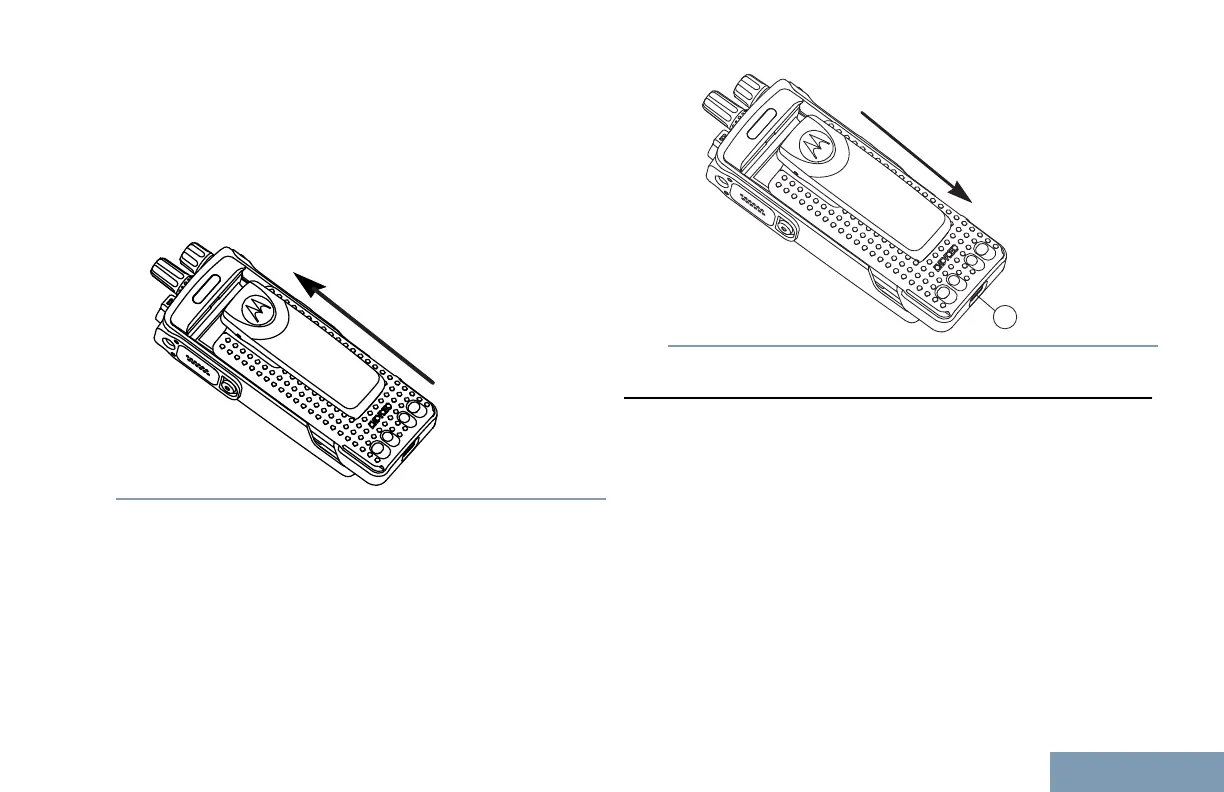Battery if the Voice Announcement/Text-to-
Speech is loaded via CPS.
1 Align the battery with the rails on the back of the
radio. Press the battery firmly, and slide upwards
until the latch snaps into place. Slide battery latch
into lock position.
2 To remove the battery, turn the radio off. Move the
battery latch marked A into unlock position and
hold, and slide the battery down and off the rails.
Attaching the Antenna
Follow the procedure to attach the antenna to your
radio.
Ensure that the radio is turned off.
1 Set the antenna in its receptacle and turn
clockwise.
19
English
