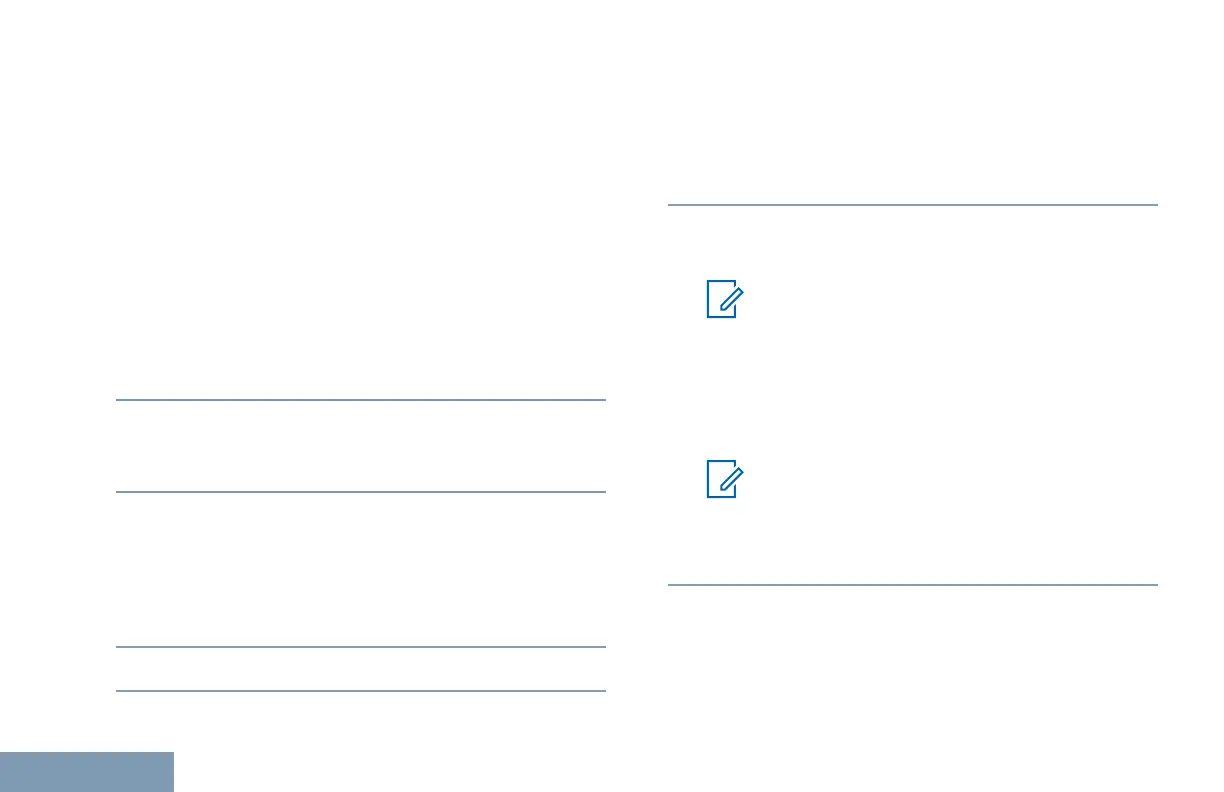radio transmits or receives voice, and stops
when the radio exits Emergency mode.
If an Emergency Alarm acknowledgment is
successful received:
• The Emergency tone sounds.
• The green LED blinks.
If an Emergency Alarm acknowledgment is not
successfully received:
• All retries are exhausted.
• A low-pitched tone sounds.
• The radio exits the Emergency Alarm mode.
2 Press the PTT button to initiate a voice
transmission.
The green LED lights up.
3 Do one of the following:
• Wait for the Talk Permit Tone to end and speak
clearly into the microphone if enabled.
• Wait for the PTT Sidetone to end and speak
clearly into the microphone if enabled.
4 Release the PTT button to listen.
5 If the Channel Free Indication feature is enabled,
you hear a short alert tone the moment the
transmitting radio releases the PTT button,
indicating the channel is free for you to respond.
Press the PTT button to respond to the call.
6 Press the Emergency Off button to exit the
Emergency mode.
Note:
Depending on how your radio is
programmed, you may or may not hear a
Talk Permit tone. Your radio dealer or
system administrator can provide more
information on how your radio has been
programmed for Emergency.
Note:
The Emergency Call initiator may press the
programmed Cancel button to end an on-
going emergency call. The radio returns to
a call idle state.
Sending Emergency Alarms with Voice to Follow
This feature allows you to send an Emergency Alarm
with Voice to Follow to a group of radios. Your radio
microphone is automatically activated, allowing you to
communicate with the group of radios without
50
English
