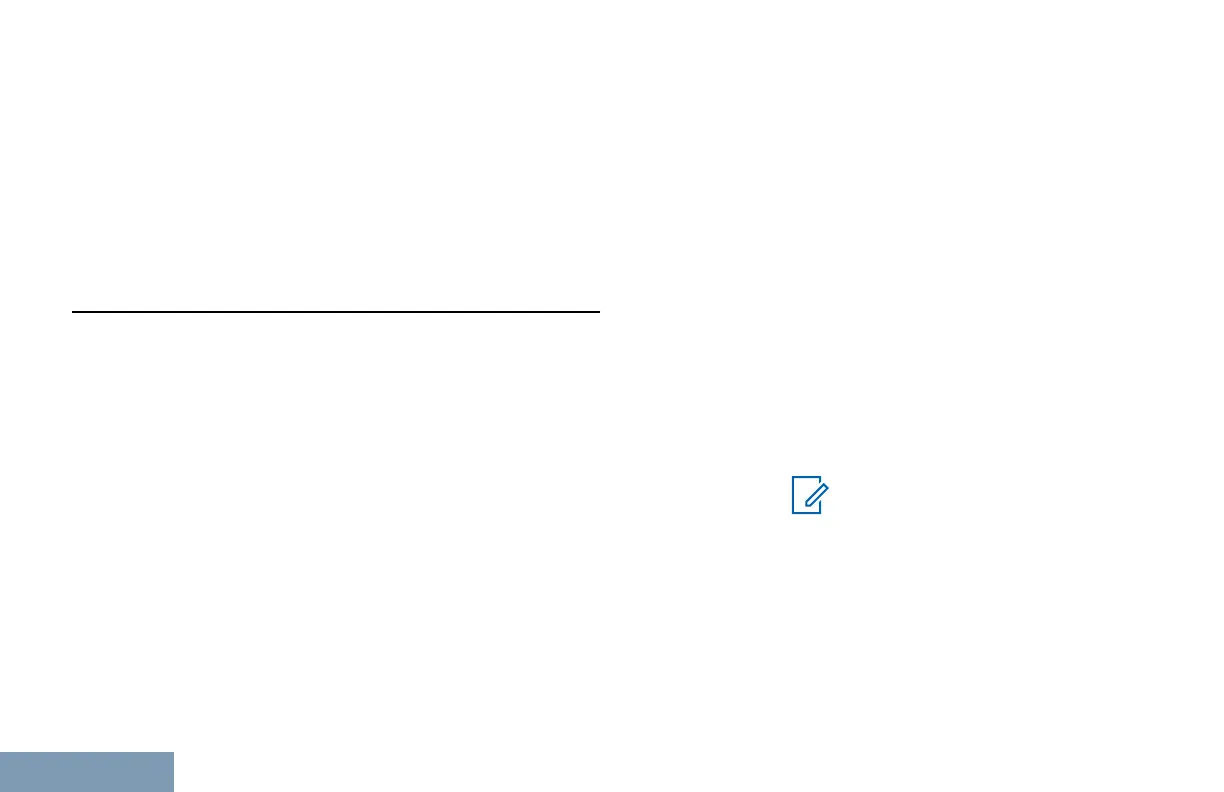Assignable Settings or Utility Functions
The following radio settings or utility functions can be
assigned to the programmable buttons.
Tones/Alerts Toggles all tones and alerts on or off.
Power Level Toggles transmit power level
between high and low.
Status Indicators
This chapter explains the icons, LED indicators, and
audio tones used in the radio.
LED Indicators
LED indicators show the operational status of your
radio.
Blinking
Red
Radio has failed the self-test upon
powering up.
Radio is receiving or sending an
emergency transmission.
Radio is transmitting in low battery
state.
Radio has moved out of range if Auto-
Range Transponder System is
configured.
Solid
Green
Radio is powering up.
Radio is transmitting.
Indicates full battery capacity when the
programmed Battery Strength button is
pressed.
Blinking
Green
Radio is receiving a non-privacy-
enabled call or data.
Radio is retrieving Over-the-Air
Programming transmissions over the
air.
Radio is detecting activity over the air.
Note:
This activity may or may not
affect the programmed channel
of the radio due to the nature of
the digital protocol.
There is no LED indication when
the radio is detecting activity
over the air in Capacity Plus.
100
English
