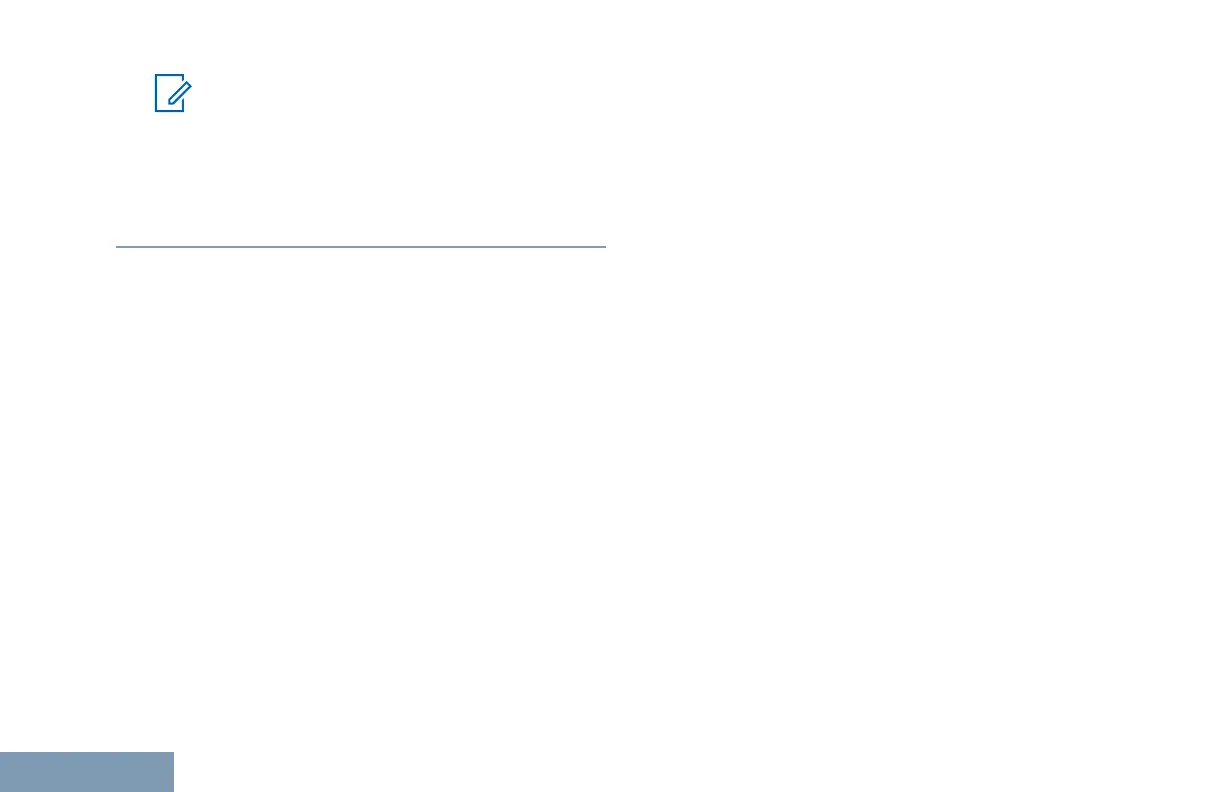Note:
If Phone Call capability is not enabled in
your radio, the radio is not able to
terminate a phone call as a private call.
The telephone user must end the call. The
recipient user is only allowed to talkback
during the call.
Call Preemption
Call Preemption allows a radio to stop any in-
progress voice transmission and initiate a priority
transmission.
With the Call Preemption feature, the system
interrupts and preempts ongoing calls in instances
where trunked channels are unavailable.
Higher priority calls such as an Emergency Call or an
All Call preempt the transmitting radio to
accommodate the higher priority call. If no other
Radio Frequency (RF) channels are available, an
Emergency Call preempts an All Call as well.
Voice Interrupt
Voice Interrupt allows the user to shut down an in-
progress voice transmission.
This feature uses reverse channel signaling to stop
the in-progress voice transmission of a radio, if the
interrupting radio is configured to Voice Interrupt, and
the transmitting radio is configured to be Voice Call
Interruptible. The interrupting radio is then allowed to
make a voice transmission to the participant in the
stopped call.
The Voice Interrupt feature significantly improves the
probability of successfully delivering a new
transmission to the intended parties when a call is in
progress.
Voice Interrupt is accessible to the user only if this
feature has been set up in the radio. Check with your
dealer or system administrator for more information.
Enabling Voice Interrupt
Follow the procedure to initiate Voice Interrupt on
your radio.
Your radio must be programmed to allow you to use
this feature. Check with your dealer or system
administrator for more information.
1 Press the PTT button during an on-going call to
interrupt the transmission.
40
English
