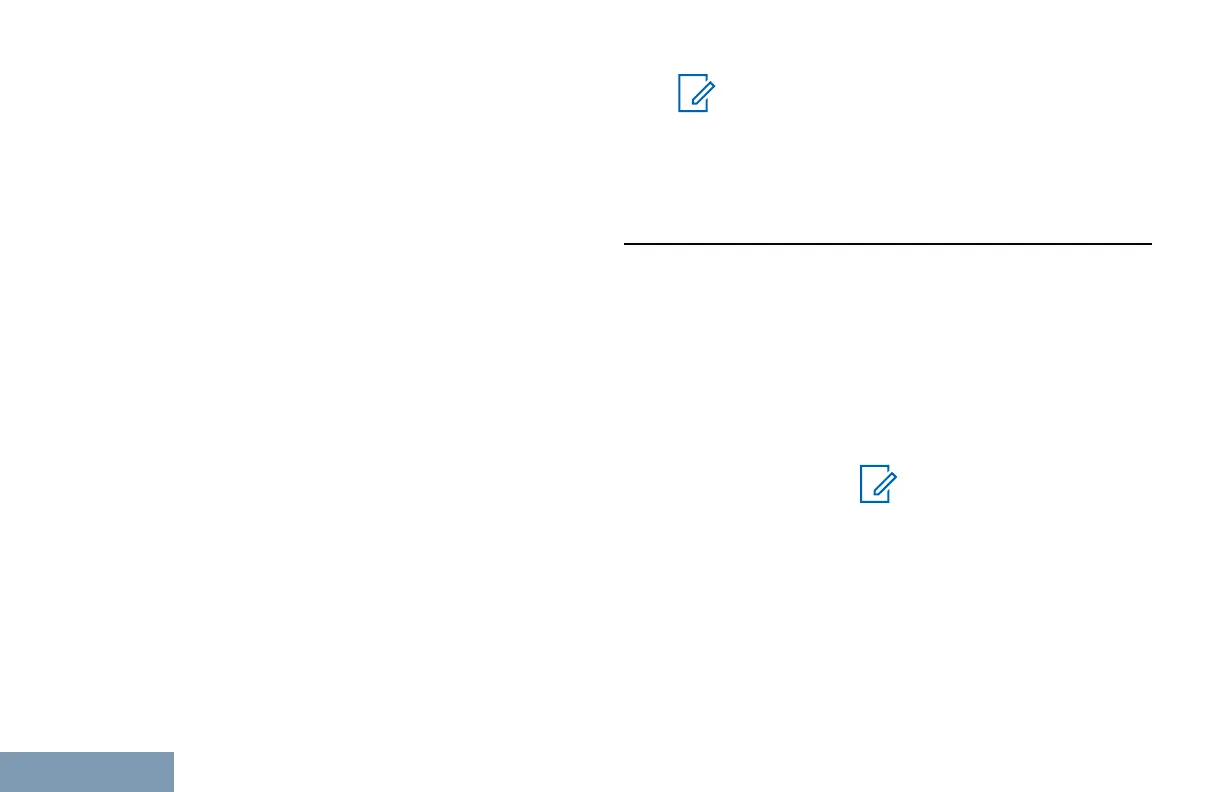site is denied. The radio then searches for a different
network site.
When experiencing site restrictions, the yellow LED
double flashes to indicate a site search.
Site Trunking
A site must be able to communicate with the Trunk
Controller to be considered as System Trunking. If
the site cannot communicate with the Trunk Controller
in the system, a radio enters Site Trunking mode.
While in Site Trunking, the radio provides a periodic
audible and visual indication to the user to inform the
user of their limited functionality.
When a radio is in Site Trunking, a repetitive tone
sounds.
The radios in Site Trunking are still able to make
group and individual voice calls as well as send text
messages to other radios within the same site. Voice
consoles, logging recorders, phone gateways, and
data applications cannot communicate to the radios
at the site.
Once in Site Trunking, a radio that is involved in calls
across multiple sites will only be able to communicate
with other radios within the same site. Communication
to and from other sites would be lost.
Note:
If there are multiple sites that cover the current
location of the radio and one of the sites
enters Site Trunking, the radios roam to
another site if within coverage.
Calls
This chapter explains the operations to receive,
respond to, make, and stop calls.
You can select a subscriber alias or ID, or group alias
or ID after you have selected a channel by using one
of these features:
Programmed
One Touch
Access Button
This method is used for Group,
Private, and Phone Calls only.
Note:
You can only have one
ID assigned to a One
Touch Access button
with a short or long
programmable button
press.
Programmable
Button
This method is used for Phone
Calls only.
32
English
