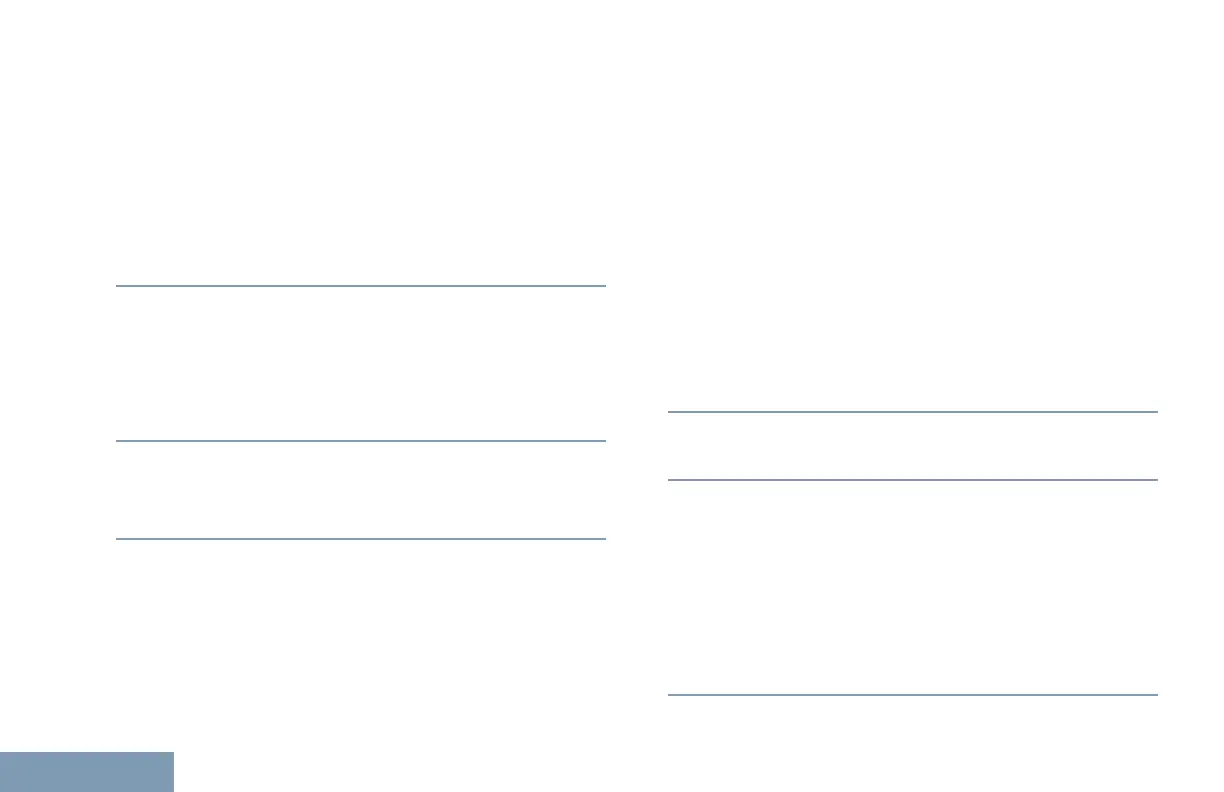PTT button, indicating the channel is free for
you to respond. Press the PTT button to
respond to the call.
• If the Voice Interrupt feature is enabled, press
the PTT button to interrupt the audio from the
transmitting radio and free the channel for you
to respond.
The green LED lights up.
2 Do one of the following:
• Wait for the Talk Permit Tone to end and speak
clearly into the microphone if enabled.
• Wait for the PTT Sidetone to end and speak
clearly into the microphone if enabled.
3 Release the PTT button to listen.
The call ends when there is no voice activity for a
predetermined period.
Broadcast Call
A Broadcast Call is a one-way voice call from any
user to an entire talkgroup.
The Broadcast Call feature allows only the call
initiating user to transmit to the talkgroup, while the
recipients of the call cannot respond.
The broadcast initiator can also end the broadcast
call. To receive a call from a group of users, or to call
a group of users, the radio must be configured as part
of a group.
Making Broadcast Calls
Follow the procedure to make Broadcast Calls on
your radio.
1 Do one of the following:
• Select a channel with the active group alias or
ID. See Selecting a Call Type on page 30.
• Press the programmed One Touch Access
button.
2 Press the PTT button to make the call.
The green LED lights up.
3 Do one of the following:
• Wait for the Talk Permit Tone to end and speak
clearly into the microphone if enabled.
• Wait for the PTT Sidetone to end and speak
clearly into the microphone if enabled.
The call initiator can press the programmed
Cancel button to end the Broadcast Call.
34
English
