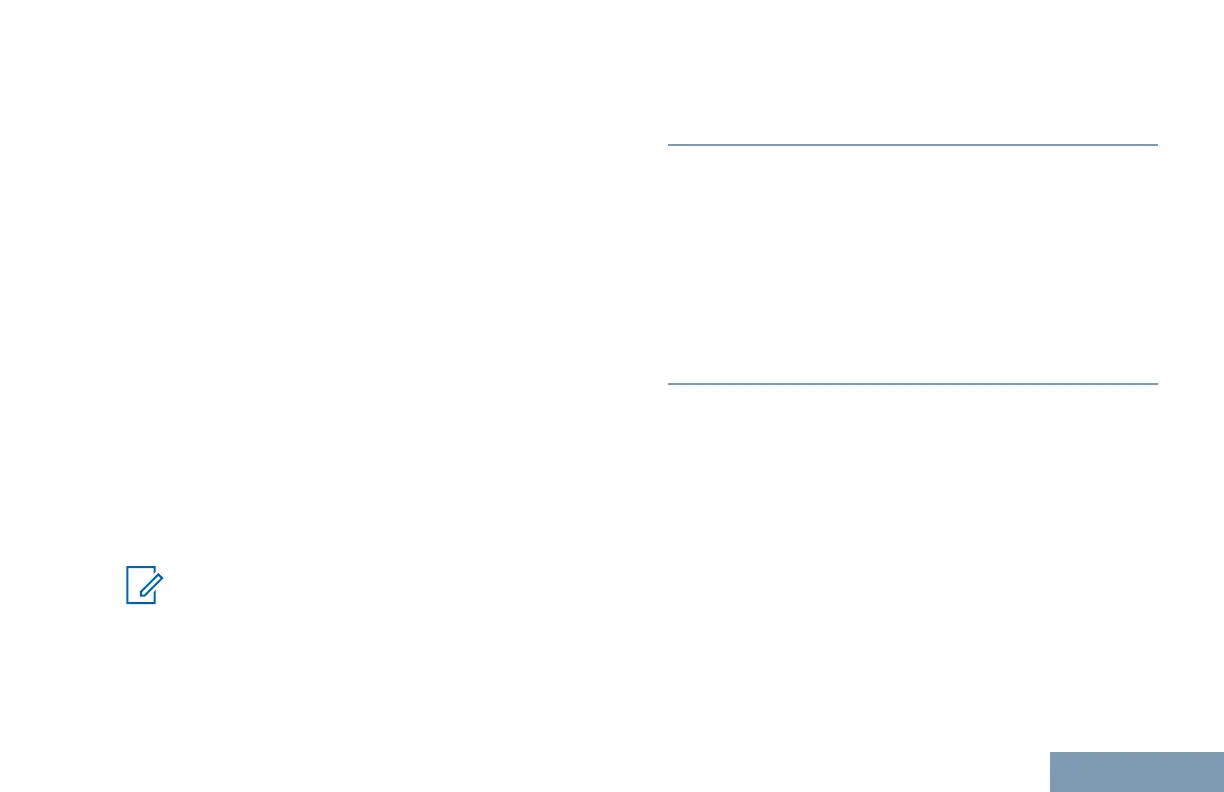pressing the PTT button. This activated microphone
state is also known as hot mic.
If your radio has Emergency Cycle Mode enabled,
repetitions of hot mic and receiving period are made
for a programmed duration. During Emergency Cycle
Mode, received calls sound through the speaker.
If you press the PTT button during the programmed
receiving period, you hear a prohibit tone, indicating
that you should release the PTT button. The radio
ignores the PTT button press and remains in
Emergency mode.
If you press the PTT button during hot mic, and
continue to press it after the hot mic duration expires,
the radio continues to transmit until you release the
PTT button.
If the Emergency Alarm request fails, the radio does
not retry to send the request, and enters the hot mic
state directly.
Note:
Some accessories may not support hot mic.
Check with your dealer or system
administrator for more information.
Follow the procedure to send Emergency Alarms with
voice to follow on your radio.
1 Press the programmed Emergency On button.
The green LED lights up.
2 Once the Emergency tone sounds, speak clearly
into the microphone.
The radio automatically stops transmitting when:
• The cycling duration between hot mic and
receiving calls expires, if Emergency Cycle
Mode is enabled.
• The hot mic duration expires, if Emergency
Cycle Mode is disabled.
Receiving Emergency Alarms
The receiving radio can only support a single
Emergency Alarm at a time. If initiated, a second
Emergency Alarm will override the first alarm. Follow
the procedure to receive and view Emergency Alarms
on your radio.
When you receive an Emergency Alarm:
• A tone sounds.
• The red LED blinks.
51
English
