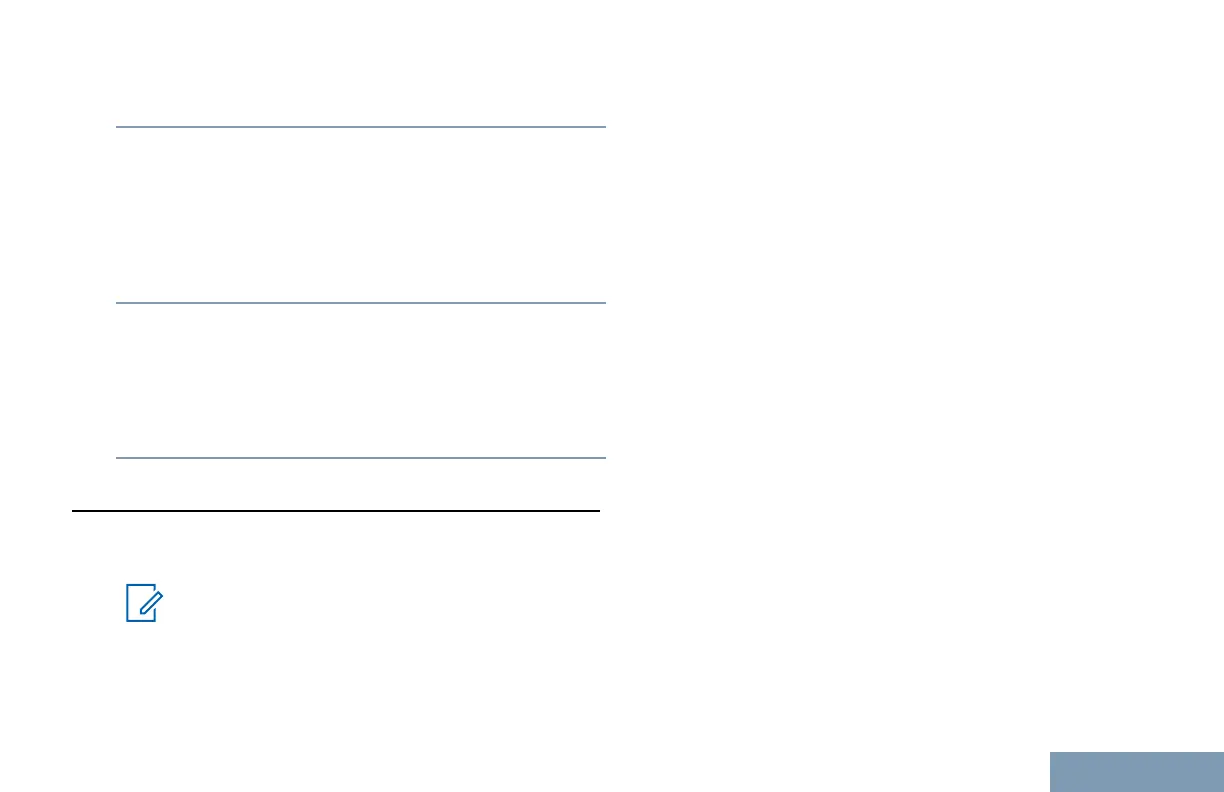The radio sounds a negative indicator tone until
the PTT button is released.
2 Wait for acknowledgement.
If successful:
• A positive indicator tone sounds.
If unsuccessful:
• A negative indicator tone sounds.
3 Do one of the following:
• Wait for the Talk Permit Tone to end and speak
clearly into the microphone if enabled.
• Wait for the PTT Sidetone to end and speak
clearly into the microphone if enabled.
Advanced Features
This chapter explains the operations of the features
available in your radio.
Note:
Your dealer or system administrator may have
customized your radio for your specific needs.
Check with your dealer or system
administrator for more information.
Call Queue
When there are no resources available to process a
call, Call Queue enables the call request to be placed
in the system queue for the next available resources.
You hear a Call Queue Tone after pressing the PTT
button indicating that the radio has entered Call
Queue State. The PTT button may be released once
the Call Queue Tone is heard.
If the call setup is successful, the following occur:
• The green LED blinks.
• If enabled, the Talk Permit Tone sounds.
• The radio user has up to 4 seconds to press the
PTT button to begin voice transmission.
If the call setup is unsuccessful, the following occur:
• If enabled, the Reject Tone sounds.
• The call is terminated and the radio exits the call
setup.
Talkgroup Scan
This feature allows your radio to monitor and join calls
for groups defined by a Digital Receive Group List.
The Digital Receive Group List is programmed by the
system administrator. When the radio detects a call in
41
English
