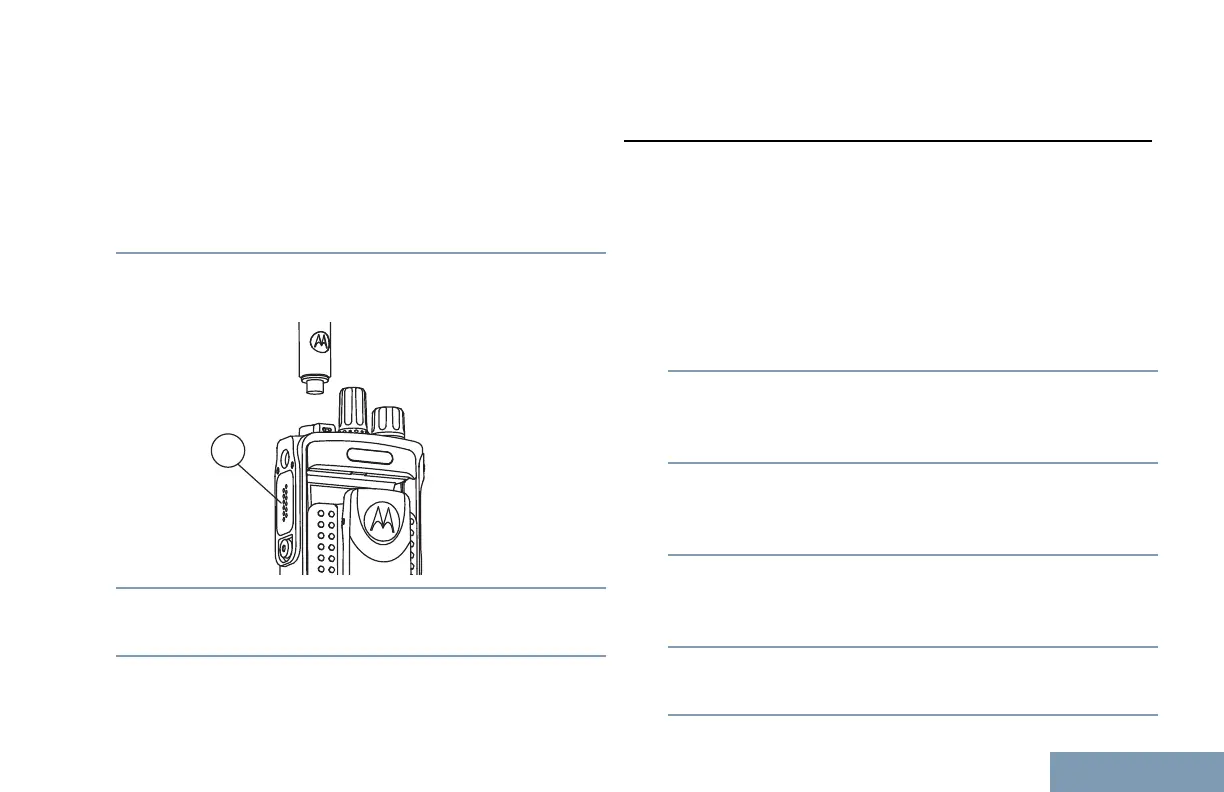accessories to the radio. Follow the procedure to
attach the dust cover to your radio.
Replace the dust cover when the universal connector
is not in use.
1 Insert the slanted end of the cover into the slots
above the universal connector.
2 Press downwards on the cover to seat the dust
cover properly on the universal connector.
3 Secure the connector cover to the radio by turning
the thumbscrew clockwise.
Cleaning the Universal Connector Cover
(Dust Cover)
If the radio is exposed to water, dry the universal
connector before attaching an accessory or replacing
the dust cover. If the radio is exposed to salt water or
contaminants, perform the following cleaning
procedure.
1 Mix one tablespoon of mild dishwashing detergent
with one gallon of water to produce a 0.5 percent
solution.
2 Clean only the external surfaces of the radio with
the solution. Apply the solution sparingly with a
stiff, nonmetallic, short-bristled brush.
3 Dry the radio thoroughly with a soft and lint-free
cloth. Ensure the contact surface of the universal
connector is clean and dry.
4 Apply Deoxit Gold Cleaner or Lubricant Pen
(Manufacturer CAIG Labs, Part number G100P)
on the contact surface of the universal connector.
5 Attach an accessory to the universal connector to
test the connectivity.
21
English
