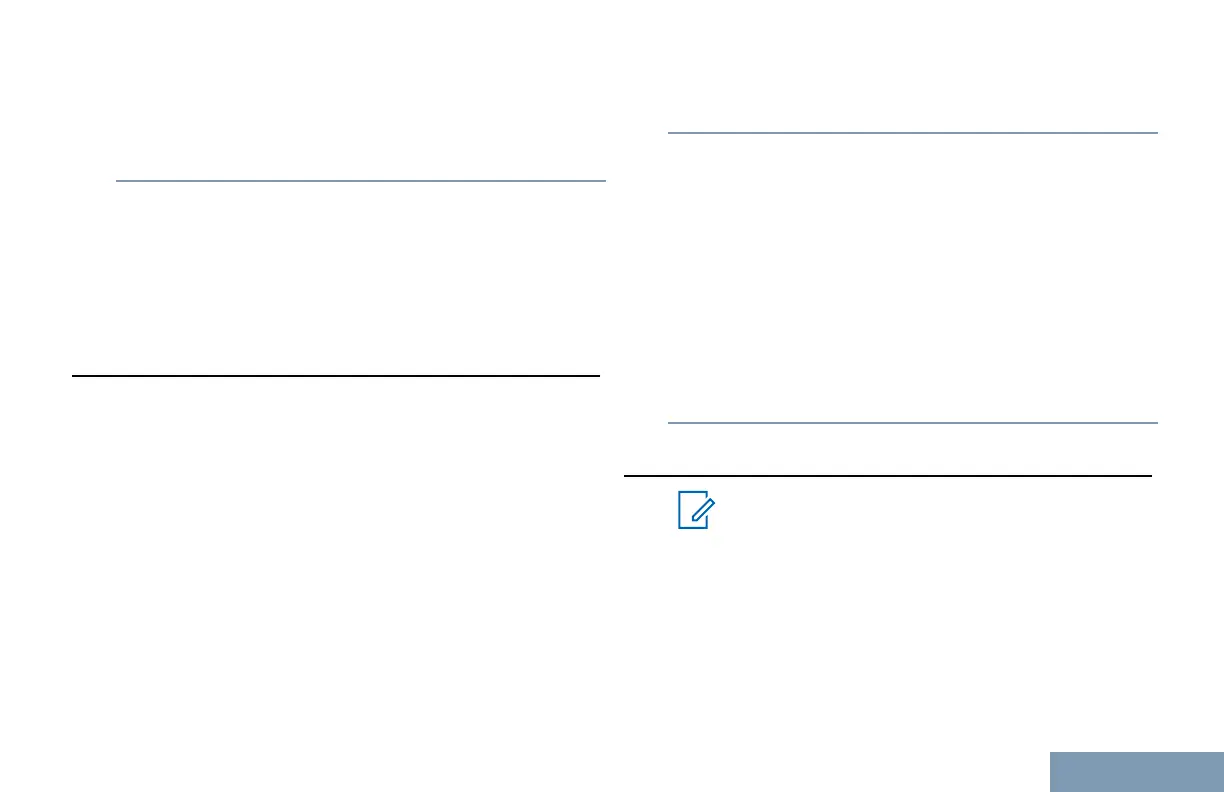Press the programmed Vibrate Style button to
toggle to short, medium, or long option and the
radio vibrates accordingly. Voice Announcement
or Text-to-Speech sounds Vibrate Style.
Escalating Alarm Tone Volume
You can program your radio to continually alert you
when a radio call remains unanswered. This is done
by automatically increasing the alarm tone volume
over time. This feature is known as Escalert.
Call Alert Operation
Call Alert paging enables you to alert a specific radio
user to call you back when they are able to do so.
This feature is accessible via a programmed One
Touch Access button.
Responding to Call Alerts
Follow the procedure to respond to Call Alerts on
your radio.
When you receive a Call Alert:
• A repetitive tone sounds.
• The yellow LED blinks.
Press the PTT button within four seconds to
respond with a Private Call.
Making a Call Alert with the One Touch Access Button
Press the programmed One Touch Access
button to make a Call Alert to the predefined alias.
The LED lights up solid green when your radio is
sending the Call Alert.
If the Call Alert acknowledgement is received, a
positive indicator tone sounds.
If the Call Alert acknowledgement is not received,
a negative indicator tone sounds.
Emergency Operation
Note:
If your radio is programmed for Silent or Silent
with Voice emergency initiation, in most cases
it automatically exits silent operation after the
Emergency Call or Emergency Alert is
finished. The exception to this rule is when
Emergency Alert is the configured Emergency
Mode and Silent is the configured Emergency
Type. If your radio is programmed in this
Advanced Features in Connect Plus Mode
81
English
