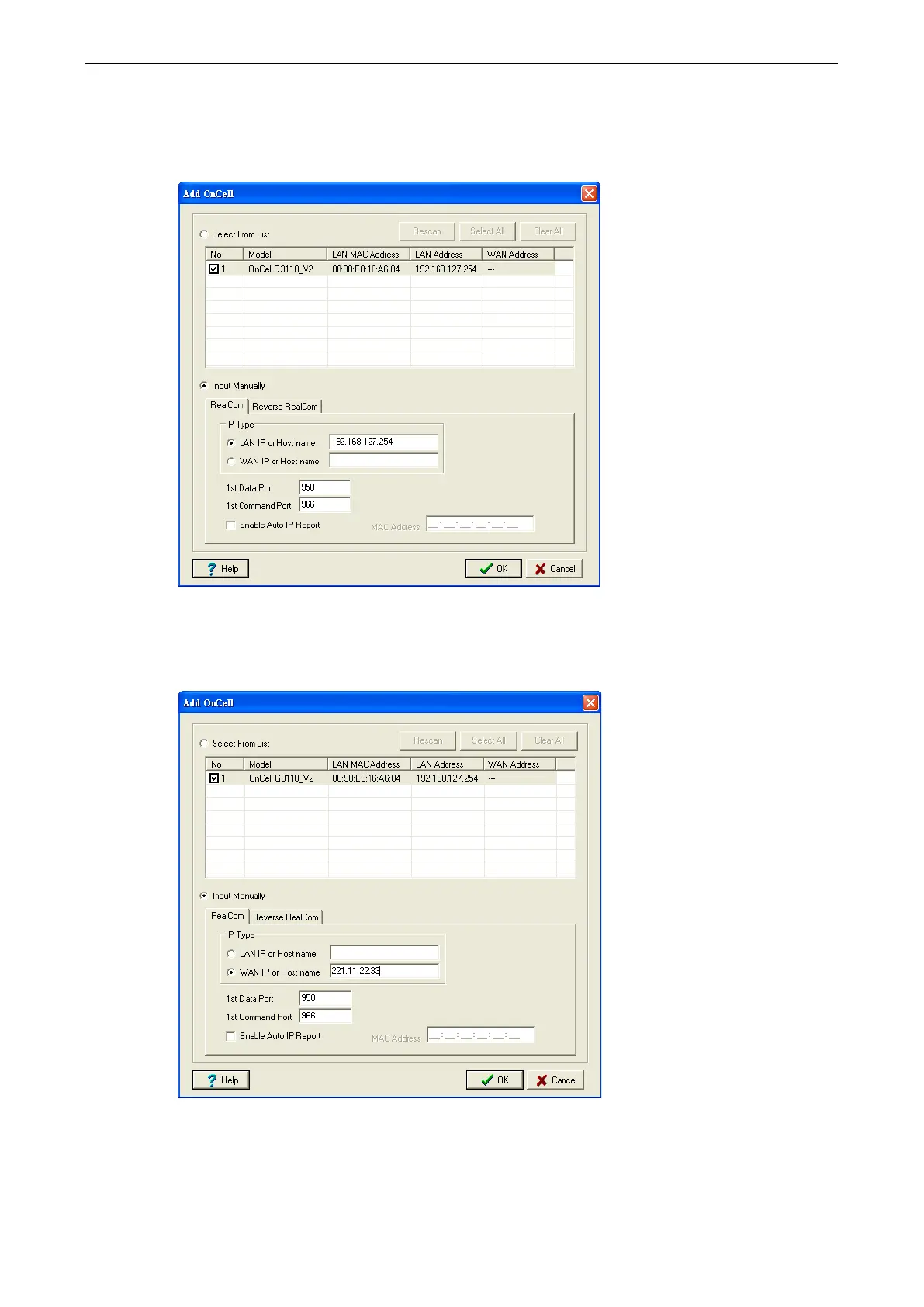OnCell G3100 Series Software Installation/Configuration
Alternatively, for Real COM mode, you can select Input Manually and then manually enter the OnCell
G3100’s IP Type. To do this, select LAN type, followed by 1st Data Port, and 1st Command Port for the
COM ports that will be mapped to. Click OK to proceed to the next step. Note that the Add OnCell page
supports FQDN (Fully Qualified Domain Name), in which case the IP address will be filled in automatically.
If you select “WAN IP or Host name,” you must configure the 1st Data Port, 1st Command Port, and
Total Ports for the COM ports that will be mapped to. Click OK to proceed to the next step. Note that the
Add OnCell page supports FQDN (Fully Qualified Domain Name), in which case the IP address will be filled
in automatically.
