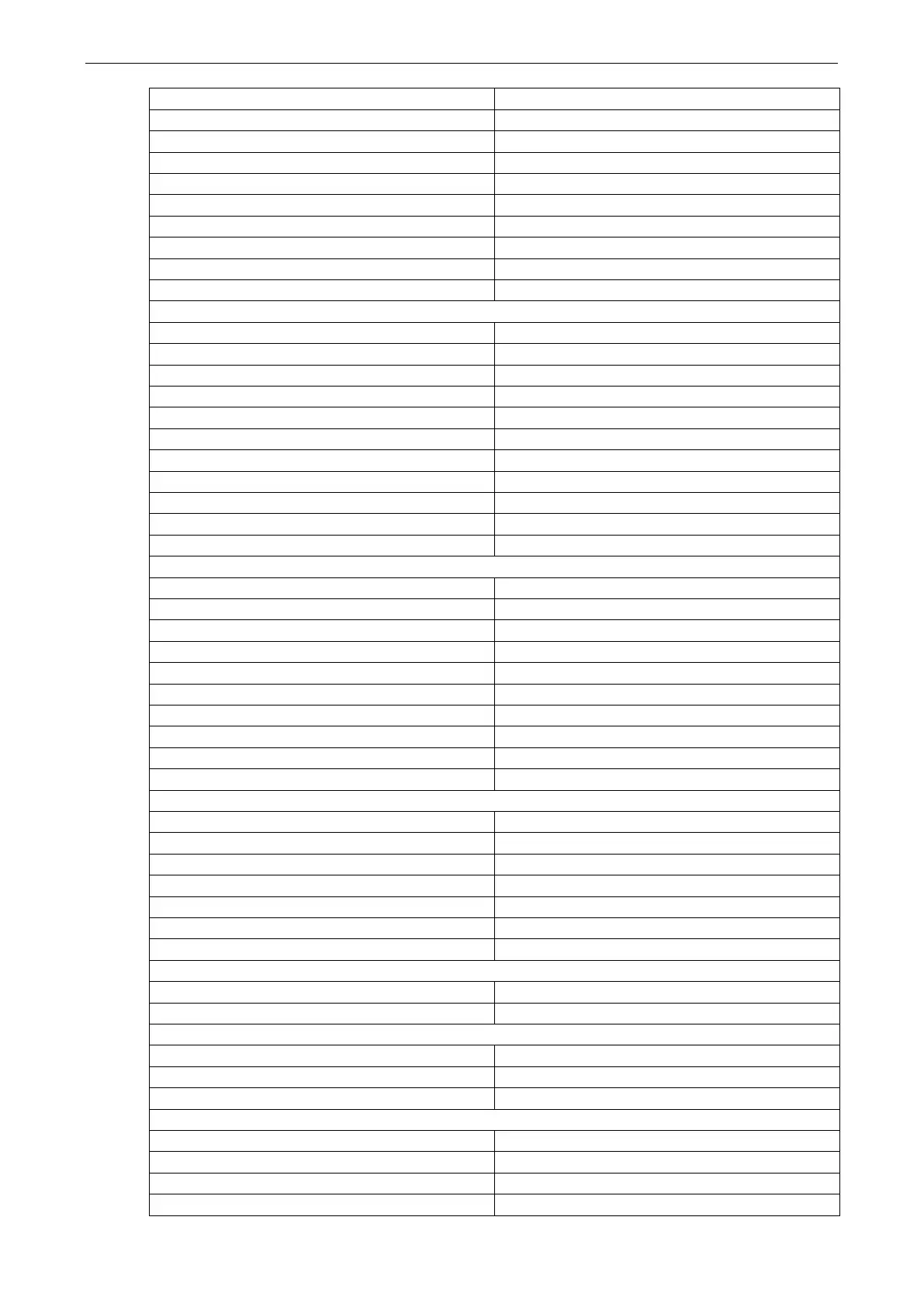OnCell G3100 Series Default Settings
Designated Port 7010 to 7320
TCP alive Check Time 7
Max connection 1
Ignore jammed IP Disable
Allow driver control Disable
Secure Disable
Connection goes down RTS/DTR always high
Packet length 0
Delimiter process Do Nothing
Force transmit 0
TCP Server Mode
TCP port 4001
Command port 966
TCP alive Check Time 7
Inactivity time 0
Ignore jammed IP Disable
Allow driver control Disable
Secure Disable
Connection goes down RTS/DTR always high
Packet length 0
Delimiter process Do Nothing
Force transmit 0
TCP Client Mode
TCP port 4001
Designated Port 5010 to 5013
TCP alive Check Time 7
Inactivity time 0
Ignore jammed IP Disable
Secure Disable
Connection control Stratup/None
Packet length 0
Delimiter process Do Nothing
Force transmit 0
Port Communication Parameters
Baudrate 115200
Data bits 8
Stop bits 1
Parity None
Flow control RTS/CTS
FIFO Enable
Interface RS-232
Port Data Buffering/Log
Port buffering (256K) Disable
Serial data logging (256K) Disable
SNMP Agent Setting
SNMP Enable
Read community String Public
Write community String Private
Console Settings
HTTP console Enable
HTTPS console Enable
Telnet console Enable
SSH console Enable
