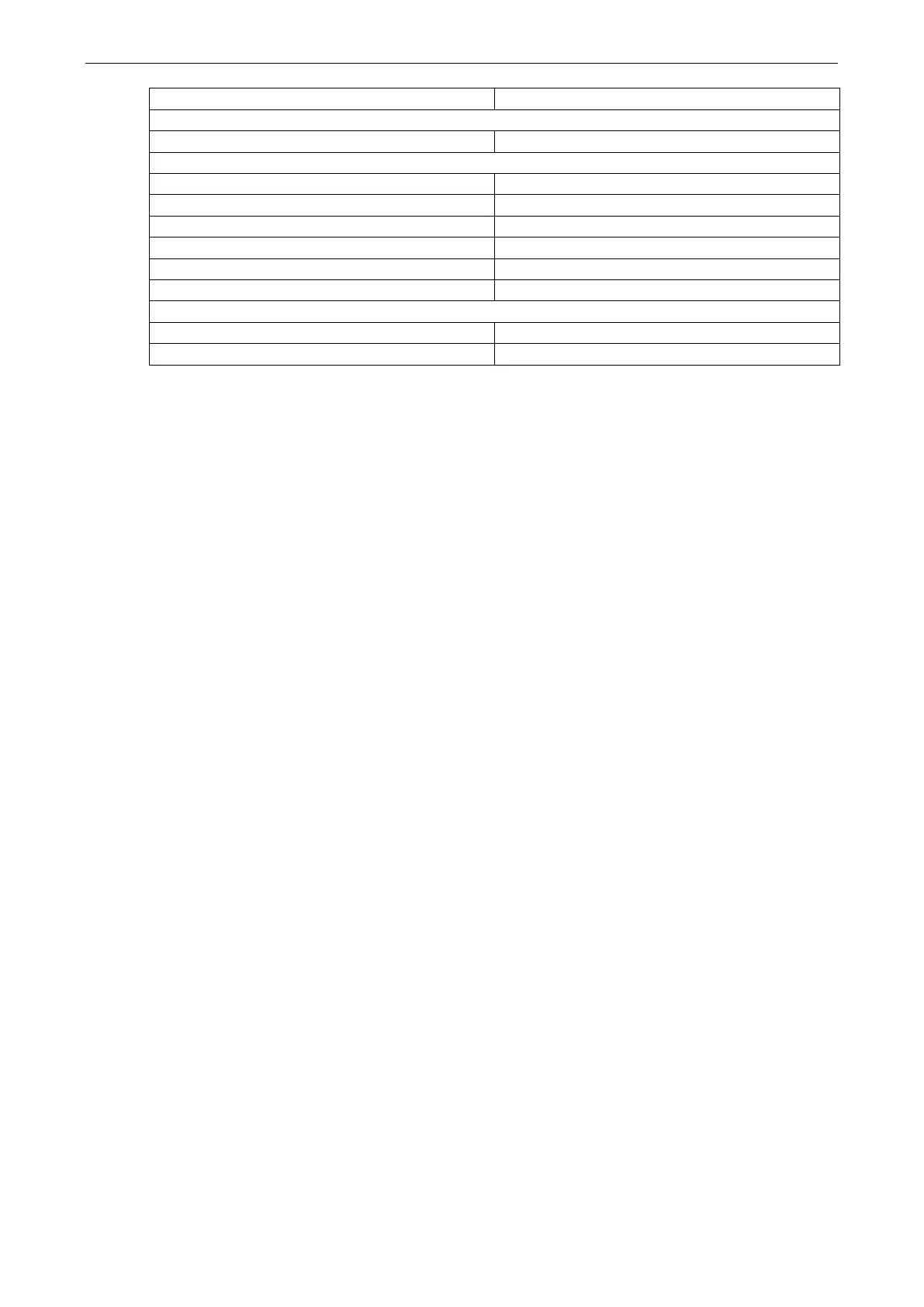OnCell G3100 Series Default Settings
Reset button Always Enable
Virtual Server Settings
Virtual Server Disable
OnCell Central Server
Server Disable
Management information port 63201
Management configuration port 63202
Telnet port 63203
OP mode data port 1 63211
OP mode cmd port 1 63251
Service Forwarding
Service forwarding Disable
Service forwarding port 63204
