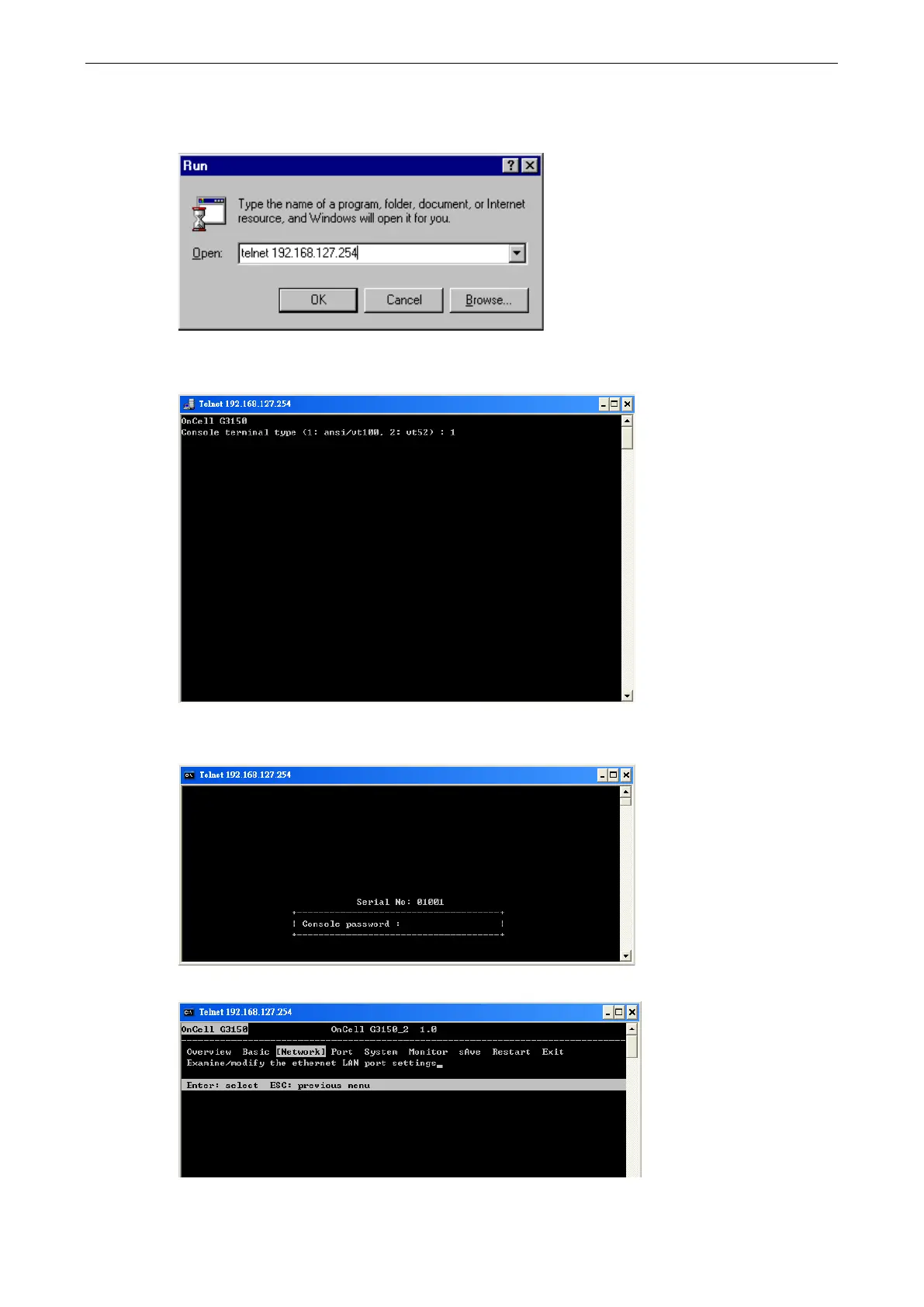OnCell G3100 Series Initial IP Address Configuration
1. From the Windows desktop, select Start Run, and then type the following content in the Run window:
telnet 192.168.127.254
If your IP address is different from the default setting, use your IP address instead. Click OK.
2. The console terminal type selection is displayed as shown. Enter 1 for ansi/vt100, and then press ENTER
to continue.
3. The following page will only appear if the OnCell G3100 is password protected. Enter the console password
if you are prompted to do so, and then press ENTER.
4. Press N or use the arrow keys to select Network, and then press ENTER.
