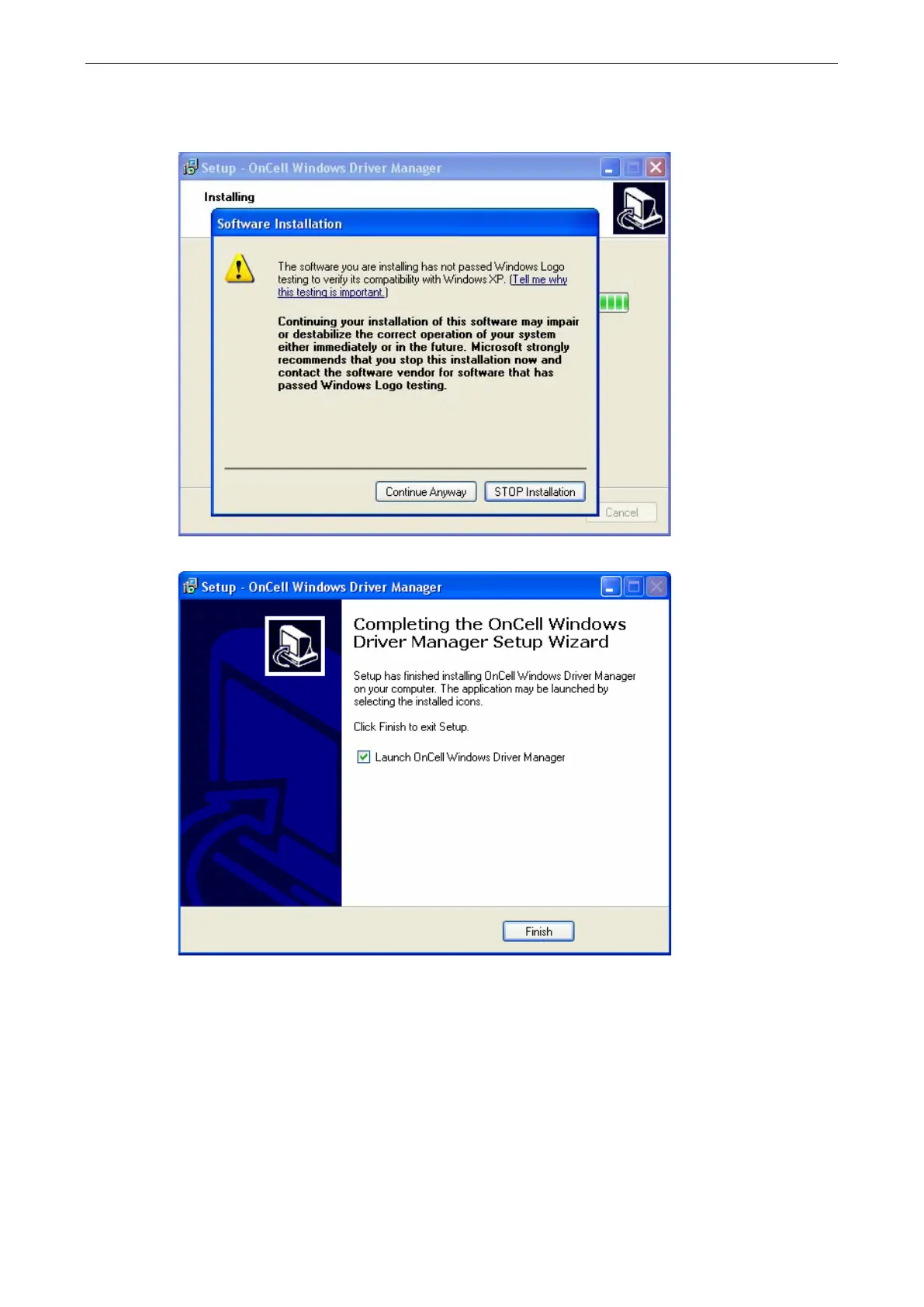OnCell G3100 Series Configuring Virtual Modem Mode
5. The setup window will report the progress of the installation. To change the installation settings, click Back
and navigate to the previous screen. On Windows XP, the installer will display a message that the software
has not passed Windows Logo testing, as shown below. Click Continue Anyway to finish the installation.
6. Click Finish to complete the installation of the Windows Driver Manager.
