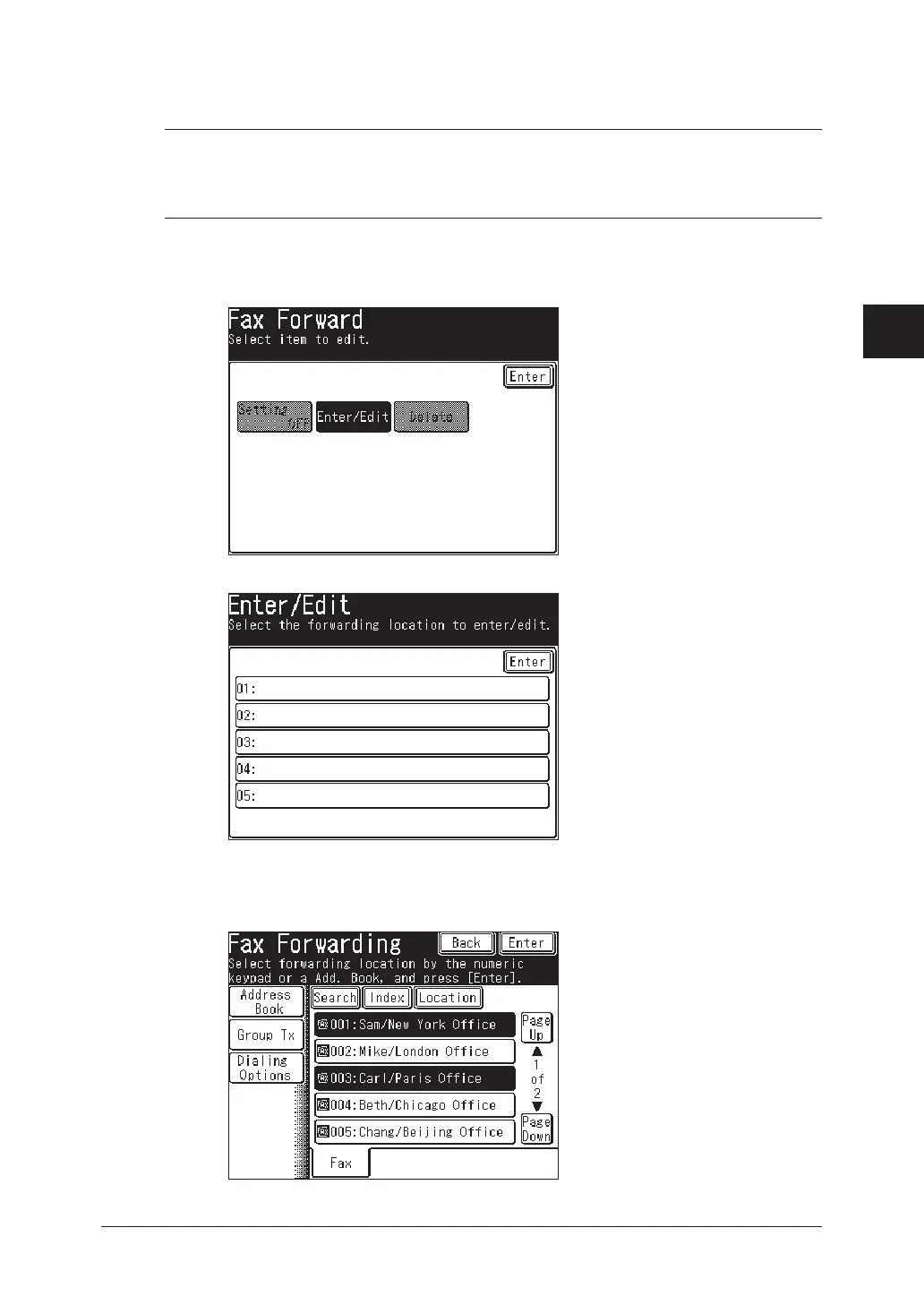3-53FAXING
1
2
3
5
6
7
8
9
10
11
4
FAXING
13
AI
12
Registering or editing a transfer rule
You can create up to 5 transfer rules.
NOTE: When your machine is connected to the network, you cannot register, edit or
delete the transfer rules from the machines control panel. Use a web browser to
register, edit or delete the transfer rules. For details on registering and editing
the transfer rules using the Browser, see the “Network Guide”.
1
Press [Setting], [Fax Settings], [Fax Forward].
2
Press [Enter/Edit].
3
Select a number to register a forwarding rule.
• Press [01:] when registering for the first time.
• To change a transfer rule already registered, select the number you want to edit.
4
(1) Enter the forwarding destination.
