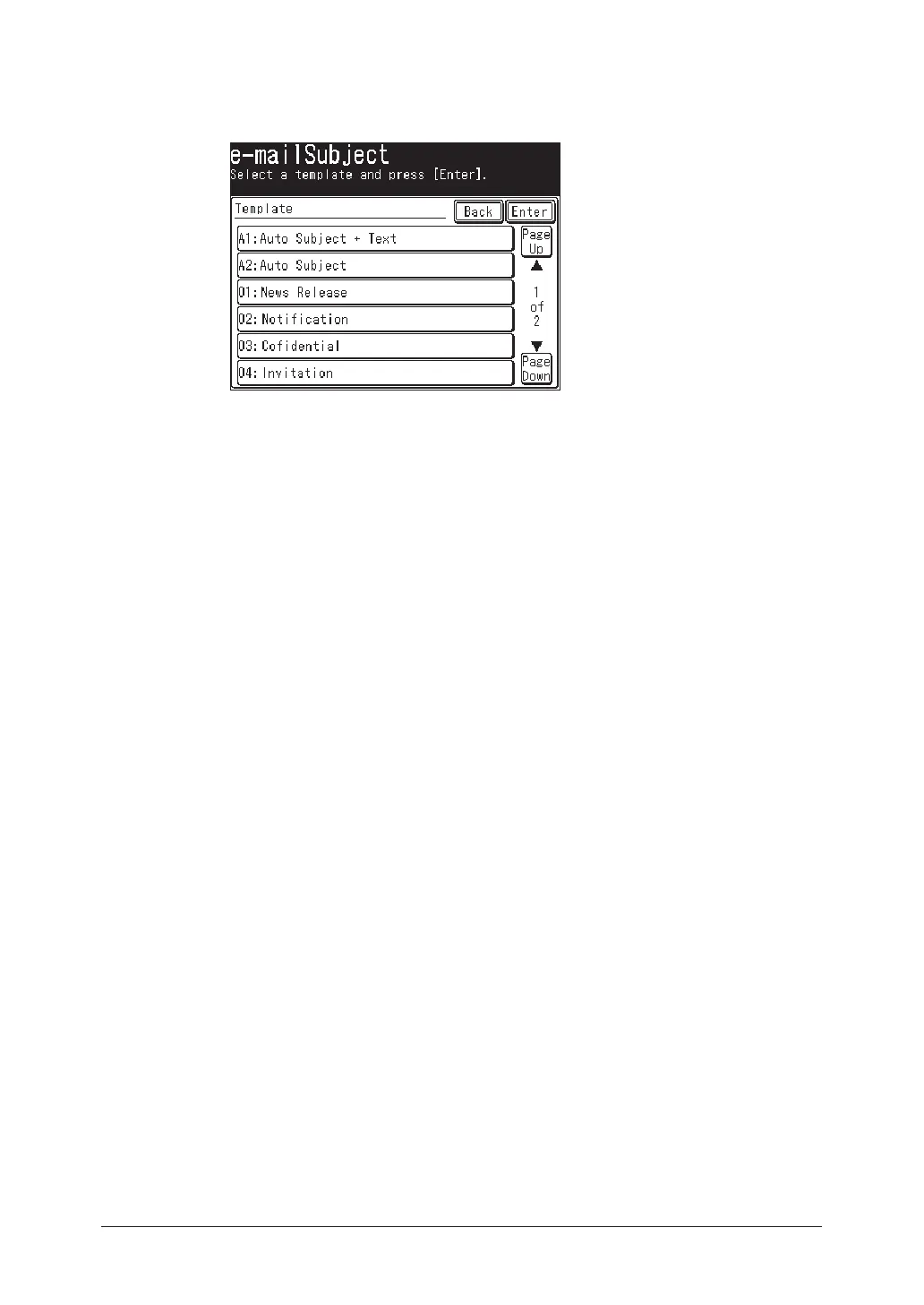4-10 INTERNET FAX FUNCTIONS
6
Select the desired template.
If the desired template is not shown on the display, press [Page Up] or [Page
Down] to go to the next page.
7
Press [Enter].
8
If you want to edit the subject or the text message, select either [Subject] or
[Mail Text] and edit it. Refer steps 6 to 11 on page 4-8 for instructions.
9
Specify the destination(s).
10
Press [Start].
Changing the default text message
You can change the default template setting for the subject line and text message.
See “Mail Settings” on page 12-9.
For details, see “Adding a text message to your e-mail” on page 4-7, 5-24.
