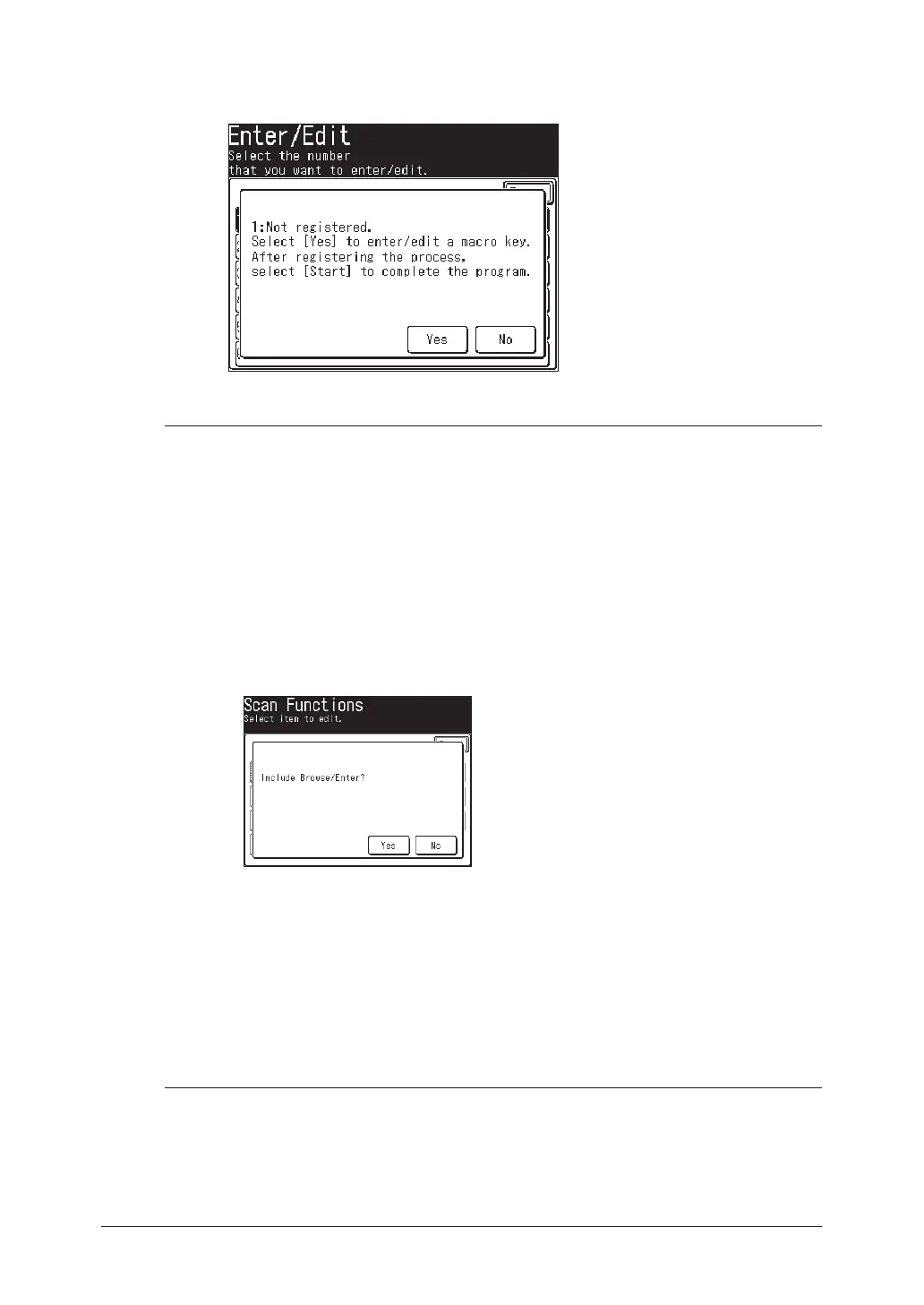10-8 SPECIAL FEATURES
5
Press [Yes] to enter or edit a macro key.
• If you want to cancel, press [No] and go back to step 4.
6
Perform the operation you want to register.
NOTE:
• During the programming, the machine beeps to indecate the machine is in
the macro programming mode.
• You can register up to 60 steps. When you exceed 60 steps.
“Too many commands. Would you like to enter?” message will appear.
If you want to register them, press [Yes].
If you want to abort, press [No].
• While the registering, any mistakes in the operations and changes procedures
are also registered.
• Normally, the key to finish the macro registration is [Start]. However, when
you select the operation including browsing the folders or files on network or
seaching directory as below, the key to execute the browsing operation or to
execute searching directory is used to finish the registration.
The last key in the following steps becomes the key to finish the registration.
• [SCAN], [e-mail], [Search], ([Advanced]), (Condition entry), [Execute]
• [SCAN], [e-mail], [Others], [Attachment]
• [SCAN], [Folder], [Browse]
• [SCAN], [Folder], [Add/Edit], (Number selection), [Link]
• [SCAN], [Folder], [Others], [Attachment]
• [SCAN], [FTP], [Others], [Attachment]
• [Setting], [Scanner Settings], [Folder Shortcut], [Add/Edit], (Number selec-
tion), [Link]
7
Press [Start] to finish the entry.
