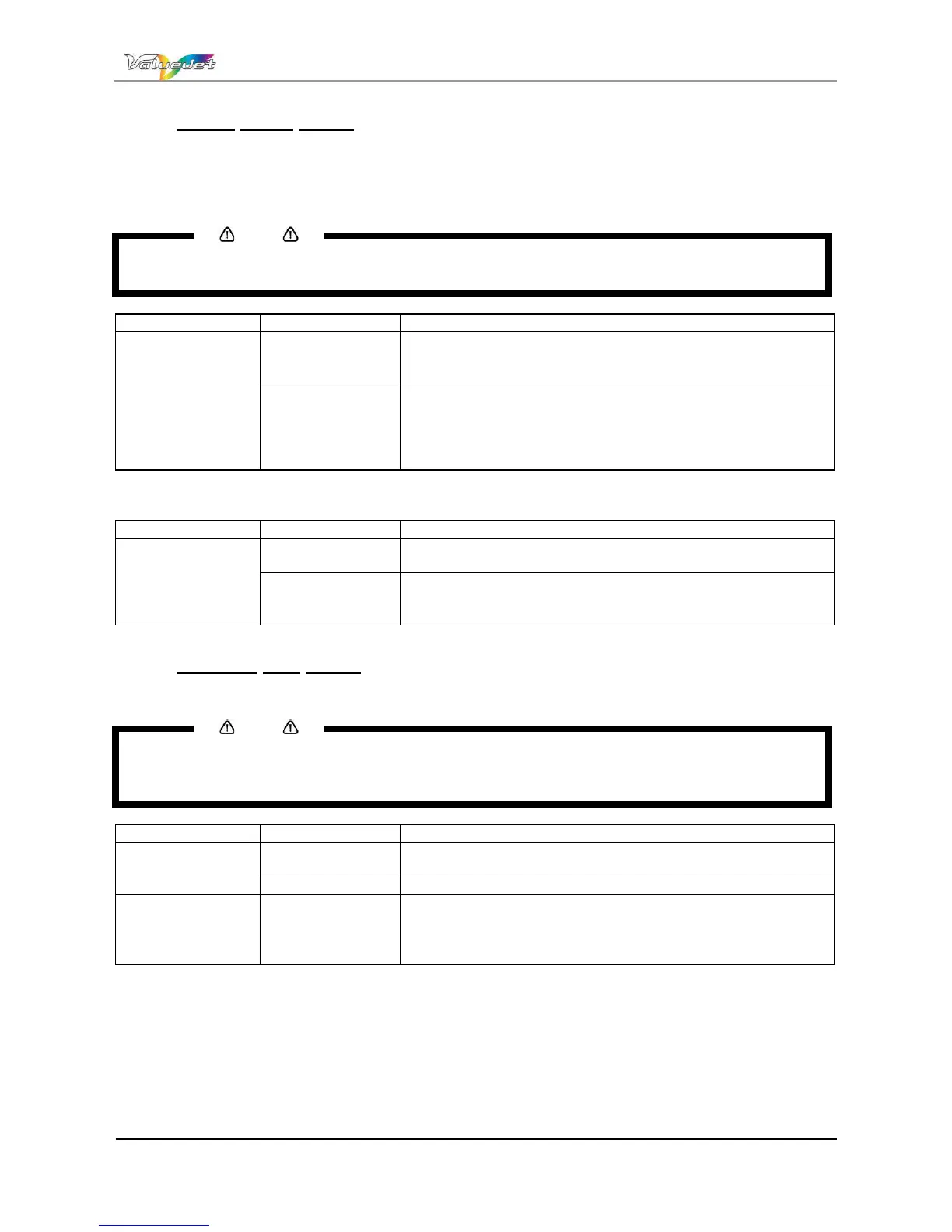Users Guide ValueJet 1614
81 AP-75790 Rev 1.4 -22/02/2011,
4.7.6 Media width menu
If media detection is switched off, the media width menu allows you to manually enter the media width
Media width menu
Notes
setting a larger value than the actual media width in the Media width menu may cause ink to be fired
onto the printer
Setup Item Setting Value Description
Media width
<1.000 mm> to
1625 mm
Sets the media width
[Enter] key: Save the setting value and shift to the previous
hierarchy.
[Cancel] key: Cancel the setting value and shift to the
previous hierarchy.
Refer to: Setup menu
Media width menu
Setup Item Setting Value Description
Media width
Xxxx mm Displays the media width that is detected while initializing.
[Cancel] key: Cancel the setting value and shift to the
previous hierarchy.
Refer to: Setup menu
4.7.7 Winding unit menu
Sets the operation of the optional winding unit.
Notes
When the winding unit is not installed, please do not set to Type 1
by doing so, the product will be unable to function properly.
When the winding unit menu is set to type 1 the setting for the Prev. Stick menu is disabled.
Setup Item Setting Value Description
Take-up
<OFF> No use of the winding unit
Type 1 set toe type 1 to use the optional winder
-
[ENTER] key saves the setting and shifts to the previous
menu.
[CANCEL] key cancels the settings and shifts to the previous
menu.