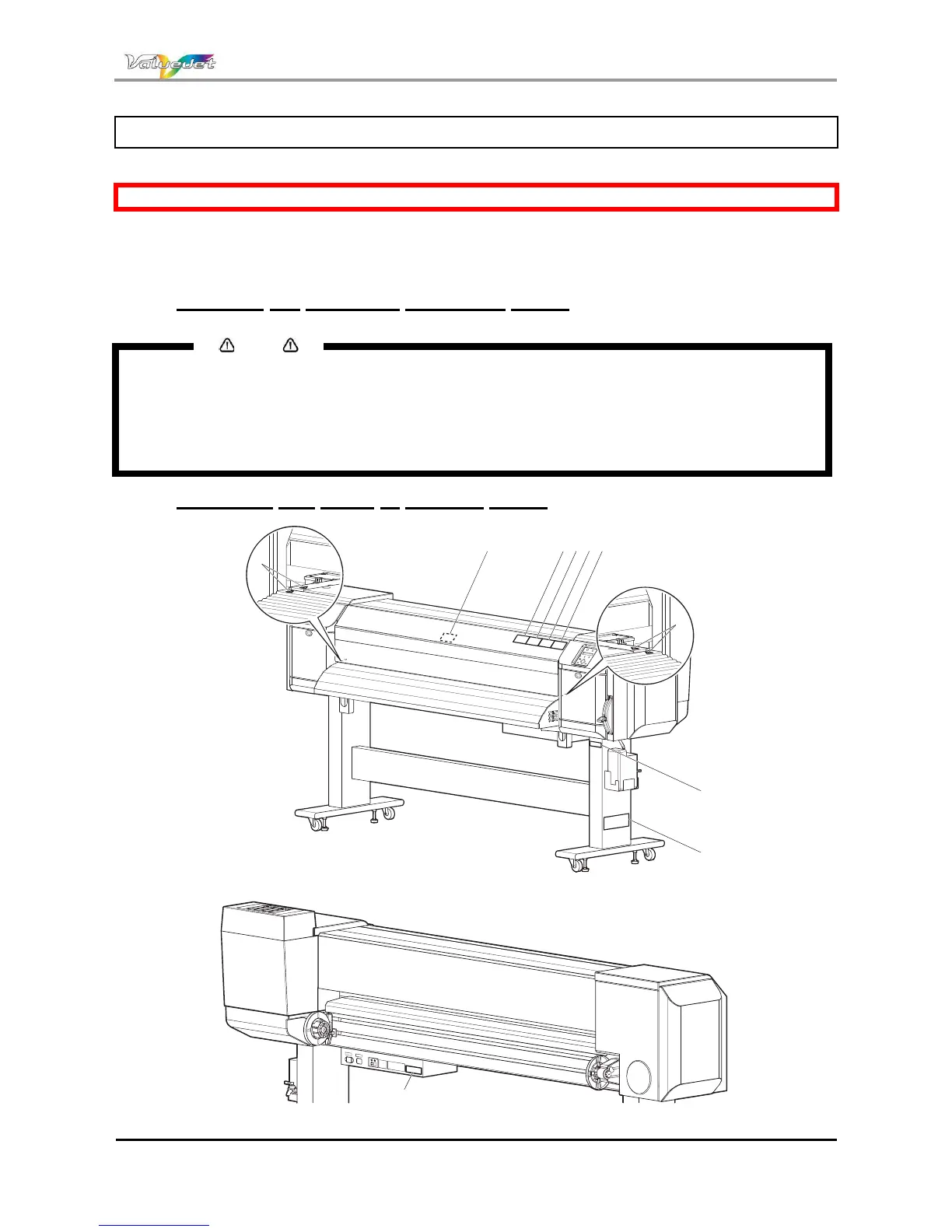Users Guide ValueJet 1614
15 AP-75790 Rev 1.4 -22/02/2011,
1.4 WARNING LABELS
Be sure to read and understand the safety warnings before handling the printer.
A warning label is used on parts of the printer which especially needs your attention. Understand the
locations and the descriptions of the danger associated with each label before operating the printer.
1.4.1 Handling the operation procedure labels
1.4.2 Locations and types of warning labels
ì í î ïë
ê
ê
è
ç
é
Notes
Check whether all the warning labels can be read. If the letters or illustrations on the label are not clear,
remove the dirt from the label.
Use cloth, water and neutral detergent to remove dirt from the warning label. Avoid either organic
solvents or gasoline.
It is necessary to replace the labels if they are damaged, lost or illegible.
If the warning labels have to be replaced, contact your local MUTOH dealer.