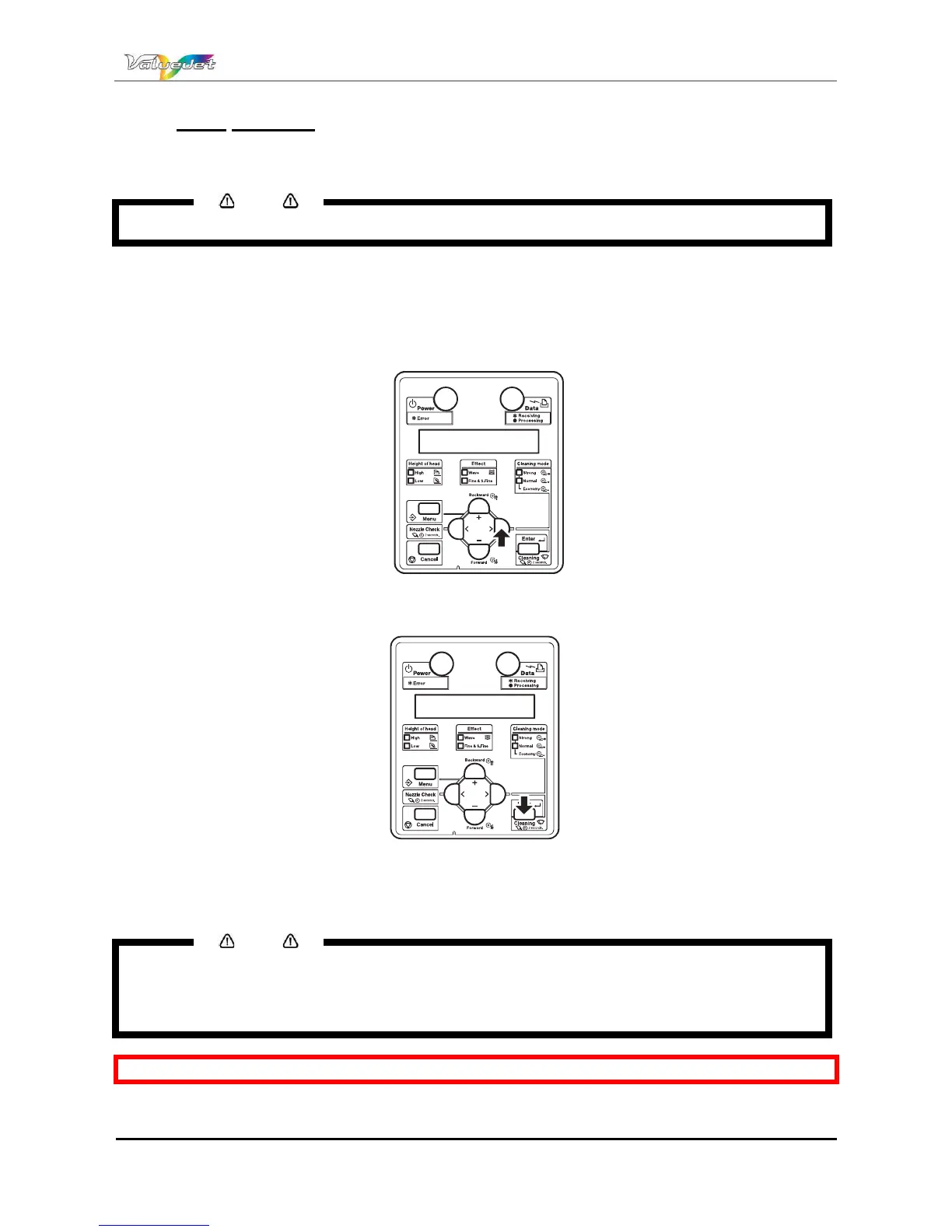Users Guide ValueJet 1614
101 AP-75790 Rev 1.4 -22/02/2011,
5.1.5 Head cleaning
When to perform?
Perform a head clean if the prints become blurred or are incomplete.
Notes
Remove media while cleaning.
Step 1 : Verify that the operation panel is in Normal mode.
Step 2 : Verify that the media hold lever is lowered
Step 3 : Press the [>] key on the operation panel to select the cleaning mode.
Step 4 : Press the [Cleaning] key on the operation panel for at least 2 seconds.
Result: The operation panel displays Cleaning **%.
Step 5 : Start the head cleaning.
Notes
Pressing the [Cleaning] key again after the 1st head cleaning performs a strong cleaning. If you fail to
remove blurs or incompleteness of printing in one head cleaning, perform a strong cleaning.
If you fail to remove blurs or incompleteness of printing with several head cleaning, refer to
Troubleshooting, and perform the adequate process.
Be sure to read and understand the safety warnings before handling the printer.