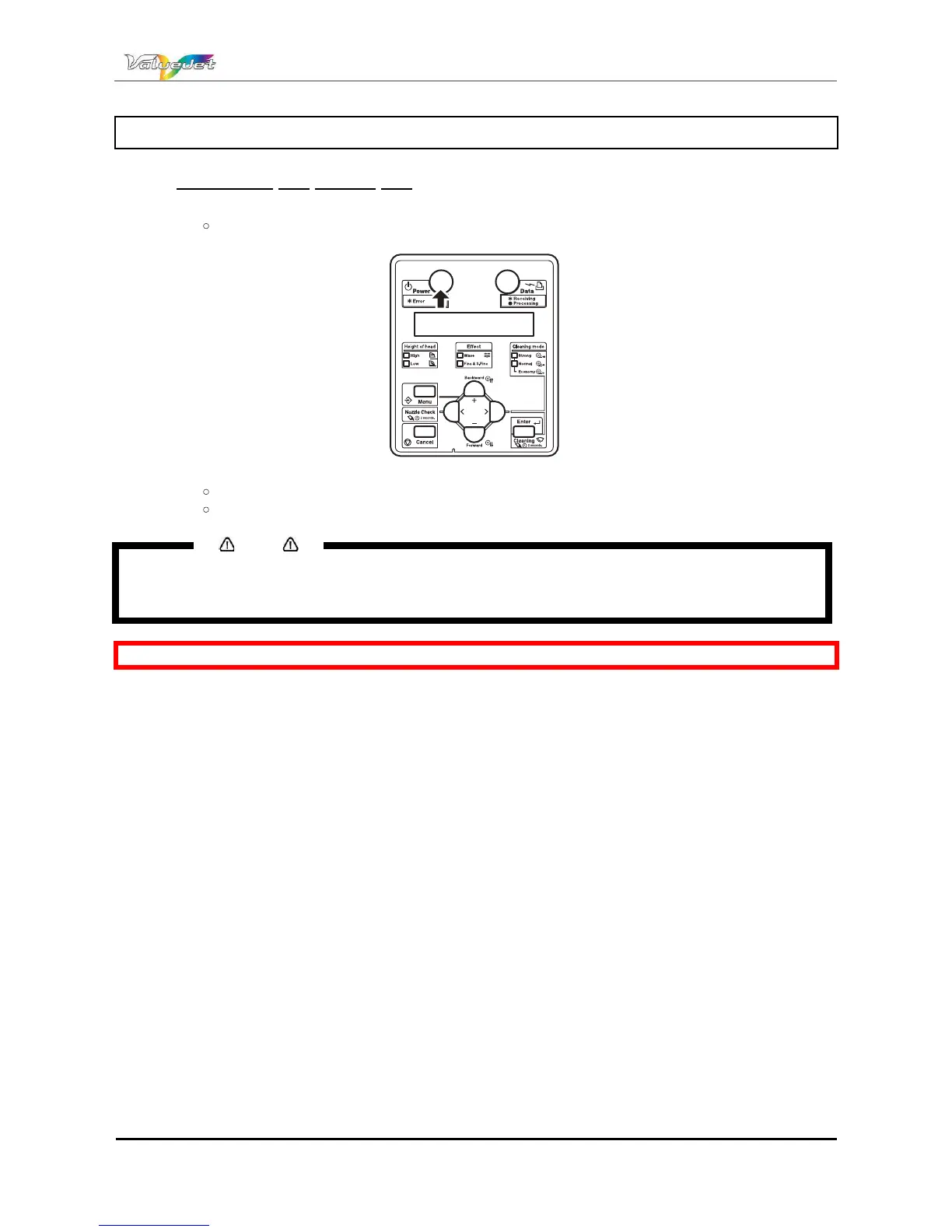Users Guide ValueJet 1614
30 AP-75790 Rev 1.4 -22/02/2011,
3.2 SWITCHING THE POWER ON / OFF
3.2.1 Switching the power ON
Step 1 : Press the [Power] key on the operation panel to switch ON the printer.
The Power indication light on the operation panel lights green.
The printer starts initializing.
When the initialization is completed, the printer enters the normal status.
Notes
If there is a problem during initial operation, the printer displays a message on the operation panel and
may stop operating.
In the case the operation stops, refer to "Troubleshooting.
Be sure to read and understand the safety warnings before handling the printer.