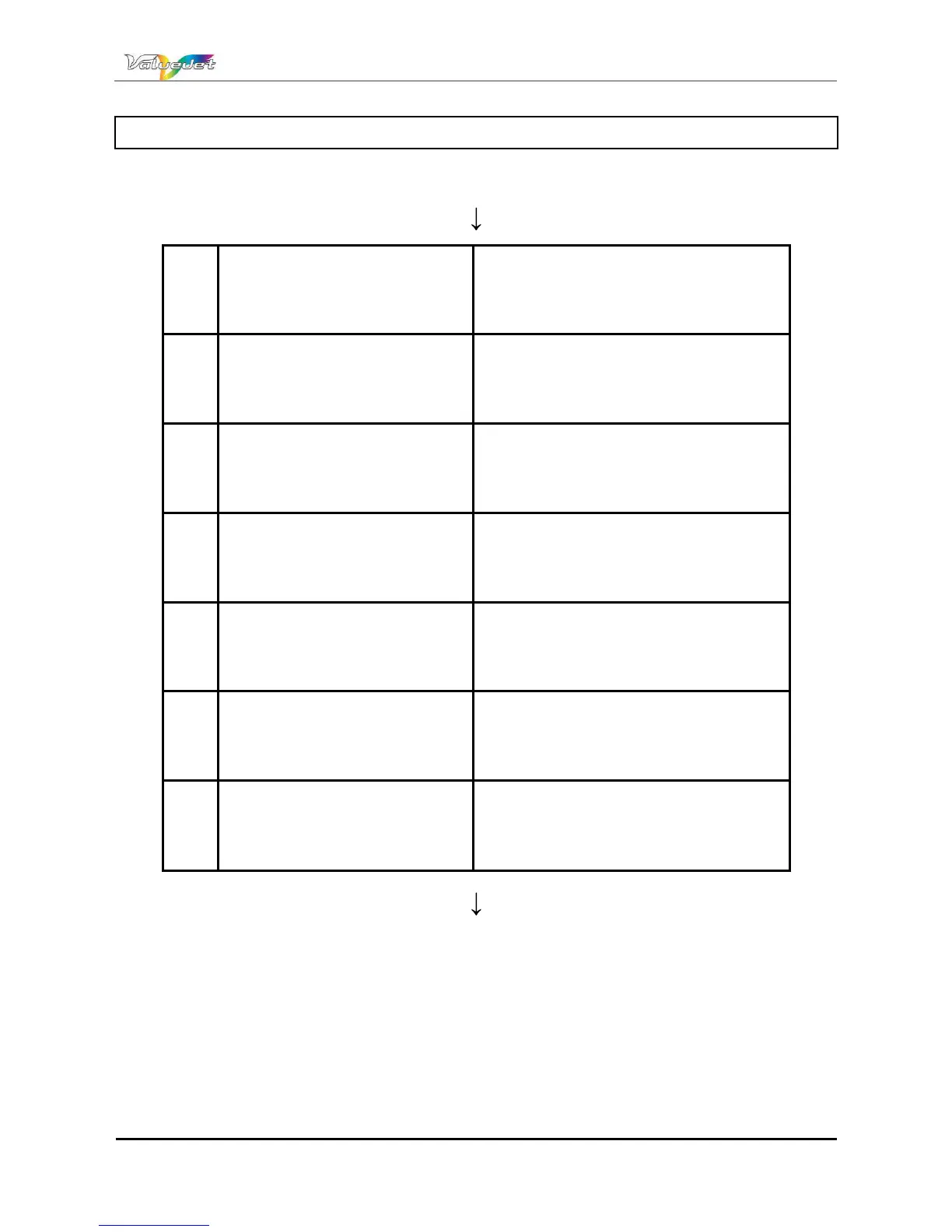Users Guide ValueJet 1614
41 AP-75790 Rev 1.4 -22/02/2011,
4.1 MAKING THE PRINTER READY-TO-PRINT
Starting point: FULLY- INSTALLED VALUEJET
Step Action Reference
1 Choose the appropriate media. General info on usable media
2 Install and load the media.
Installing roll media
Loading roll media
3 Set the media type Setting media type
4
OPTIONAL : Adjust the head
height
Head Height Adjustment
5 Set the printing conditions. Menu setup on the operation panel
6
OPTIONAL: Perform (a) test
plot(s) and perform adjusting,
cleaning and replacing actions
when needed.
Test Print
Result: READY-TO-PRINT VALUEJET