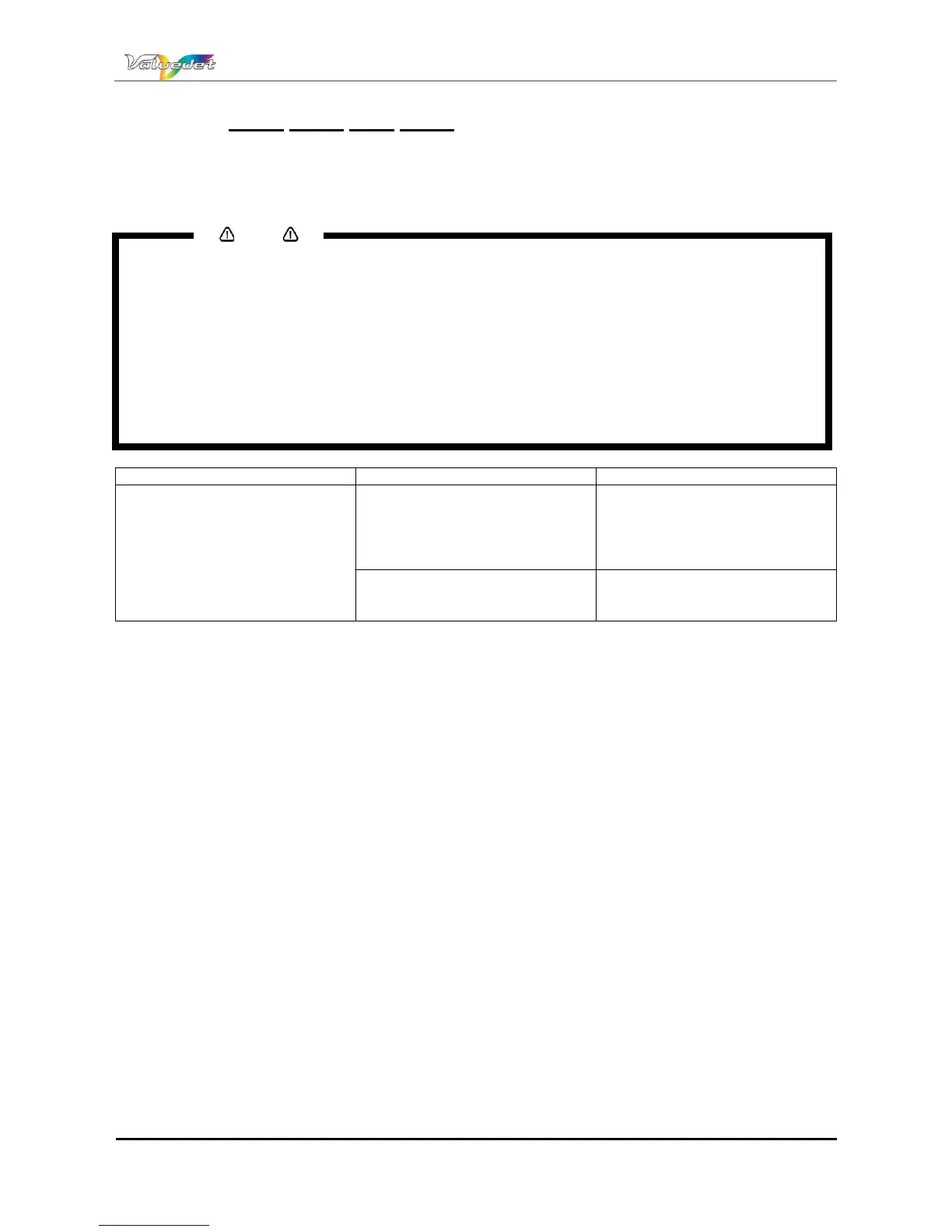Users Guide ValueJet 1614
89 AP-75790 Rev 1.4 -22/02/2011,
4.7.28 Sleep mode start menu
Activate sleep mode
During sleep mode, Restart ==> Enter will be displayed in the operation panel.
During sleep mode, pressing the [ENTER] key will return the printer to normal operation.
Notes
If your try to switch to sleep mode under the following circumstances, Dont start sleep mode will be
displayed and the printer will not change to sleep mode.
± The front cover is open
± The media loading lever is raised.
± The waste fluid tank is full
± The ink cassette is empty
± The ink cassette is removed
± An object other than an appropriate ink cassette is inserted in the cassette slot.
Activate sleep mode again after returning the printer to a normal state. Refer to Error messages.
During sleep mode, pressing the [ENTER] key under the circumstances listed above will not return the
printer to normal operation. Refer to Error messages.
Setup item Setting Description
Start Start sleep mode? [ENTER] key activate sleep mode.
[CANCEL] key shifts to the
previous menu without activating
sleep mode. Refer to sleep mode
menu
Restart ==> ENTER During sleep mode.
[ENTER] key return the printer to
normal operation.