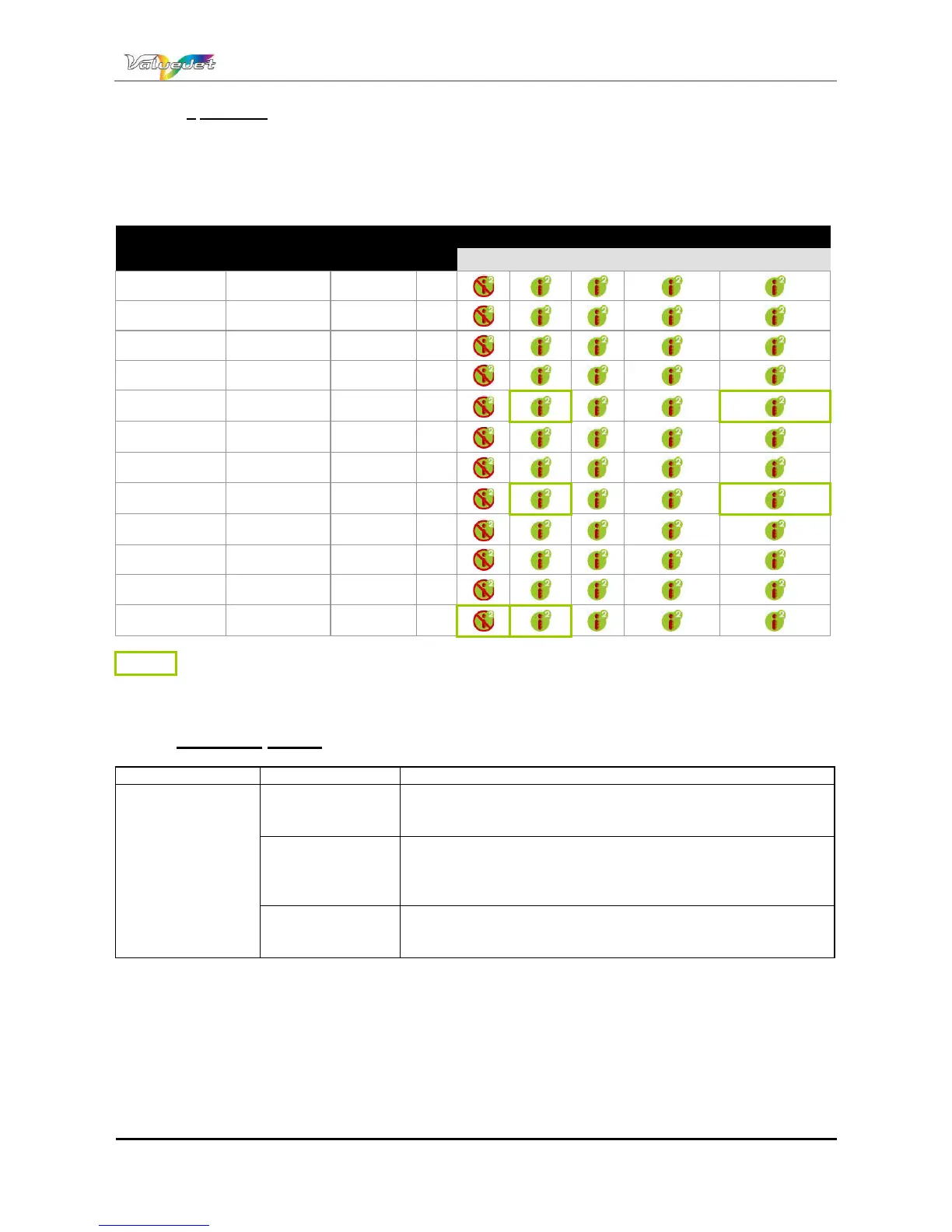Users Guide ValueJet 1614
79 AP-75790 Rev 1.4 -22/02/2011,
4.7.2.3 I² availability
There are a lot of different print modes available on the ValueJet 1614. For each mode, 3 different wave
patterns can be chosen, resulting in different speeds. To make it much easier, only 6 combinations are
recommended by Mutoh.
Please find below an overview with recommended modes.
print mode resolution #passes dir
i²availability
none wave Fuzz fine&wave S.fine&wave
Quality 1 1440 x 1440 8 uni
Quality 2 1440 x 720 4 uni
Quality 3 720 x 720 4 uni
Quality 4 720 x 720 4 bi
Quality 5 (*) 720 x 720 4 bi
Graphics 1 720 x 720 4 uni
Graphics 2 720 x 720 4 bi
Graphics3 (*) 720 x 720 4 bi
Banner 1 720 x 540 3 uni
Banner 2 720 x 540 3 bi
Banner 3 720 x 720 2 uni
Banner 4 720 x 720 2 bi
= Recommended modes
(*)
= PrintMode only selectable via RIP software and not selectable from the control panel of the printer
4.7.3 Flushing menu
Setup Item Setting Value Description
Flushing
Origin
Flushing is done in the spitting box.
[Enter] key: Save the setting and shift to the previous
hierarchy.
<On Media>
Flushing is done on the page margins.
[Enter] key: Save the setting value and shift to the previous
hierarchy.
Refer to: Flushing return count menu
[Cancel] key: Cancel the setting and shift to the previous
hierarchy.
Refer to: Setup menu