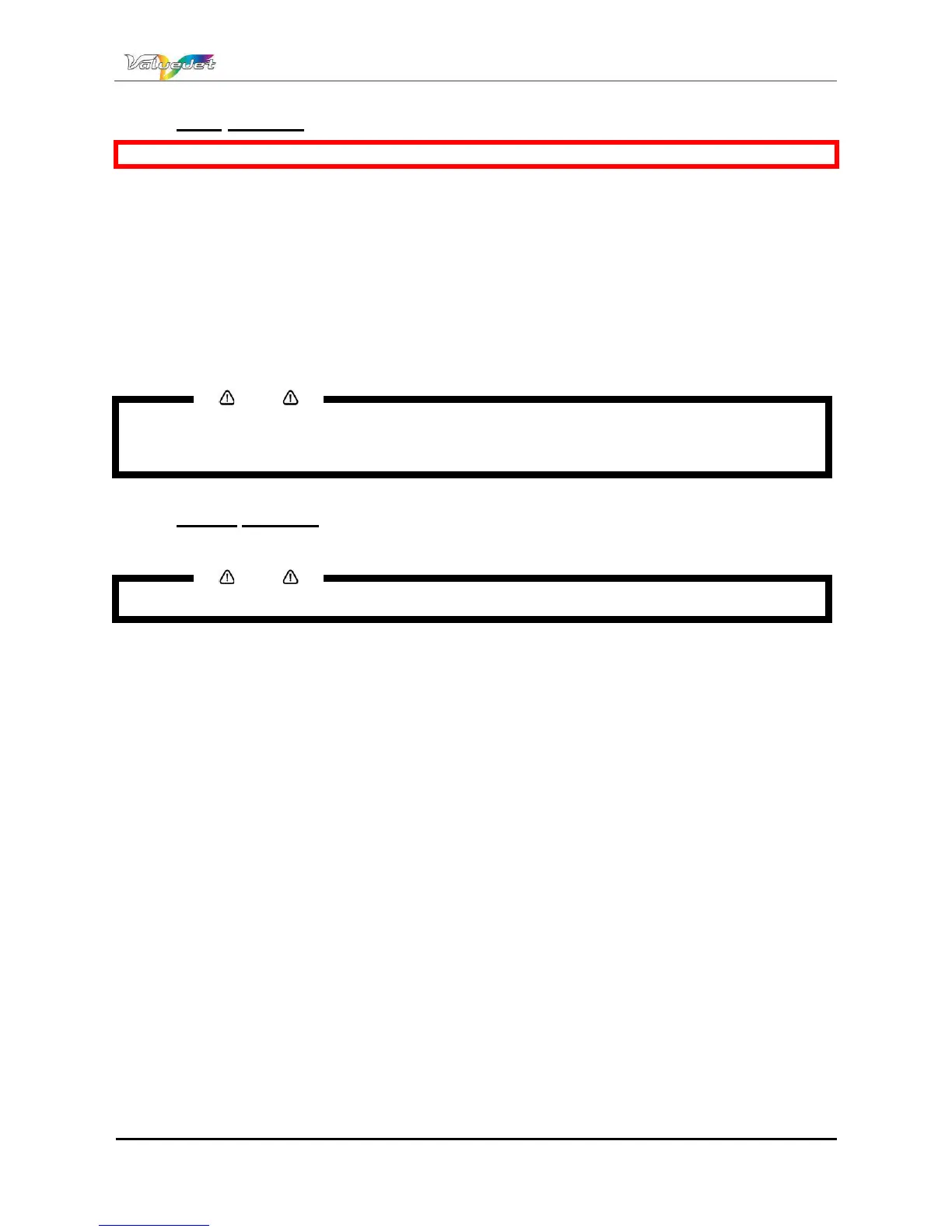Users Guide ValueJet 1614
91 AP-75790 Rev 1.4 -22/02/2011,
4.8.2 Stop printing
Be sure to read and understand the safety warnings before handling the printer.
If you want to stop printing, operate as follows.
Step 1 : Stop sending printing data from the computer to the printer.
Step 2 : Press the [Cancel] key on the operation panel.
The printer operates as follows.
Printer status Operation with the [Cancel] key pressed
Printing Terminates printing and deletes the non printed data.
Receiving / Converting Delete the received / analyzed data and the remaining incoming data
Notes
If a large amount of data is saved on the printer, the operation panel may not return to Normal by a
single [Cancel] operation.
In such cases, wait a few seconds and press the [Cancel] key again.
4.8.3 Pause printing
It is possible to pause during printing.
Notes
If the printing operation is paused, the output quality can not be guaranteed.
Step 1 : Press the [-] key on the operation panel.
The printer pauses the operation.
PrintRestart ==> ENTER is displayed on the operation panel.
Step 2 : To restart the printing operation, press the [ENTER] key on the operation panel.