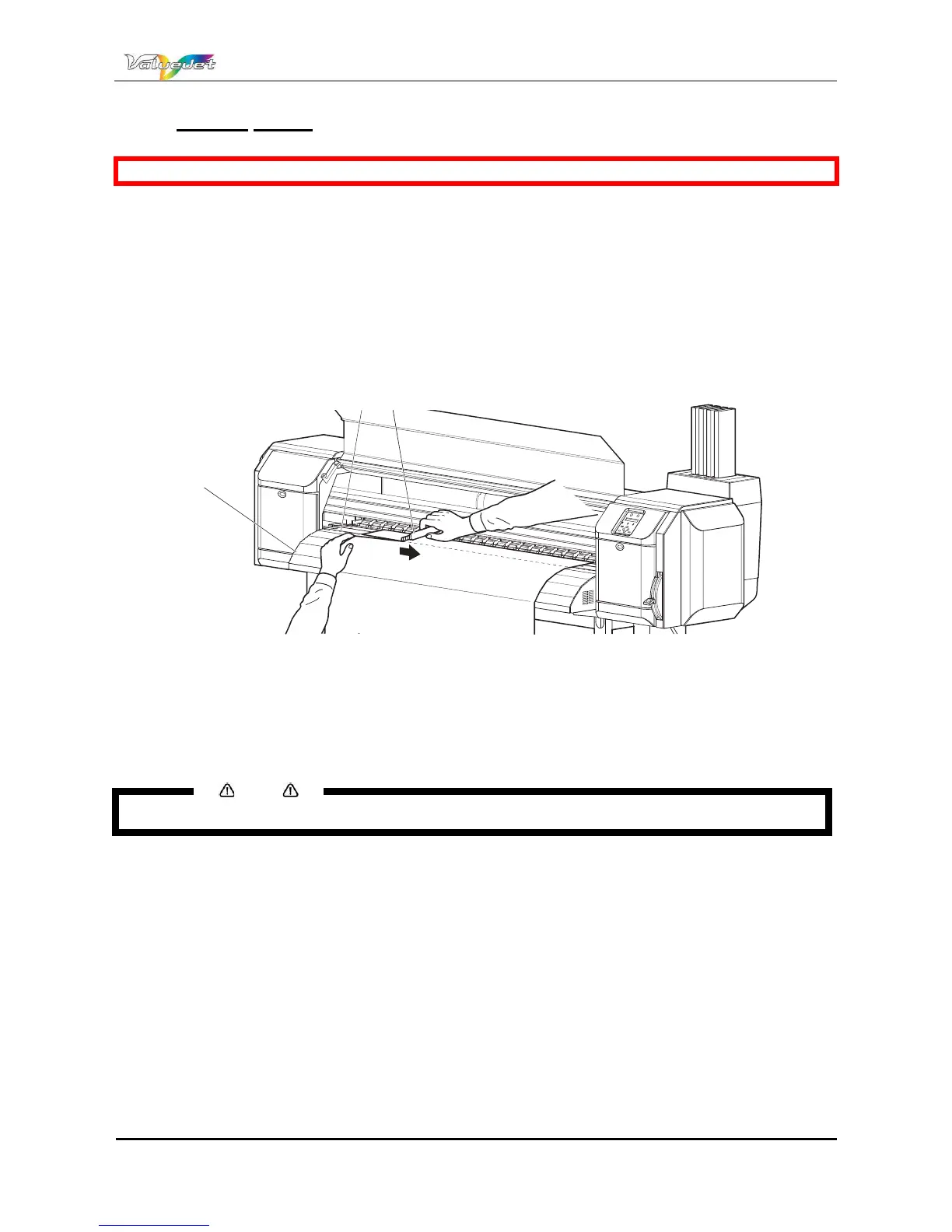Users Guide ValueJet 1614
92 AP-75790 Rev 1.4 -22/02/2011,
4.8.4 Cutting media
Be sure to read and understand the safety warnings before handling the printer.
Step 1 : Verify the following regarding the operational condition of the product.
The operation panel displays: Ready to print.
Step 2 : If the roll media cut position is changed, refer to Feeding media and advance the roll media to
the desired cut position.
Step 3 : Open the front cover.
Step 4 : Place a razor blade on the media cut groove on the media guide, and cut the roll media.
ï
î í
N° Name
1 Media guide
2 Media cut groove
3 Razor blade
Cutting roll media is complete.
Notes
When loading the new roll media, cut the front edge of the media if it is not straight.